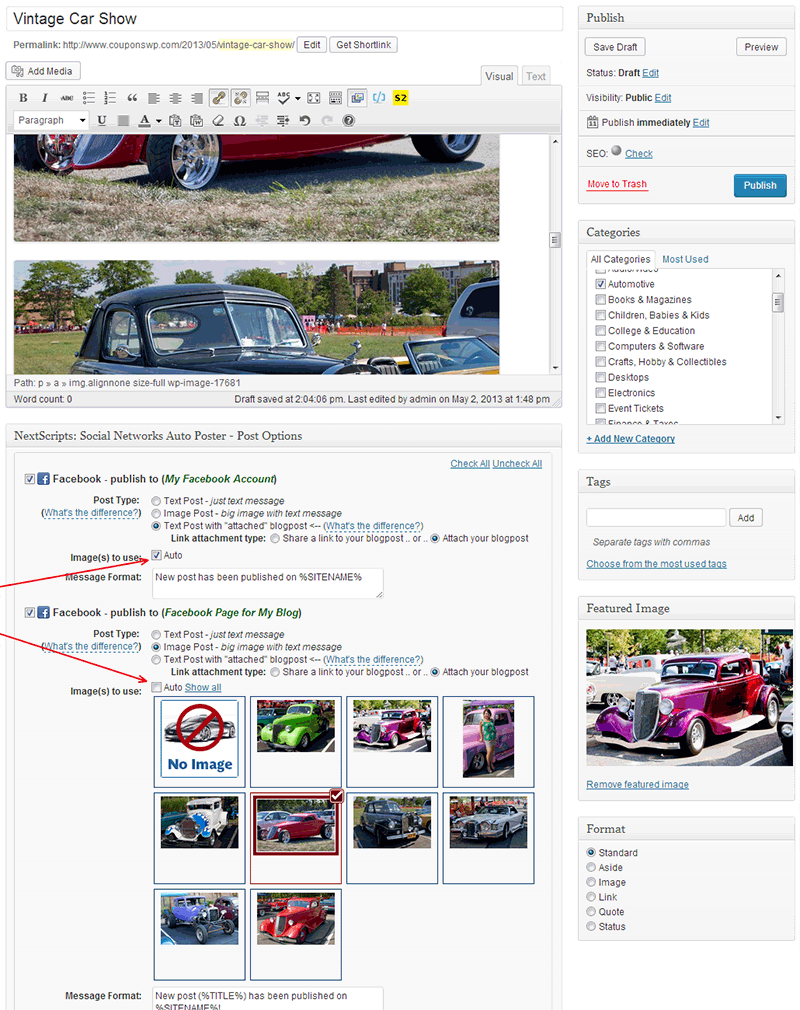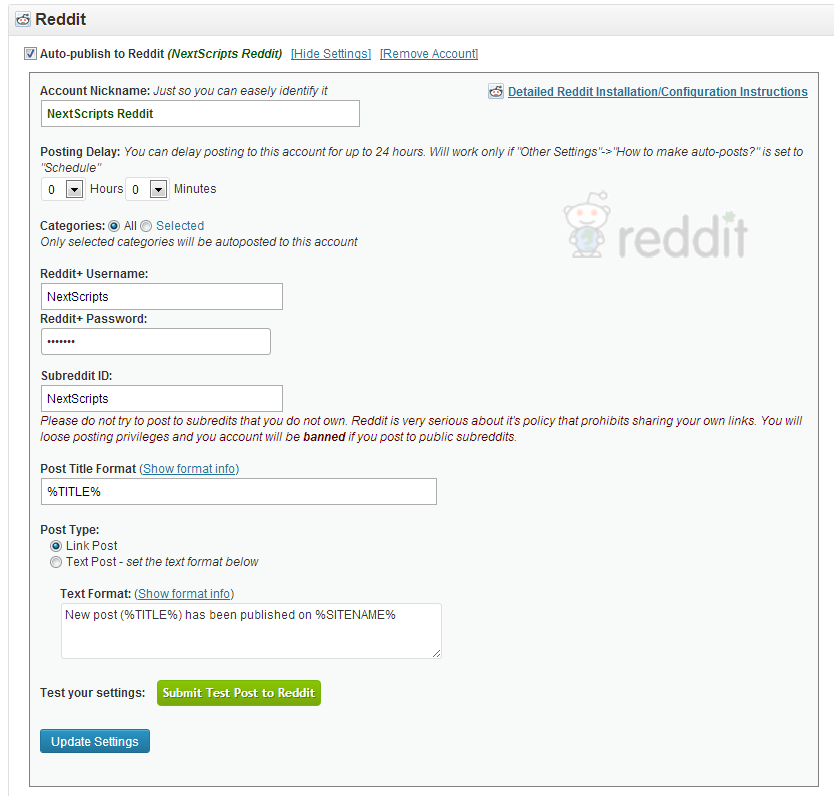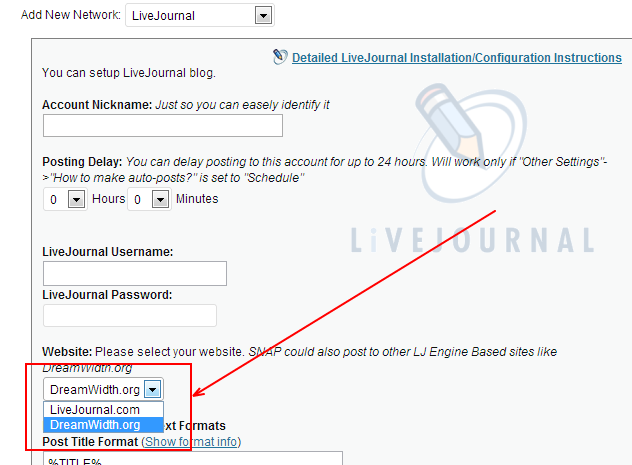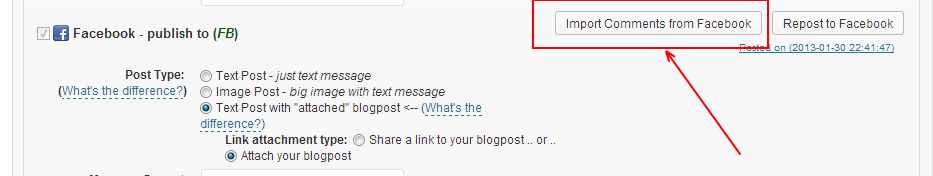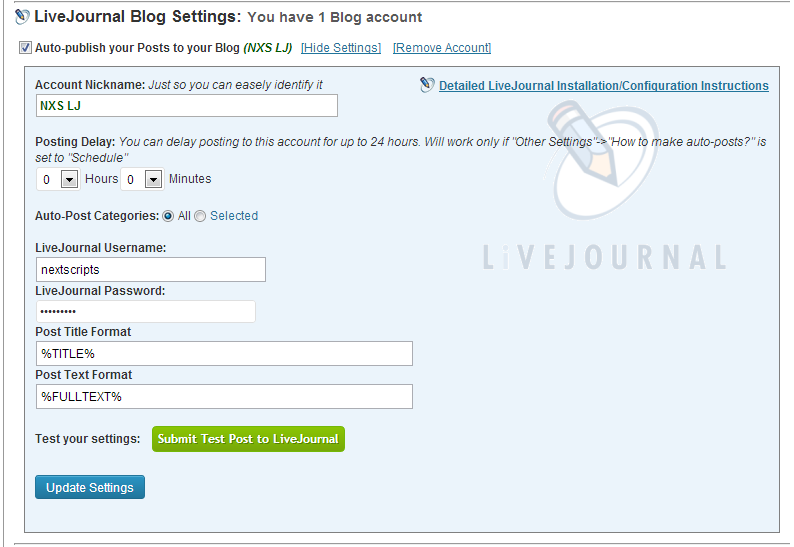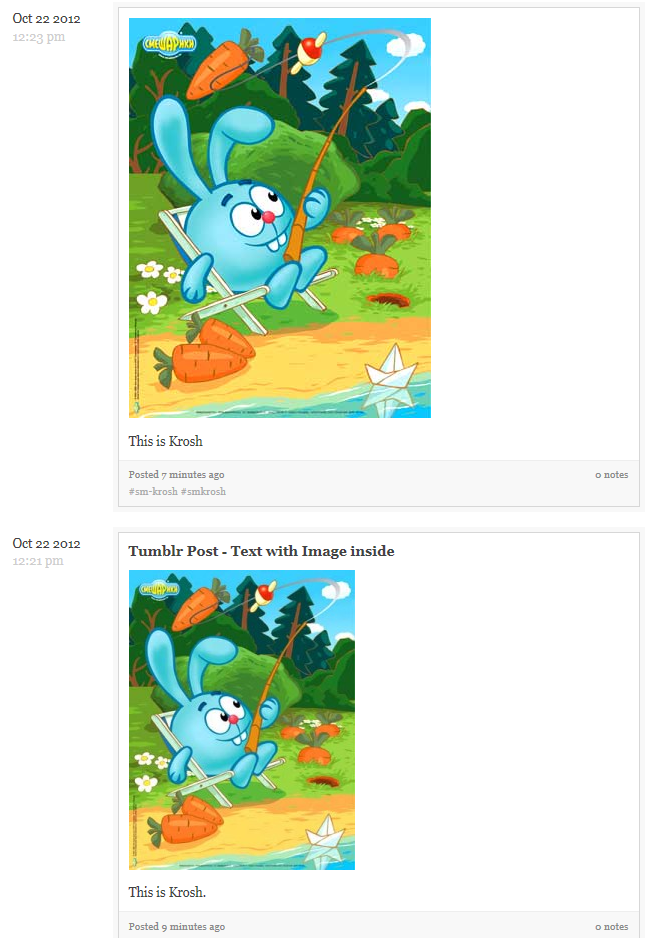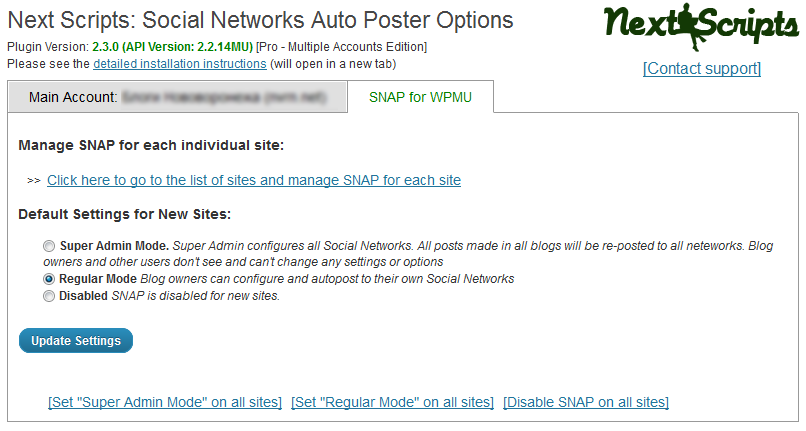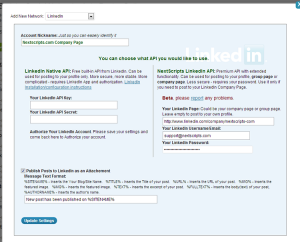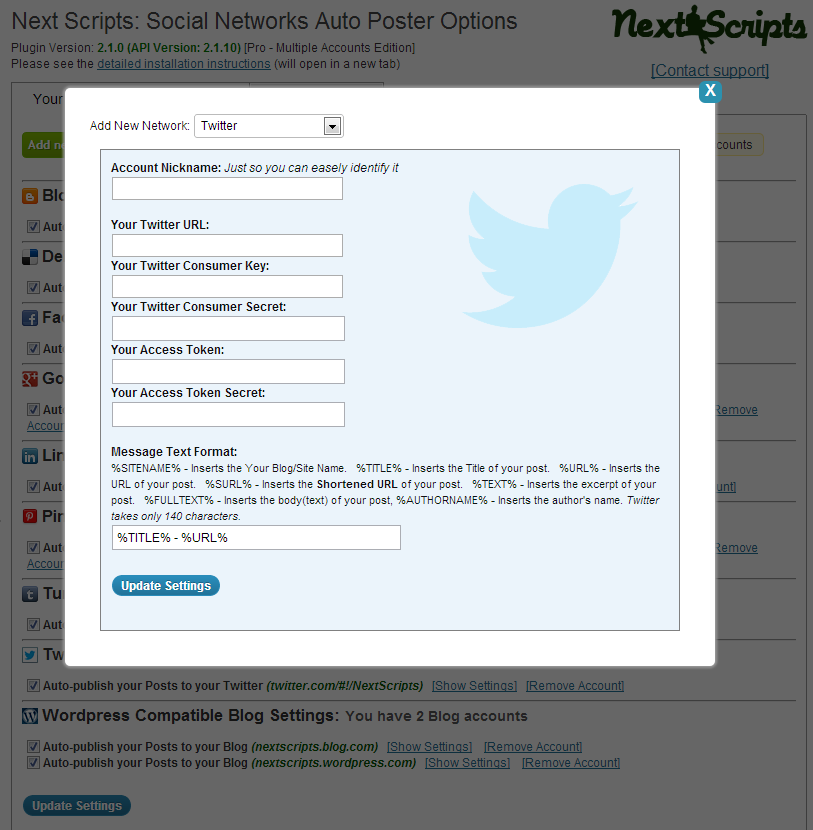Development
RSSPosts: 60
![[Version 3] New Features – Autopost Image Selection](https://old.nextscripts.com/wp-content/themes/NXS/timthumb.php?src=https://old.nextscripts.com/wp-content/uploads/2013/05/MacBookPro.jpg&h=150&w=150&zc=1&q=90)
[Version 3] New Features – Autopost Image Selection
Note: This is upcoming version 3 functionality. It’s not available in the current 2.x.x version.
New field on “New Post”/”Edit Post” page – “Image(s) to use”.
Default is “Auto” which make plugin select image automatically. Plugin will take featured image from the post. If there is no featured image it will take the first image from the post body. If your post body has no images it will take the specified default image.
Uncheck “Auto” and plugin will show the grid of images from your current post. You can select the image that will be autoposted to your account.
Version 3 is coming soon, you can request to become an early beta-tester here

NextScripts API: New Social Network – Reddit
Many people mentioned in the comments to the previous post, that Reddit allows you to post your own links to your own subreddits.
Well, we have heard you and the next version of the SNAP will support autoposting to Reddit.
You can check out our subreddit: http://www.reddit.com/r/NextScripts/

New Release: Version 2.7.4
The new version 2.7.4 has been released.
It contain very important fix resolving the “Duplicate Posts” problem. Please install this upgrade if you are getting duplicates or if you missing some posts.
Release also adds support for use of featured images from Yet Another Photoblog (YAPB) plugin. Several other bugs have been fixed as well.
Full list of changes.
= 2.7.4 [03/12/2013] =
* New – Support for images from Yet Another Photoblog(YAPB) Plugin.
* Improvement – Pinterest will recognize entered price.
* Improvement – VK – video attachments. (Pro Only)
* Improvement/Bug Fix – Changed/Improved the way of finding images in posts
* Improvement/Bug Fix – Title template for LinkedIn Groups
* Improvement/Bug Fix – Perfomance and Duplicate handling improvements
* Bug Fix – Duplicate posts issue.
* Bug Fix – Sometimes “Individual Category Selection” checkboxes were ignored
* Bug Fix – Broken VK Image posts.
* Bug Fix – Twitter Error – in_array() expects parameter 2 to be array
= 2.7.3 [03/06/2013] =
* New – New network “YouTube” (Comes with Google+ API Only)
* Improvement/Bug Fix – Better Duplicate handling.
* Bug Fix – vk.com “Access Denied” errors
* Bug Fix – Blogger removing some letters from the posts
* Bug Fix – %HTAGS% tag was not working for some networks

New Release: Version 2.6.1
The new version 2.6.1 has been released. It has better interface, DreamWidth support, ability to auto-import comments from social networks and may other improvements and bug fixes.
1. DreamWidth. Technically DreamWidth is running on the modified LiveJournal engine, so it was logical to add a support for it. Just click “Add new Network”, select Livejournal from the list and then choose DreamWidth as the website to post
2. Import Facebook comments and post the to WordPress.
a. Go to the SNAP Settings->Other Settings and activate “Comments Import”.
b. Go to the Facebook account settings and activate this feature for each account.
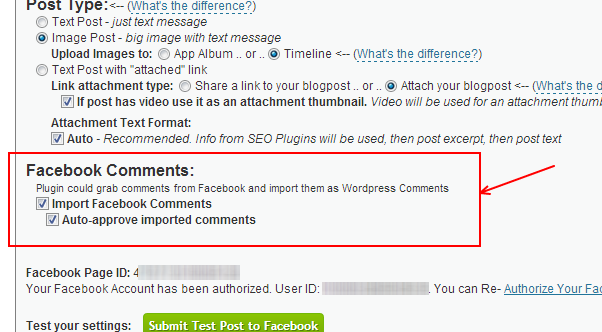
Plugin will check hourly for new comments and automatically import them and add to your posts as WordPress comments. You can also click the “Import Comments” button to get them manually.
Full list of changes.
= 2.6.1 [02/01/2013] =
* Bug fix – Critical bugfix for Facebook Authorization.
* Bug fix – “Import comments” interface tweaks.
* Bug fix – “Add new network” interface tweaks.
= 2.6.0 [01/31/2013] =
* New – Ability to auto-import Comments from Social Networks and post them as WP Comments (Facebook only so far)
* New/Improvement – New Settings Interface
* New – New network (kind of): DreamWidth.org – LJ Based Website
* New – Additional URL Parameters
* New/Improvement – Plugin will invoke it’s own cron in case of broken WP Cron.
* Bug fix – vKontakte – NXS API Fixed.
* Bug fix – Pinterest – fixed “board retreive” that could break the settings.
* Bug fix – Pinterest – fixed “0” board ID problem.
* Bug fix – Pinterest – fixed problem with wrong default image.
* Bug fix – Plurk – Better error handling.
* Bug fix – Fixed broken posting to selected categories only.
* Bug fix – Account assigned categories were not saved.
* Many other minor bug fixes and improvements

New Release: Version 2.5.2
The new version 2.5.2 has been released. It has several important bug fixes, better YouTube and Vimeo videos handling and support for new network: LiveJournal
Full list of changes
= 2.5.2 [01/08/2013] =
* Bug fix – Critical Facebook posting issue.
* Bug fix – Critical Stumbleupon posting issue.
* Bug fix – Tumblr and SU were not taking settings from the “Edit” page
* Bug fix – Post/Don’t Post checkboxes issues.
* Bug fix – Twitter – incomatibility with url_f_open set to off.
= 2.5.1 [01/06/2013] =
* New – New network: LiveJournal. Repost your blogposts to your LiveJournal account.
* New/Improvement – Facebook – support for Vimeo videos
* Improvement/Bug fix – Facebook – better handling of videos in the post.
* Bug fix – Import was button broken on some sites
You can download it from NextScripts or directly from WordPress.org

New Release: Version 2.4.8
The new version 2.4.8 has been released. It has some bug fixes for Pinterest, StumbleUpon and Twitter
= 2.4.8 =
* New/Improvement – external jQuery reference removed.
* Bug fix – Pinterest board selection fix.
* Bug fix – StumbleUpon connection fix.
* Bug fix – Twitter %TAGS% and %CATS% for non English characters
* Bug fix – Twitter %TAGS% and %CATS% were not found in the text sometimes.
* Bug fix – WordPress better handling of connection errors.
* Bug fix – Post status saving.
= 2.4.7 =
* New/Improvement – Ability to change format before reposting when you edit post.
* Bug fix – Critical Blogger “Function not found” fix.
* Bug fix – Escaped quotes in Message Format.
You can download it from NextScripts or directly from WordPress.org

Google+, 2-step verification and auto-posting.
Plugin could not be compatible with two-step verification. Plugin have to login to your account in order to make a post. 2 step verification requires entering the code from your phone. Plugin can’t take a look at the screen of your phone each time it needs to make a post, so it’s not possible for it to login like this.
Also plugin could not be compatible with “application specific passwords”. Application specific passwords could be used only in the non-browser applications, but Google+ is accessible by browser only.
If you are concerned about your personal Google account and want to keep 2 step verification on, just create another account, make it admin for your Google+/Blogger page and use it for auto-posting.
UPD: Link to “Owners and managers on Google+ Pages” – https://support.google.com/plus/answer/2380625?hl=en

Tumblr: “Text” post vs “Image” Post
There are two ways of posting images to Tumblr.
1. Text post with images inside. Tumblr does support some HTML in the posts, so you can just send html source of your blogpost and all images from there should appear on Tumblr. There is one problem with that. Tumblr treats such images as “external”. It means that if you look at your Tumblr website those images will show up fine, but if you look at your post from Dashboard (or any other internal tumbler page) you will the famous little grey “polaroid” box instead of the actual pictures. There is nothing could be done about it, this is Tumblr imposed functionality. You will need to click the box to see the image. it doesn’t matter how this image were posted. You can create text post manually, insert image in the post using the “tree” icon and the reuslt will be the same – little grey “polaroid” box on all internal pages.
2. Image (Photo) post. Image posts don’t have titles, they use pictures instead. Those pictures will show up everywhere including Dashbord, “tagged” pages and your Tumblr website.
Please take a look at the screenshots to better understand the difference:
The lower post is made as “Text” post that has image in it. When you look from Dashboard or from tumblr.com/tagged/ it shows tiny grey box instead of the image. if you look from Tumblr website (yoursite.tumblr.com) image looks fine.
Th top post made as an “Image” post.
View from the Dashboard:
View from the Tumblr website:

New Release: Version 2.3.2 – with WPMU, StumbleUpon and vBulletin support
The new version 2.3.2 has been released. It has 3 major improvements.
1. Version 2.3 (Pro only) adds support for WordPress Multisites (Ex WordPress MU). SNAP Pro allows to autopost from the main Super Admin account blog. We are also introducing a special edition of the plugin called “SNAP Pro for WordPress Multisites”. This edition adds a separate Super Admin management modules that allows full control over autoposting from any blog in the network. Super Admin can allow each blog to configure individual social networks and autopost there or just make the whole network autopost to main blog accounts. Super Admin can setup any individual blog in the network to different settings.
See more info about and get it here: SNAP Pro for WordPress Multisites
2. StumbleUpon.
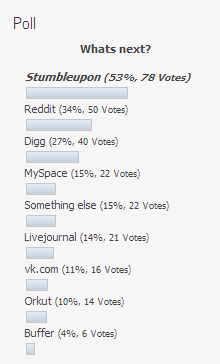 Here is the results of the poll we have on our site. Most people voted for StumbleUpon, so here it is. Auto-post the link to your new blogpost to your StumbleUpon account. Free.
Here is the results of the poll we have on our site. Most people voted for StumbleUpon, so here it is. Auto-post the link to your new blogpost to your StumbleUpon account. Free.
3. vBulletin. Would you like start discussion threads about your new blogposts on some remote forums or just update your thread somewhere with new reply about your blogpost? vBulletin versions 3.6+ and 4.X are supported. You can see our thread on v7n.com as an example. Free.
Changes log.
= 2.3.2 =
* New – New network: vBulletin. Share your new blogpost on your StumbleUpon account.
* Functionality Change – due to massive amount of requests – WP Pro (not WP Pro for MU) allows to post only to one main Super Admin account, not to all accounts across in the network.
* Bug fix – StumbleUpon re-post wrong category fix.
* Bug fix – “expecting T_FUNCTION” error.
* Bug fix – Blogger – “Invalid JSON” Error
= 2.3.1 =
* Bug fix – Facebook stability.
* Bug fix – WP Multisite Management problems.
= 2.3.0 =
* New – Support for WP Multisite (Pro Only) – http://www.nextscripts.com/social-networks-auto-poster-pro-for-wordpress-compare-editions/
* New – New network: Stumbleupon. Share your new blogpost on your StumbleUpon account.
* Improvement – Better configuration screens.
* Improvement – Facebook SDK upped to 3.2.0
* Bug fix – Facebook authorization problems.
* Bug fix – Blogger Character encoding.
* Bug fix – Stability improvements
* Bug fix – LinkedIn post without attachment.
You can download it from NextScripts or directly from WordPress.org

New Release: Version 2.2.0 – with LinkedIn Company Pages support
The new version 2.2 has been released. It adds support for auto-posting to LinkedIn Company Pages. it also has some interface improvements and new tab “History/Log”. “History/Log” tab shows all auto-posting actions done by the plugin, so it can see what, when and when posts were posted.
Release has several bugs fixed including “headers already sent by line 344 Error” problem and annoying Google Chrome problem with adding Blogger account with each save.
= 2.2.0 =
* New – NextScripts LinkeIn API support for company pages auto-posting (Beta).
* New – Actions Log – see the log of the auto-postings.
* Improvement – Better interface.
* Bug fix – headers already sent by line 344 Error.
* Bug fix – Workaround fix for non-numeric “Facebook Group” pages. We hope that Facebook will fix it soon.
* Bug fix – Saving problems for the “Settings” page.
* Bug fix – LinkedIn post Formatting problems.
* Bug fix – was still attaching a post if not selected.
You can download it from NextScripts or directly from WordPress.org

New Release: Version 2.1.0 – Critical Update
The new version 2.1 has been released. It addresses the critical issue that should prevent any problems in case GoDaddy or somebody else decide to put down our DNS. it also has some nice improvement and numerous bug fixes.
New network has been added. Now you can auto-post to WordPress based websites. This includes WordPress.com, Blog.com, and all other blogs based on WordPress
New interface:
Changes (since 2.0.8):
= 2.1.0 =
* New – New network: WordPress based websites. This option includes WordPress.com, Blog.com, and and any other blogs based on WP.
* Improvement – nicknames for your accounts. You can give each account a nickname to make it easier to identify in the list.
* Improvement – better looking settings pages.
* Improvement – new option to either schedule auto-posts (recommended) or do it immediately. This could be useful to the people with disabled or broken WP Cron.
* Critical Stability fix – The next GoDaddy crush should not break your website.
* Bug fix – disappearing accounts.
* Bug fix – custom post settings weren’t saved in some cases.
* Bug fix – format and settings fixes for almost all networks.
= 2.0.12 =
* Bug fix – Some Facebook connectivity isses.
* Bug fix – Unselected Custom post types were still published in some cases.
= 2.0.11 =
* Bug fix – Compatibility issue with some browsers.
= 2.0.10 =
* Bug fix – Facebook “Share link” fix.
* Improvement/Bug fix – some interface cosmetic changes.
= 2.0.9 =
* Bug fix – Facebook Authorization “Error 100” Fix.
You can download it from NextScripts or directly from WordPress.org

New Release: Version 2.0.8 – End of Beta Testing
Today we are ending the version 2 beta testing and releasing it for general public. Version 2 has so many advantages both inside and outside. It’s easier to use and setup, it’s faster and it’s all automated. You don’t need to upload and re-upload postToGooglePlus.php and other API’s anymore. All APIs are now built-in and will be kept up-to-date automatically.
Changes(since 2.0.6 Beta):
= 2.0.8 =
* Improvement – Better list of available accounts.
* Improvement/Bug fix – a lot of cosmetic interface changes and code optimizations for problem fixing and better looking.
* Bug fix – Google+ Wrong options when using “Repost Button”
* Bug fix – Google+ Fixed publishing of new lines in messages.
* Bug fix – Pinterest Settings Disappearance
= 2.0.7 =
* Improvement – Better list of available accounts.
* Bug fix – “Facebok Options Save” error fix.
You can download it from NextScripts or directly from WordPress.org

New Beta Release: Version 2.0.6b
New Beta Version has been released: 2.0.6b
The release brings some bug fixes
* Improvement – Ability to check/uncheck all networks during post writing
* Bug fix – Uncheked networks were still getting posts
* Bug fix – Pinterest “Retreive Boards” problem
* Bug fix – Delicious broken tags error.
Download it here: http://www.nextscripts.com/social-networks-auto-poster-beta

New Beta Release: Version 2.0.5b
New Beta Version has been released: 2.0.5
The release fixed the bug with Pinterest causing “Cannot access empty property” error and this version also has experimental support for Delicious.com
Download it here: http://www.nextscripts.com/social-networks-auto-poster-beta
.

New Release: Version 1.9.12
New Version has been released: 1.9.12
New version fixes the Google+ posting as well as some connectivity issues for other networks.
Changes:
= 1.9.12 =
* New – Version 2.0.3 Beta is available to try.
* Bug fix – Removed many (\) Slashes from some Google+ Posts.
* Bug fix – Tumblr Authorization fix.
* Bug fix – New LinkedIn oAuth model support fix.
* Bug fix – Twitter New “Smarter” Twitter 140 characters limit handling fix.
= 1.9.11 =
* Bug fix – Google+ Fix for new interfaces.
* Improvement/Bug fix – New “Smarter” Twitter 140 characters limit handling. URL won’t be cut anymore.
You can download it from NextScripts or directly from WordPress.org
New Release: Version 1.9.10 – New LinkedIn oAuth Authorization
LinkedIn improved its oAuth Authorization model. Now you can request permission for different types of account access. Please update if you are getting “Access to posting shares denied” error.
Changes:
= 1.9.10 =
* Improvement/Bug fix – New LinkedIn oAuth model support.
You can download it from NextScripts or directly from WordPress.org
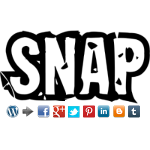
New Release: Version 1.9.9
New Version has been released: 1.9.9
New version now supports two ways of creating Facebook posts allowing you to have “Share” link. Also some bug fixes and updates preparing for the version 2.
Changes:
= 1.9.9 =
* Bug fix – Javascript/JQuery Error fixed.
= 1.9.8 =
* Improvement – Now you have a choise between “attaching” your post to Facebook or “Sharing a link” to it.
* Improvement – Better Twitter connection for non ssl
* Bug fix – Pinterest Default Settings
* Bug fix – Pinterest Board Selection
= 1.9.7 =
* Improvement – New Internal DB Structure preparing for 2.0
* Bug fix – Google Connectivity issues
* Bug fix – Blogger Connectivity issues
You can download it from NextScripts or directly from WordPress.org
Facebook: Missing “Share” Link – Solution
We got numerous questions regarding missing “Share” link in the Facebook posts made by the plugin. Our answer was what we got from Facebook itself. “This is a Facebook API limitation, you can’t have a ‘Share’ link in your posts”. Recently we did some research and we have found that there is a possibility to add this “Share” link if you change the way you attach the original post to your Facebook message.
Since version 1.9.8 you have a choice of adding your original blogpost as an ‘attachement’ to your Facebook message or “sharing a link” to your blogpost. Here is the difference between those two types of posting: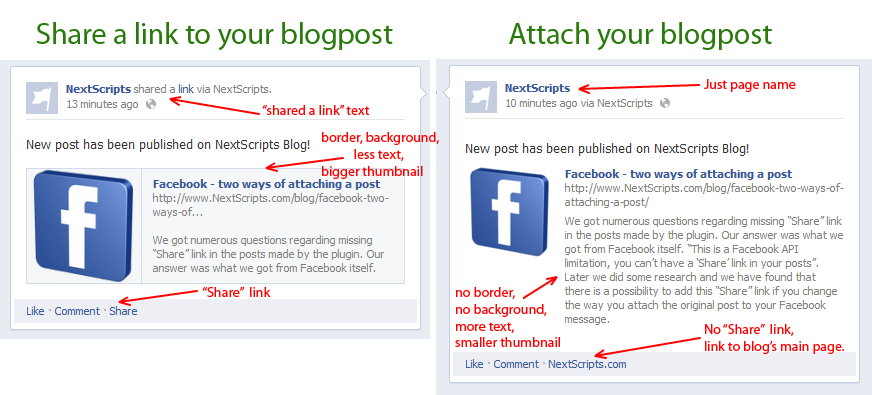
Please go to the plugin settings->Facebook Account Settings and switch from “Attach your blogpost” to “Share a link to your blogpost”
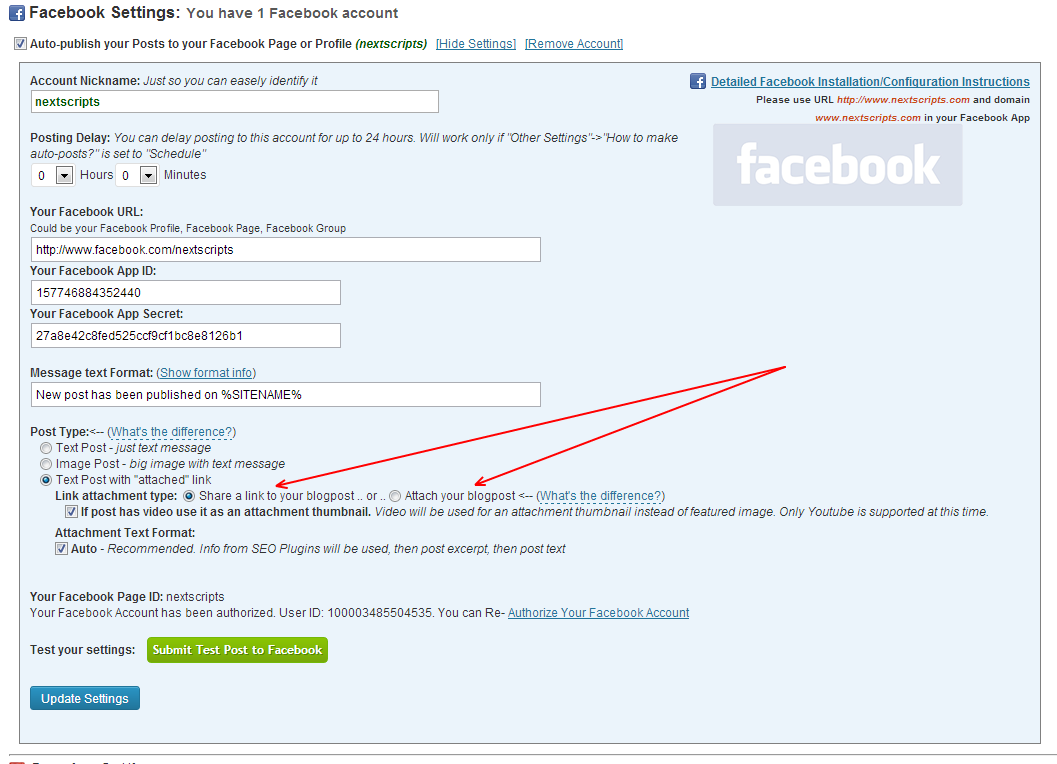
UPD 06/2013
Facebook is including “Share” link to “Attach your blogpost” types of postings as well.

.

New Release: Version 1.9.6
New Version has been released: 1.9.6
New version has new functionality and fixes/improvements as well as LinkedIn support.
Changes:
= 1.9.6 =
* Bug fix – Twitter formatting
* Bug fix – Google incorrect page issue.
* Bug fix – SSL connectivity issued for some hosts.
= 1.9.5 =
* Bug fix – Twitter short URLS
* Bug fix – Google/Pinterest Connectivity issues

Why sometimes authorization of the Facebook/Tumblr/LinkedIn fails returning you to the incorrect page
During the authorization Facebook/Tumblr/LinkedIn returns the “oauth_token” parameter to the WordPress that has to be stored. This parameter is required for posting updates. Our plugin catches this parameter when it returned to it.
Unfortunately the name of this parameter can’t be changed, it pre-defined by Facebook/Tumblr/LinkedIn. Another unfortunate thing is that Twitter is also using the same name “oauth_token” for it’s authorization.
There are some plugins that use Facebook/Twitter/Tumblr/LinkedIn authorization. Some of those plugins think they are the only plugins in the whole universe, so instead of checking “oauth_token” when it returned to it’s owns page, those plugins add a global hook (some even add this hook with the top priority). This hook waits for “oauth_token” parameter to be returned and then just hijacks it, completely ignoring the fact that this parameter could be not intended for it.
After hijacking parameter such plugin is trying to redirect the browser to it’s own page, but since the whole set of parameters is not designed for it, it just gets you to the invalid page.
This is a very bad development practice from authors of those plugins.
If you have such an issue, just temporary deactivate all Facebook/Twitter/Tumblr/LinkedIn plugins you have and try to authorize Facebook/Tumblr/LinkedIn again. You can activate your plugins again when authorization is complete.