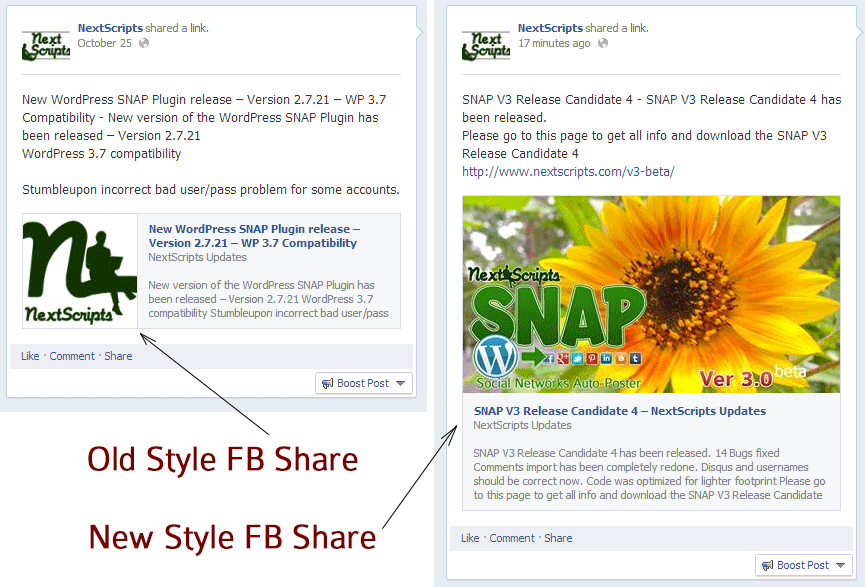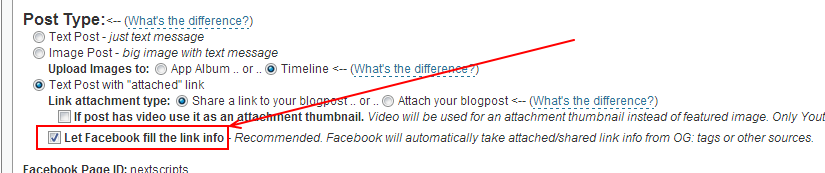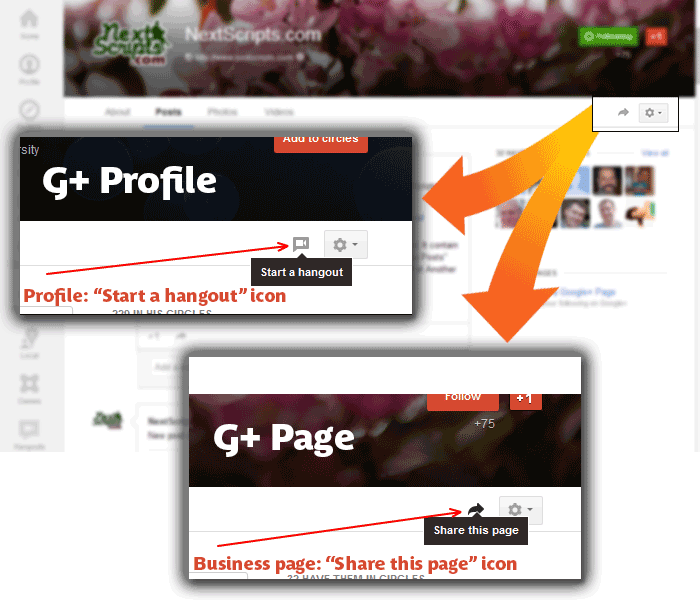News
RSSPosts: 64

Upcoming Version 4 Features: Post Filters
Version 4 is coming out soon. One of the new features is “Filters” – an ability to define exactly what posts should go to each configured networks.

Upcoming Version 4 Features: New plugin place, New look for post metabox, Query, New Facebook configuration
Plugin interface Location
Plugin outgrew it’s old place under the settings menu. SNAP is now located in the left menu column.

Upcoming Version 4 Features: Auto-Reposting
Version 4 is coming out soon. One of the most important new features is a completely redone auto-reposting.
Auto-reposting in version 3 was done as on/off switch per network and separate include/exclude property per each post. It was very complicated and some reposting scenarios that were not possible or very hard to setup:
– Repeat one particular tweet each day at 9AM
– Auto-Repost only posts from specific categories or tags
– Auto-Repost only posts written by specific author.
– Auto-Repost only “Image” format posts, not “Link” or “Standard”.
– Auto-Repost some specific posts from 9AM to 11AM and some different posts from 6PM to 9PM
Version 4 will use Reposter Actions. Each Reposter Action can be configured individually and you can setup what posts should be posted to what networks and when should it happen.

NextScripts SNAP and Yoast SEO
Nice people from Yoast added SNAP to the list of incompatible plugins without any additional explanation.
The following plugins might cause (open graph) issues with Yoast WordPress SEO: NextScripts: Social Networks Auto-Poster
Since there is no way to contact them, here is the explanation:
You can’t have more then one set of open graph tags on your site. Yoast SEO Plugin has an ability to add open graph tags on your site and SNAP can add open graph tags to your site as well. If you have both features active you will get two sets of open graph tags and that will confuse social networks that use open graph tags.
You need to disable open graph tags in one of the plugins.
You can disable open graph tags in SNAP in the settings tab:
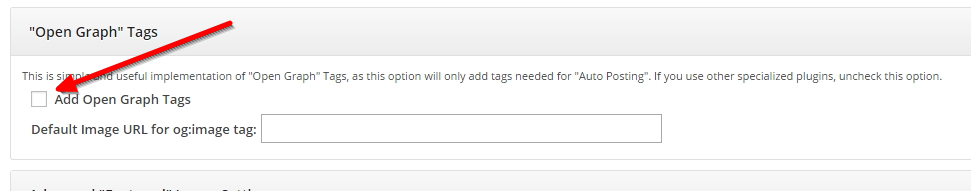
You can disable open graph tags in Yoast SEO in the “Social” section:
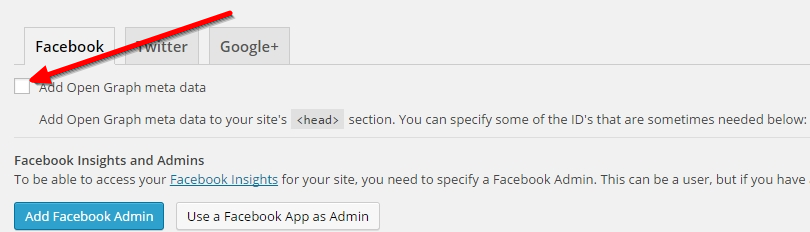
UPD (Dec 3, 2014):
We reached out to Yoast, explained the situation and they agreed that there is no conflict between Yoast and SNAP: https://github.com/Yoast/wordpress-seo/issues/1796
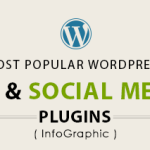
Most Popular WordPress SEO and Social Media Plugins
Bestplugins.com made a nice infographic about most popular SEO and social media plugins. Please check the #5 in the “Social Media” section. 🙂
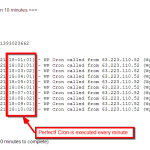
Troubles with WP Cron and existing posts auto-reposter
“Existing posts auto-reposter” functionality will be disabled if WP Cron is not configured correctly.
It’s been more then three months since we released SNAP for WordPress Version 3.0 with “Existing posts auto-reposter” functionality. It was one of the most requested features and a lot of people are enjoying it. However this feature brought a lot of troubles to us.
The problem is that this feature could work properly only with correctly configured (healthy) WP Cron. It turned out that a lot of people have no idea what is “WP Cron”, how does it work, and why it’s important to keep it healthy.
Combination of unhealthy WP Cron and “Existing posts auto-reposter” feature could cause: no auto-repostings, no auto-postings, many duplicate postings and repostings, site crashes, 500 Internal server errors, etc … and of course we are getting the blame for all those problems.
We don’t feel that we deserve all those bad reviews and being called “Unhelpful Support” simply because we don’t have technical capabilities to spend hours on each website debugging WP Cron. WP Cron is a part of WordPress itself and its absolutely not related to our products. Healthy WP Cron is a requirement for “Existing posts auto-reposter” functionality and SNAP for WordPress Version 3.3 will check and disable this feature if it detects that WP Cron is not configured the way it should be.
Please go to the “Help/Support” tab and click “Show Cron Test Results” to see how your WP Cron is doing.
We have a very good tutorial about correct configuration of WP Cron: WP-Cron: Scheduling Tasks in WordPress
Once the WP Cron is configured correctly, please go to the Help/Support tab again and click “Show Cron Test Results” and then click “Re-do Cron Check”.
“Existing posts auto-reposter” functionality will be reactivated after successful test.
We are really sorry, but we can’t offer troubleshooting services for WP Cron as part of our support for SNAP plugin. This is a server administration issue, so please work with your server admin or hosting provider if you need help setting it up correctly.
UPDATE: Yes, you can force “Auto-Reposter” back on from the settings tab.

New non-numeric “custom” URLs for Google+ pages.
Google is actively rolling out non-numeric “custom” URLs for it’s users and pages.
yes, we’ve got one too: http://google.com/+Nextscripts
This +NextScripts is not our page ID and it cannot be used in our API.
Here is how to get the numeric page ID:
1. Login to your account, go to “pages” and select your page.
2. You will see the front of your page with the new URL. Click “Manage this page” button.
3. You will get to the dashboard and dashboard will show the numeric ID in the URL.
Alternately you can just click “Manage this page” right from the pages selection.
![Facebook new [bigger] shared link thumbnail images](https://old.nextscripts.com/wp-content/themes/NXS/timthumb.php?src=https://old.nextscripts.com/wp-content/uploads/2013/10/NewFBShareStyle.png&h=150&w=150&zc=1&q=90)
Facebook new [bigger] shared link thumbnail images
Facebook recently has made a change to shared link thumbnail image size. The whole layout of the share has been changed as well. The big image is now located under the text, not in the left column.
While this new layout yet to be transitioned to the regular API shares, there is a way to make this happen right now. Version 3 has an option to let Facebook decide the share info by itself using your OG tags and other info.
If you check this option and your image is up to the specifications Facebook will make your share presented in the new layout. The recommended og:image size for this feature is 1200x627px, minimum is 560x292px.
Update: Version 3.0 has been released.
Update 2 (January 2014): New layout is available to all types of Facebook shares including API shares.
If you don’t see the big thumbnail then your link doesn’t meet the Facebook requirements for big thumbnails.
There are several:
– link MUST be shared, not attached.
– page must have og: meta tags.
– og:image meta tag must be set and contain the correct image URL.
– size of the image listed in og:image meta tag should be minimum is 560x292px, recommended 1200x627px.
Live example – Embeded autoshare of this exact post:

Digg and Reddit
We are getting a lot of requests to add Digg and Reddit to our list of supported networks.
1. Digg. As you may notice old Digg (that allowed anyone to share links) is not here anymore. New Digg it still undergoing development and has no API and no way to submit new links using their own accounts. They don’t even allow their accounts to be created yet. We are monitoring the development, and we may consider adding it as soon as their system allow it in any way.
2. Reddit. Technically we can add reddit, but it’s basically useless. Reddit does not allow you to post your own links (and they force this policy):
http://www.reddit.com/wiki/faq
What constitutes spam?
If your contribution to reddit consists mostly of submitting links to a site(s) that you own or otherwise benefit from in some way, and additionally if you do not participate in discussion, or reply to peoples questions, regardless of how many upvotes your submissions get, you are a spammer. *****If over 10% of your submissions are your own site/content, you’re almost certainly a spammer.*****
Update: Reddit actually allows autoposting to your own subreddits, so next version will be able to autopost to Reddit
.

Google+ New Interface – How to distinguish profile from business page
Google recently changed Google+ design a little bit and as part of it the “Page” icon has been removed from the business pages. While now profiles and business pages look almost exactly the same, there is still a way to tell the difference.
Please look at the top right corner under the cover image. If you see “Start a hangout” icon you are on the profile, if you see “Share this page” icon you are on the business page.



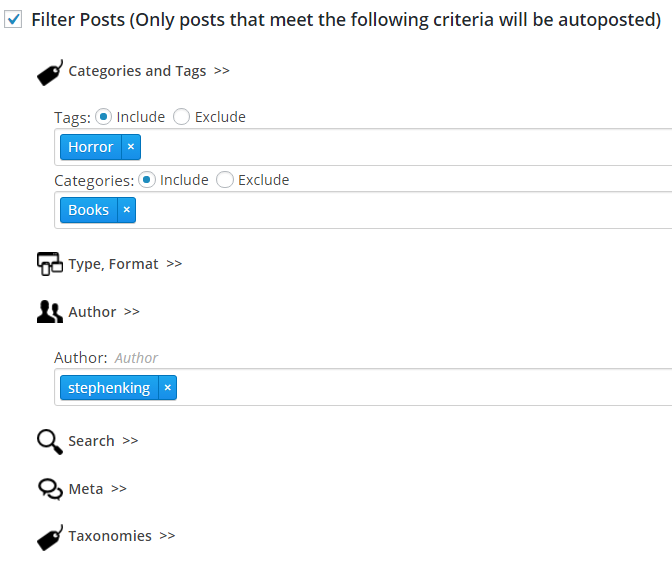
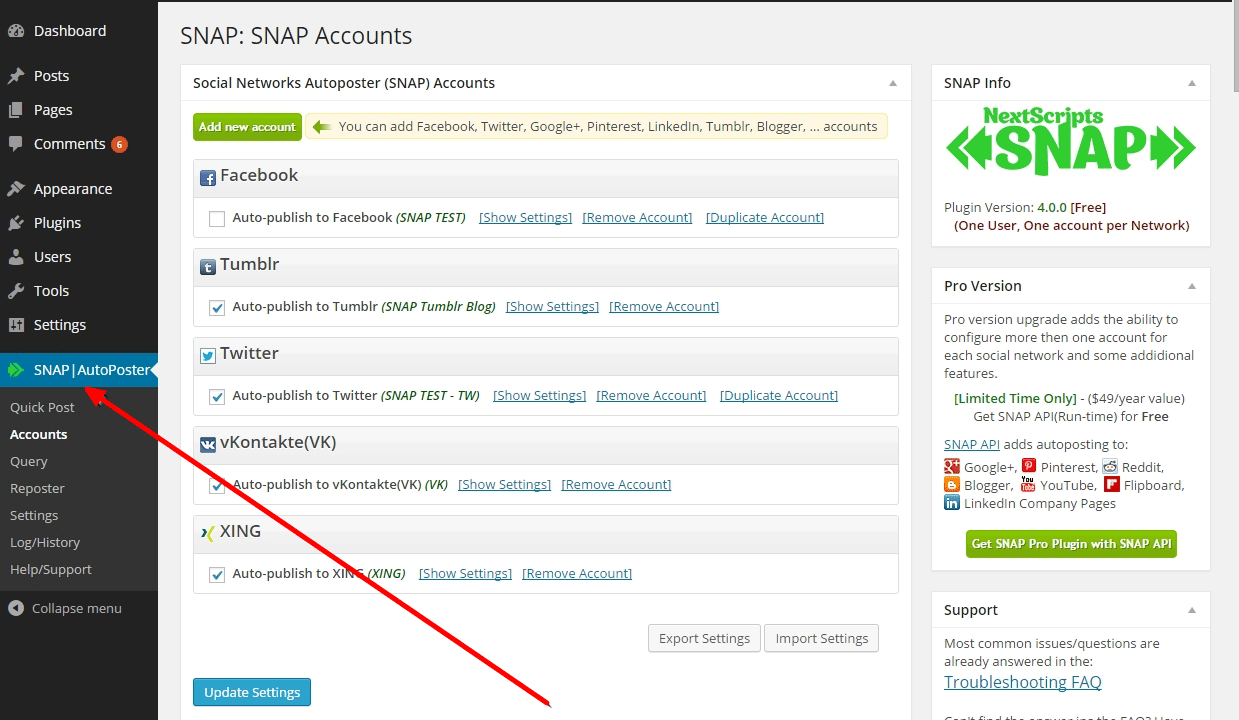
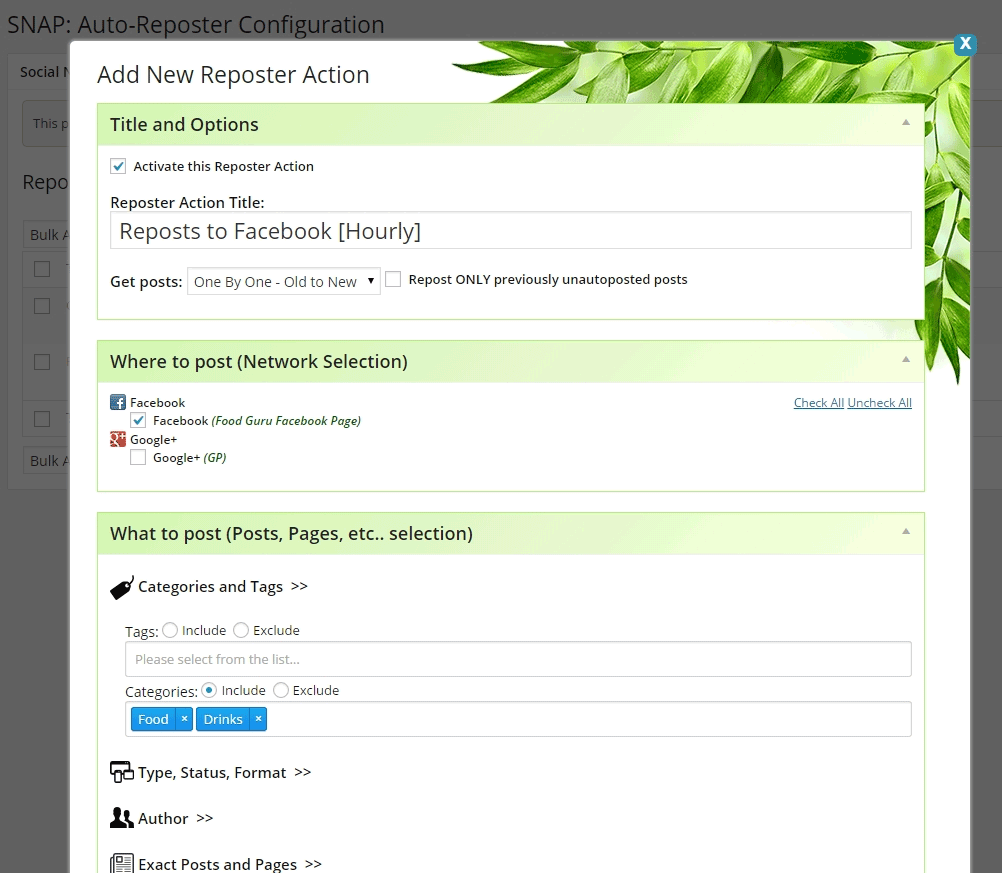
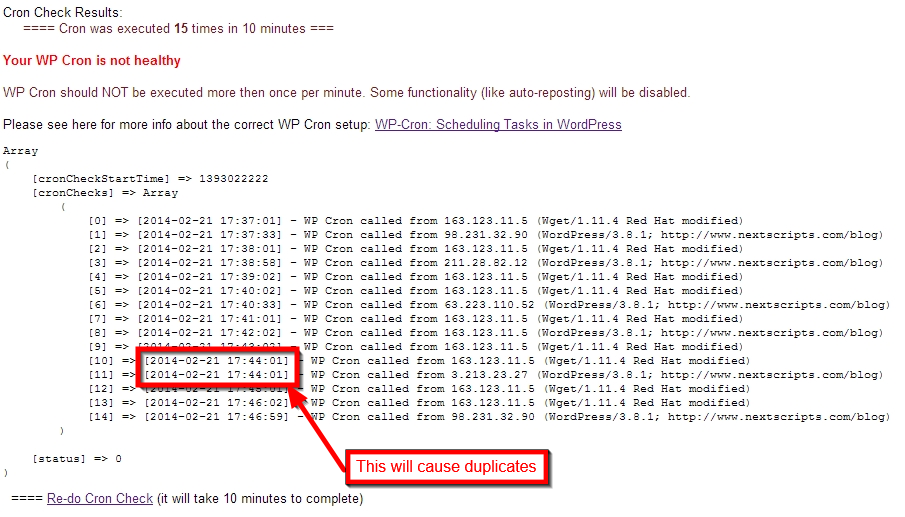
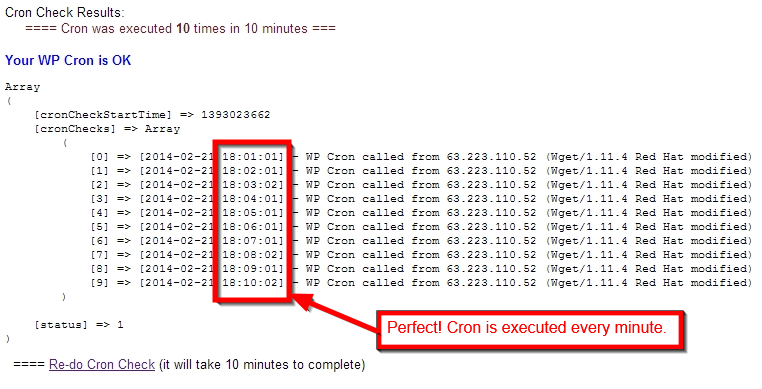
![Gc5uG[1]](https://www.nextscripts.com/wp-content/uploads/2013/11/Gc5uG1.png)
![Gx3z7[1]](https://www.nextscripts.com/wp-content/uploads/2013/11/Gx3z71.png)