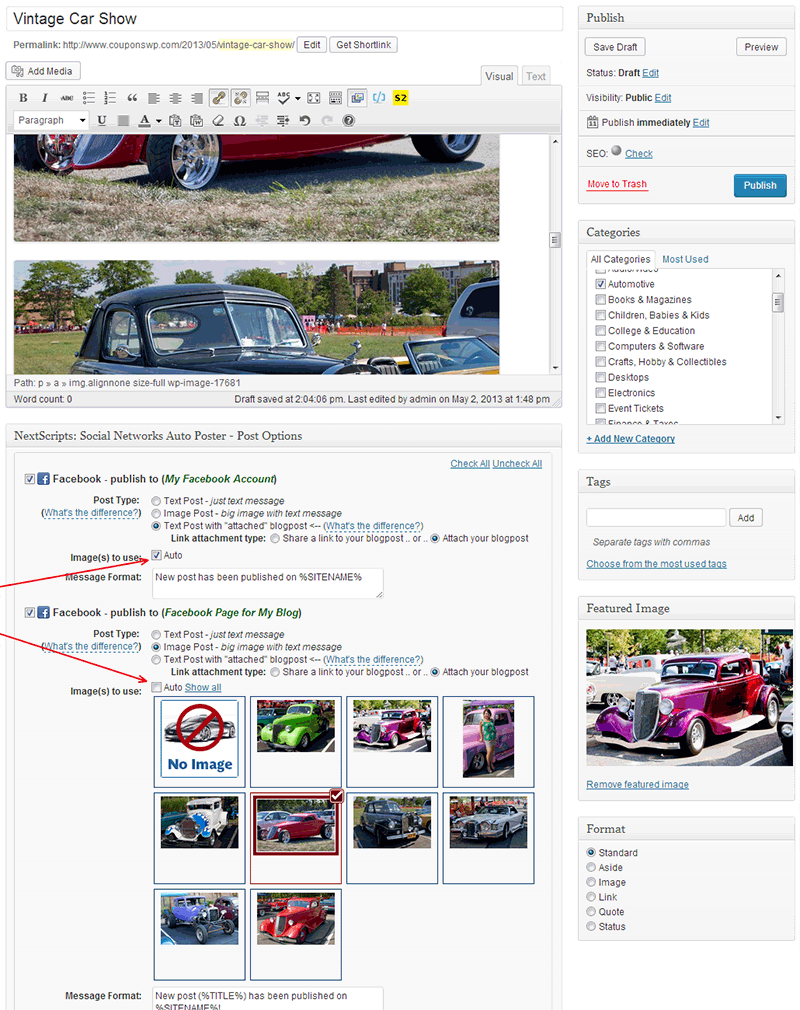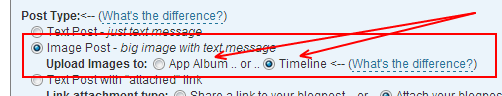Search by tag «images»
Entries found: 2
![[Version 3] New Features – Autopost Image Selection](https://old.nextscripts.com/wp-content/themes/NXS/timthumb.php?src=https://old.nextscripts.com/wp-content/uploads/2013/05/MacBookPro.jpg&h=150&w=150&zc=1&q=90)
[Version 3] New Features – Autopost Image Selection
Note: This is upcoming version 3 functionality. It’s not available in the current 2.x.x version.
New field on “New Post”/”Edit Post” page – “Image(s) to use”.
Default is “Auto” which make plugin select image automatically. Plugin will take featured image from the post. If there is no featured image it will take the first image from the post body. If your post body has no images it will take the specified default image.
Uncheck “Auto” and plugin will show the grid of images from your current post. You can select the image that will be autoposted to your account.
Version 3 is coming soon, you can request to become an early beta-tester here
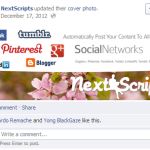
SNAP: Facebook “Image” post feature.
Since version 2.5.0 you have a choice of uploading images to the default “App” album or to the special “Timeline/Wall” album.
App Album: Facebook automatically creates an album for your app with the same name as your app name. If you post images frequently Facebook will group them as in any regular album.
Timeline/Wall: Images will be posted to the special “Wall/Timeline” album and won’t be grouped even if posted frequently. The only tricky part here is that Facebook does not create “Wall/Timeline” album automatically. This album gets created only when first image posted to timeline manually. You need to go to your Facebook Account/Page/Group and upload one image to timeline before selecting this option.
If “Wall/Timeline” does not exist, images will be posted to the “App Album” even if “Wall/Timeline” option is selected.
Thanks to the plugin user “Leon Ho” for contributing to this functionality.