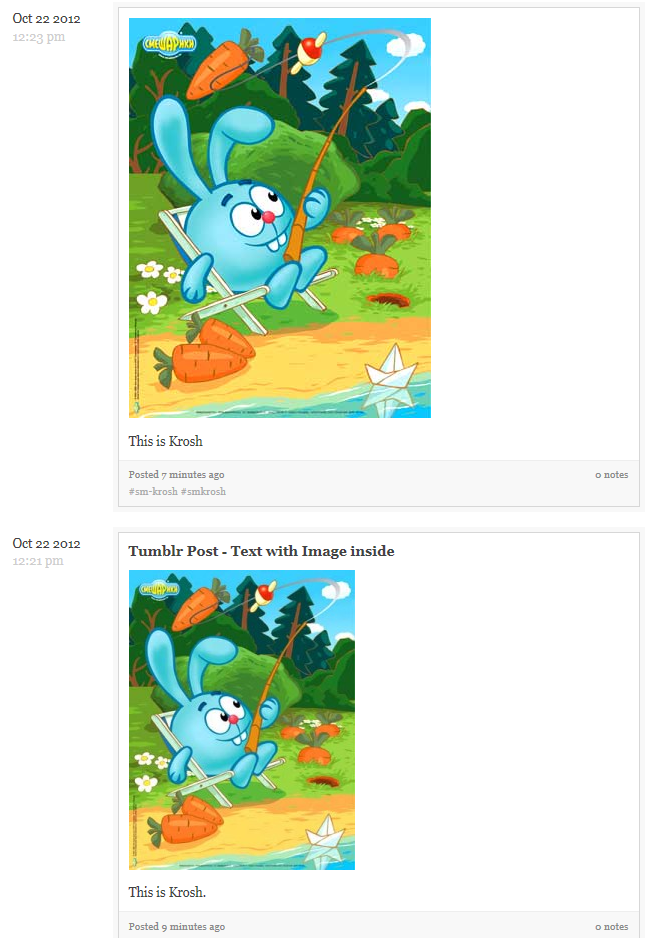Search by tag «Tumblr»
Entries found: 4

Tumblr: “Text” post vs “Image” Post
There are two ways of posting images to Tumblr.
1. Text post with images inside. Tumblr does support some HTML in the posts, so you can just send html source of your blogpost and all images from there should appear on Tumblr. There is one problem with that. Tumblr treats such images as “external”. It means that if you look at your Tumblr website those images will show up fine, but if you look at your post from Dashboard (or any other internal tumbler page) you will the famous little grey “polaroid” box instead of the actual pictures. There is nothing could be done about it, this is Tumblr imposed functionality. You will need to click the box to see the image. it doesn’t matter how this image were posted. You can create text post manually, insert image in the post using the “tree” icon and the reuslt will be the same – little grey “polaroid” box on all internal pages.
2. Image (Photo) post. Image posts don’t have titles, they use pictures instead. Those pictures will show up everywhere including Dashbord, “tagged” pages and your Tumblr website.
Please take a look at the screenshots to better understand the difference:
The lower post is made as “Text” post that has image in it. When you look from Dashboard or from tumblr.com/tagged/ it shows tiny grey box instead of the image. if you look from Tumblr website (yoursite.tumblr.com) image looks fine.
Th top post made as an “Image” post.
View from the Dashboard:
View from the Tumblr website:

Why sometimes authorization of the Facebook/Tumblr/LinkedIn fails returning you to the incorrect page
During the authorization Facebook/Tumblr/LinkedIn returns the “oauth_token” parameter to the WordPress that has to be stored. This parameter is required for posting updates. Our plugin catches this parameter when it returned to it.
Unfortunately the name of this parameter can’t be changed, it pre-defined by Facebook/Tumblr/LinkedIn. Another unfortunate thing is that Twitter is also using the same name “oauth_token” for it’s authorization.
There are some plugins that use Facebook/Twitter/Tumblr/LinkedIn authorization. Some of those plugins think they are the only plugins in the whole universe, so instead of checking “oauth_token” when it returned to it’s owns page, those plugins add a global hook (some even add this hook with the top priority). This hook waits for “oauth_token” parameter to be returned and then just hijacks it, completely ignoring the fact that this parameter could be not intended for it.
After hijacking parameter such plugin is trying to redirect the browser to it’s own page, but since the whole set of parameters is not designed for it, it just gets you to the invalid page.
This is a very bad development practice from authors of those plugins.
If you have such an issue, just temporary deactivate all Facebook/Twitter/Tumblr/LinkedIn plugins you have and try to authorize Facebook/Tumblr/LinkedIn again. You can activate your plugins again when authorization is complete.

New Release: Version 1.8.2
New Version has been released: 1.8.2
New version has some more Pinterest functionality including ability to change board from the “New Post” page. It also has Tumblr Authorization bug fixed
Changes:
= 1.8.2 =
* Bug fix – Tumblr Authorization Problem.
= 1.8.1 =
* Improvement – Pinterest will look for images in post text if featured image is missing
* Improvement – Pinterest – adbility to change board diring the post writing.
* Bug fix – Several small bugs and formating fixes.
You can download it from NextScripts or directly from WordPress.org

New Release: Version 1.8 with Pinterest and Tumblr support
New Version has been released: 1.8.0
This version is adds Pinterest and Tumblr support as well as many improvements to the image and text post management.
Changes:
= 1.8.0 =
* New – Pinterest Support
* New – Tumblr Support
* New/Improvement – %IMG% replacement tag – Inserts Featured Image URL
* Improvement – Better Image Handling
* Improvement – Better Facebook Authorization
* Improvement – Google+ Interactive Phone and Email Account Verification Support
* Bug fix – Google+ “You are not authorized for this page” Error
You can download it from NextScripts or directly from WordPress.org