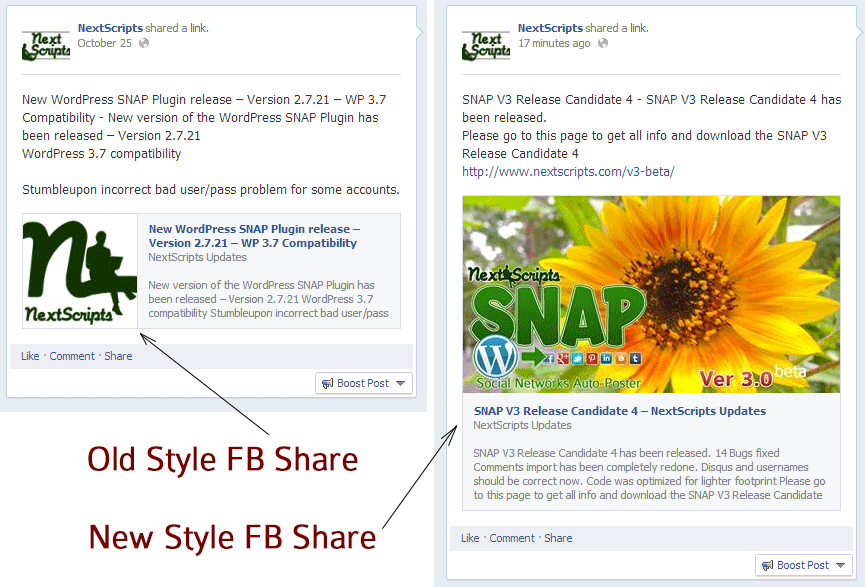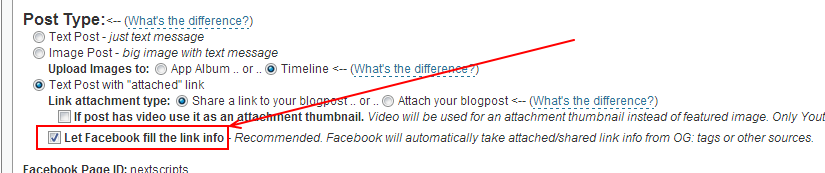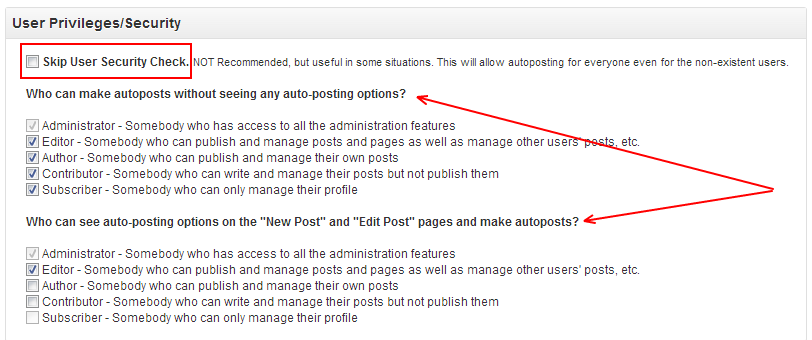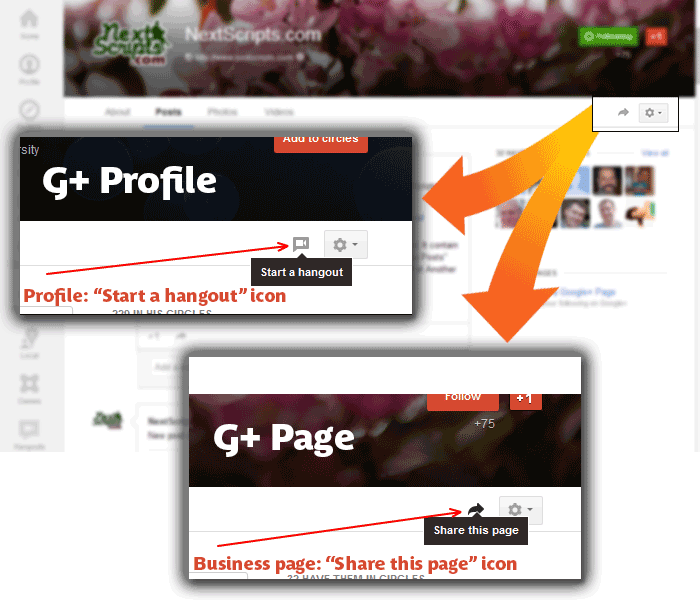Issues
RSSPosts: 13

NextScripts SNAP and Yoast SEO
Nice people from Yoast added SNAP to the list of incompatible plugins without any additional explanation.
The following plugins might cause (open graph) issues with Yoast WordPress SEO: NextScripts: Social Networks Auto-Poster
Since there is no way to contact them, here is the explanation:
You can’t have more then one set of open graph tags on your site. Yoast SEO Plugin has an ability to add open graph tags on your site and SNAP can add open graph tags to your site as well. If you have both features active you will get two sets of open graph tags and that will confuse social networks that use open graph tags.
You need to disable open graph tags in one of the plugins.
You can disable open graph tags in SNAP in the settings tab:
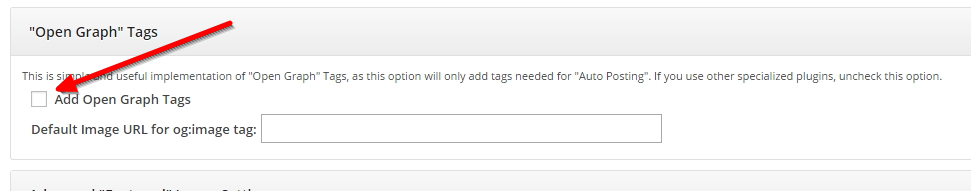
You can disable open graph tags in Yoast SEO in the “Social” section:
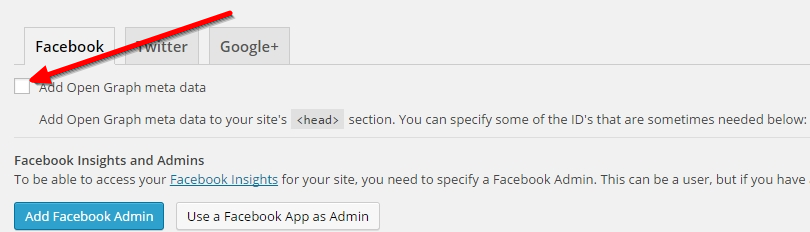
UPD (Dec 3, 2014):
We reached out to Yoast, explained the situation and they agreed that there is no conflict between Yoast and SNAP: https://github.com/Yoast/wordpress-seo/issues/1796
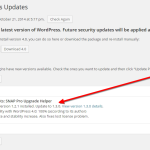
Solution for disappearing “Pro” features and “Incorrect Activation Key” error.
First off all we need to apologize to all the people who lost “Pro” features or got “Incorrect Activation Key” error during the last 8 hours.
Last night our server got corrupted in a bad way. What happened is when plugin checked for a version upgrade instead of “No/Here is a New Version” response server was returning a corrupted page. Plugin assumed it’s a new version – “Pro” functionality got corrupted. The same happened to the new “Pro” activation requests. Instead of “Pro” features server returned some corrupted page causing “Incorrect Activation Key” errors.
It’s all fixed now. Please re-enter your activation key and “Pro” will be back.
More then that, we made sure that this will never happened again. Please update “NextScripts: SNAP Pro Upgrade Helper” plugin to the latest version 1.3.3 that we just released. It should be available in your WP Admin -> Dashboards -> Updates section or you can get it from http://www.nextscripts.com/mypage
UPDATE: Issues like “Can’t upload images” and “Broken Media Manager” are also related to this.
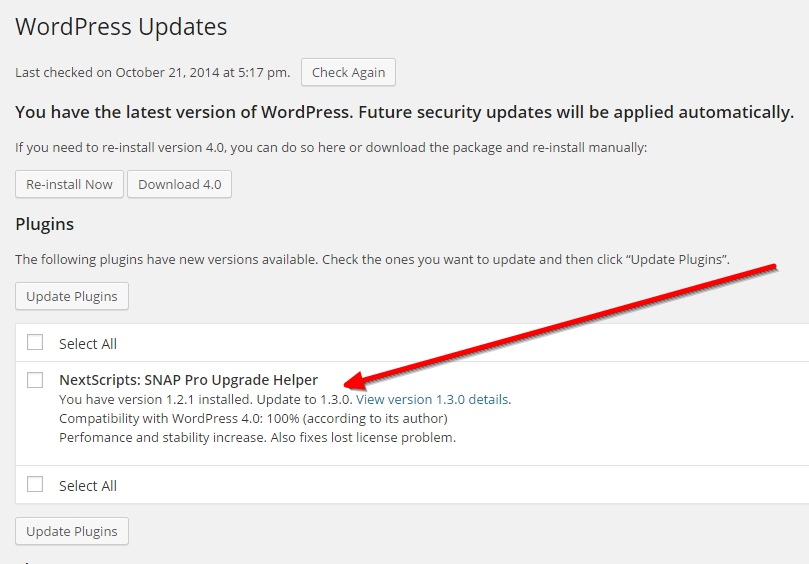
New Release: SNAP for WordPress Version 3.3.6
SNAP for WordPress Version 3.3.6 has been released. This version adds support for the API 2.0 from Facebook.
Facebook silently changed it’s policy regarding app permissions that available without review and approval. It means that if your app existed before April 30th 2014 plugin will use the same API 1.0 that worked fine for the last 4 years. If your app created on or after April 30th 2014 it will only be compatible with Facebook API 2.0 that requires a complicated review/approval process.
Please see the whole history of the issue here: www.nextscripts.com/known-issues/facebook-issues/
Updated instructions for Facebook are here: www.nextscripts.com/instructions/facebook-social-networks-auto-poster-setup-installation/

Old Posts Re-posting is no longer supported.
We introduced the “Old Posts Re-posting” functionality with version 3.0. It was one of the most requested features and it was one of the most hardest features to implement.
What we did works, but it turned out to be very hard to understand and configure correctly. You need to setup the re-poster itself, then you need to include/exclude posts to/from re-posting based on several different criteria. It’s complicated and hard to get. It should be much more clear and easy to use.
It’s time to admit that we did it wrong.
So we officially announce that we will completely re-do the “Old Posts Re-posting” feature in the version 3.5 release. Until then, starting from March 25, 2014, we are no longer offering support for the current implementation. There is no point in fixing it, it must be completely re-done.
If you still want to try to use it please see the instructions and troubleshooting
We are sorry, but we are longer accepting or replying to support tickets/inquires about “Old Posts Re-posting”. This functionality is now provided “as is” without any guarantees.
The good news is that we actually got a lot of feedback and a lot of experience from this. We know what we did wrong, and what to do to improve it. We promise that we will do it right this time.
PS: Just to clarify. “Old Posts Re-posting” functionality is not buggy, it’s not broken, there is nothing wrong with it as it’s done. You can configure it and it will work. It’s just very confusing and hard to understand and configure. Also it is not as flexible as it should be and many desired configurations are either extremely hard to achieve or even impossible. It should not be like this.
Update (Dec 2014): Upcoming Version 4 Features: Auto-Reposting
Update 2 (March 2015) (FAQ)
Question:I got “Pro” version and it says that this is not supported. I urgently need this functionality!!!
Answer We are not sure what exactly are you asking here. First of all “Re-posting” is not a part of “Pro” upgrade, it’s available in the free version. Re-posting functionality in V3 is working, we just don’t support it because it was not implemented to satisfy everyone and we are completely redoing it. We are working on new re-posing functionality for the last 10 months. It will take another 2-4 months to finish it. What exactly can we “urgently” provide you with?
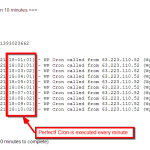
Troubles with WP Cron and existing posts auto-reposter
“Existing posts auto-reposter” functionality will be disabled if WP Cron is not configured correctly.
It’s been more then three months since we released SNAP for WordPress Version 3.0 with “Existing posts auto-reposter” functionality. It was one of the most requested features and a lot of people are enjoying it. However this feature brought a lot of troubles to us.
The problem is that this feature could work properly only with correctly configured (healthy) WP Cron. It turned out that a lot of people have no idea what is “WP Cron”, how does it work, and why it’s important to keep it healthy.
Combination of unhealthy WP Cron and “Existing posts auto-reposter” feature could cause: no auto-repostings, no auto-postings, many duplicate postings and repostings, site crashes, 500 Internal server errors, etc … and of course we are getting the blame for all those problems.
We don’t feel that we deserve all those bad reviews and being called “Unhelpful Support” simply because we don’t have technical capabilities to spend hours on each website debugging WP Cron. WP Cron is a part of WordPress itself and its absolutely not related to our products. Healthy WP Cron is a requirement for “Existing posts auto-reposter” functionality and SNAP for WordPress Version 3.3 will check and disable this feature if it detects that WP Cron is not configured the way it should be.
Please go to the “Help/Support” tab and click “Show Cron Test Results” to see how your WP Cron is doing.
We have a very good tutorial about correct configuration of WP Cron: WP-Cron: Scheduling Tasks in WordPress
Once the WP Cron is configured correctly, please go to the Help/Support tab again and click “Show Cron Test Results” and then click “Re-do Cron Check”.
“Existing posts auto-reposter” functionality will be reactivated after successful test.
We are really sorry, but we can’t offer troubleshooting services for WP Cron as part of our support for SNAP plugin. This is a server administration issue, so please work with your server admin or hosting provider if you need help setting it up correctly.
UPDATE: Yes, you can force “Auto-Reposter” back on from the settings tab.

New non-numeric “custom” URLs for Google+ pages.
Google is actively rolling out non-numeric “custom” URLs for it’s users and pages.
yes, we’ve got one too: http://google.com/+Nextscripts
This +NextScripts is not our page ID and it cannot be used in our API.
Here is how to get the numeric page ID:
1. Login to your account, go to “pages” and select your page.
2. You will see the front of your page with the new URL. Click “Manage this page” button.
3. You will get to the dashboard and dashboard will show the numeric ID in the URL.
Alternately you can just click “Manage this page” right from the pages selection.
![Facebook new [bigger] shared link thumbnail images](https://old.nextscripts.com/wp-content/themes/NXS/timthumb.php?src=https://old.nextscripts.com/wp-content/uploads/2013/10/NewFBShareStyle.png&h=150&w=150&zc=1&q=90)
Facebook new [bigger] shared link thumbnail images
Facebook recently has made a change to shared link thumbnail image size. The whole layout of the share has been changed as well. The big image is now located under the text, not in the left column.
While this new layout yet to be transitioned to the regular API shares, there is a way to make this happen right now. Version 3 has an option to let Facebook decide the share info by itself using your OG tags and other info.
If you check this option and your image is up to the specifications Facebook will make your share presented in the new layout. The recommended og:image size for this feature is 1200x627px, minimum is 560x292px.
Update: Version 3.0 has been released.
Update 2 (January 2014): New layout is available to all types of Facebook shares including API shares.
If you don’t see the big thumbnail then your link doesn’t meet the Facebook requirements for big thumbnails.
There are several:
– link MUST be shared, not attached.
– page must have og: meta tags.
– og:image meta tag must be set and contain the correct image URL.
– size of the image listed in og:image meta tag should be minimum is 560x292px, recommended 1200x627px.
Live example – Embeded autoshare of this exact post:

Twitter V1 API retirement and SNAP version 2.7.15
While most of the plugin were written using new V1.1 Twitter API, one function were still partially dependent on old V1 API functionality. Twitter V1 API is now officially retired, so SNAP has stopped working for some people who were using that function.
We just released SNAP version 2.7.15. This version has all Twitter code updated to the latest V1.1 Twitter API and all functionality is working again as it suppose to. Please upgrade your plugin to this version.

Version 2.7.13 – Security fix caused some troubles.
The latest 2.7.13 release caused some troubles.
Let us explain what happened.
Administrators can give or not give the rights to autopost to specific user groups. That feature had a security hole that was allowing users who has no rights to autopost still do that. That was fixed in the latest version. We won’t unfix it or roll it back. That was a real security problem and it was causing real troubles.
If you are getting “User ID XXX can’t autopost” errors please go to the settings tab and give the user group where user with ID XXX rights to autopost.
However this fix backfired to users who were using that security hole as feature.
Examples:
– WordPress used as classifieds website. Visitors submit posts from frontend.
– Administrator doesn’t want contributors or authors to change autoposting settings, but still want their posts to be autoposted to all configured networks.
– All posts are imported by some automation plugin. That plugin is not brilliantly written and it inserts all posts using hard-coded user id #1. Website doesn’t even have the user with ID 1, so the result is “User ID 1 can’t autopost” error.
We will re-think our security model and might add another privilege, so some user groups will autopost without seeing or being able to make any changes to the settings. We also might add the ability to skip this whole security model and use plugin without any restrictions (as it was before the fix).
UPDATE: Version 2.7.14 has an ability to skip the check for user privileges as well as an ability to allow users to autopost without seeing to changing any options.

Twitter: “Status contains malware” problem.
Twitter has blocked the whole gd.is URL Shortener. Please switch to some other URL shortener until that resolved. You can also upgrade to version 2.7.5 it has goo.gl as new default URL Shortener
[March 30, 2013] UPD: This issue has been resolved. Twitter is no longer blocking gd.is links.
Google+ New Interface – How to distinguish profile from business page
Google recently changed Google+ design a little bit and as part of it the “Page” icon has been removed from the business pages. While now profiles and business pages look almost exactly the same, there is still a way to tell the difference.
Please look at the top right corner under the cover image. If you see “Start a hangout” icon you are on the profile, if you see “Share this page” icon you are on the business page.

New Release: Version 2.7.4
The new version 2.7.4 has been released.
It contain very important fix resolving the “Duplicate Posts” problem. Please install this upgrade if you are getting duplicates or if you missing some posts.
Release also adds support for use of featured images from Yet Another Photoblog (YAPB) plugin. Several other bugs have been fixed as well.
Full list of changes.
= 2.7.4 [03/12/2013] =
* New – Support for images from Yet Another Photoblog(YAPB) Plugin.
* Improvement – Pinterest will recognize entered price.
* Improvement – VK – video attachments. (Pro Only)
* Improvement/Bug Fix – Changed/Improved the way of finding images in posts
* Improvement/Bug Fix – Title template for LinkedIn Groups
* Improvement/Bug Fix – Perfomance and Duplicate handling improvements
* Bug Fix – Duplicate posts issue.
* Bug Fix – Sometimes “Individual Category Selection” checkboxes were ignored
* Bug Fix – Broken VK Image posts.
* Bug Fix – Twitter Error – in_array() expects parameter 2 to be array
= 2.7.3 [03/06/2013] =
* New – New network “YouTube” (Comes with Google+ API Only)
* Improvement/Bug Fix – Better Duplicate handling.
* Bug Fix – vk.com “Access Denied” errors
* Bug Fix – Blogger removing some letters from the posts
* Bug Fix – %HTAGS% tag was not working for some networks
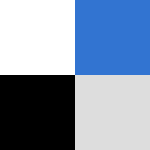
Delicious API is broken – Jan 30, 2013
Delicious API is broken today Jan 30, 2013. It looks like the “New Delicious” update messed up with ability to post links through the API.
There are many reports on Twitter confirming that outage is general:

We are monitoring the situation, but can’t do anything about that at this point.



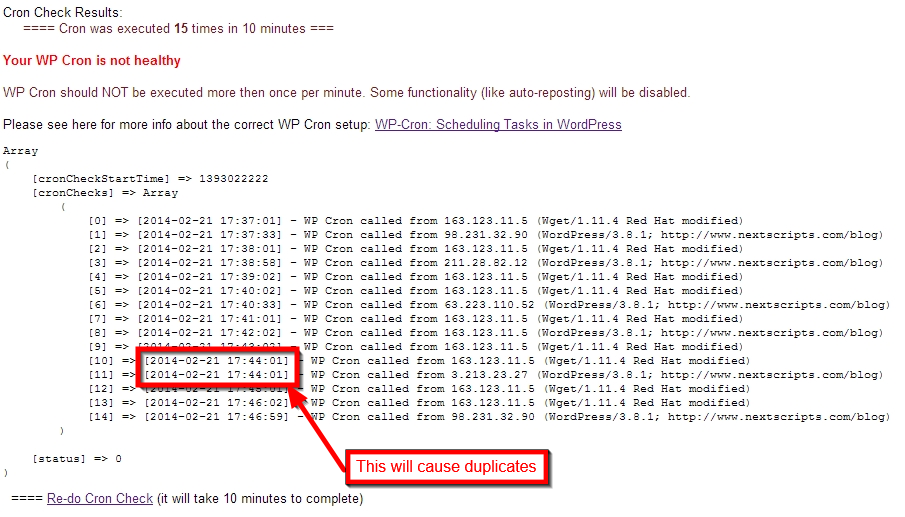
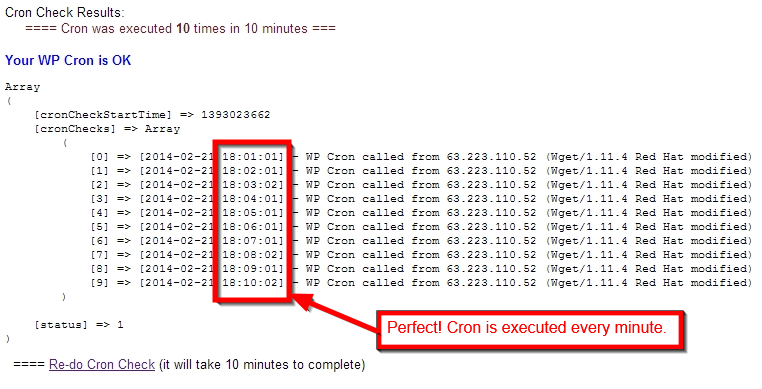
![Gc5uG[1]](https://www.nextscripts.com/wp-content/uploads/2013/11/Gc5uG1.png)
![Gx3z7[1]](https://www.nextscripts.com/wp-content/uploads/2013/11/Gx3z71.png)