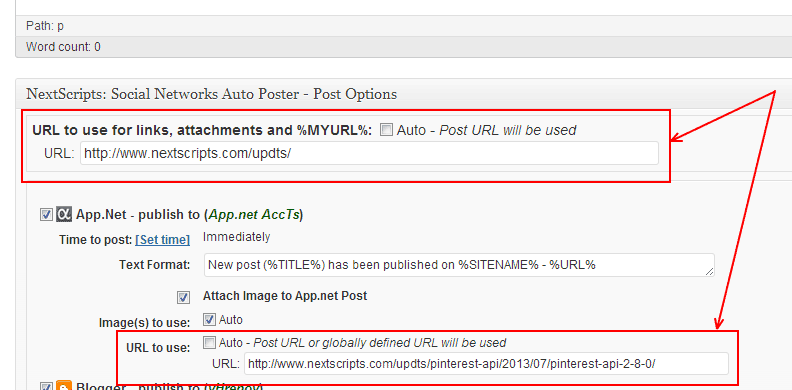Using custom URLs in Autoposts
You can setup custom URL for all networks and for each one individually.
You can set the URL at the top of the metabox and it will used for all links, attachments and %MYURL% tag.
You can also set the custom URL for each network that makes posts with attachments.
If you are adding posts automatically, you can put your URL into the snap_MYURL custom field.
** Added in version 3.0.0
See more SNAP Features:
General and Settings
Free and Pro Plugin Features
How SNAP sets images
Message Formatting Tags
Assign categories to each Social Network
Autopost of Custom Post Types
Tags/Categories posted as Hashtags
Auto-import comments from Facebook as WordPress Comments
Auto-import replies and mentions from and Twitter as WordPress Comments
URL Shorteners: bit.ly, goo.gl, YOURLS and built in WordPress URL Shortener
Additional URL Parameters
Custom URLs for AutoPosts
Export/Import Plugin settings
See direct links to the published posts from the "Edit" page
"Image" posts for Facebook, Google+, Vkontakte and Twitter
Ability to "Spin" message post templates
Choosing what image to use
Auto re-posting of the old posts
Message Formatting Tags
Assign categories to each Social Network
Autopost of Custom Post Types
Tags/Categories posted as Hashtags
Auto-import comments from Facebook as WordPress Comments
Auto-import replies and mentions from and Twitter as WordPress Comments
URL Shorteners: bit.ly, goo.gl, YOURLS and built in WordPress URL Shortener
Additional URL Parameters
Custom URLs for AutoPosts
Export/Import Plugin settings
See direct links to the published posts from the "Edit" page
"Image" posts for Facebook, Google+, Vkontakte and Twitter
Ability to "Spin" message post templates
Choosing what image to use
Auto re-posting of the old posts