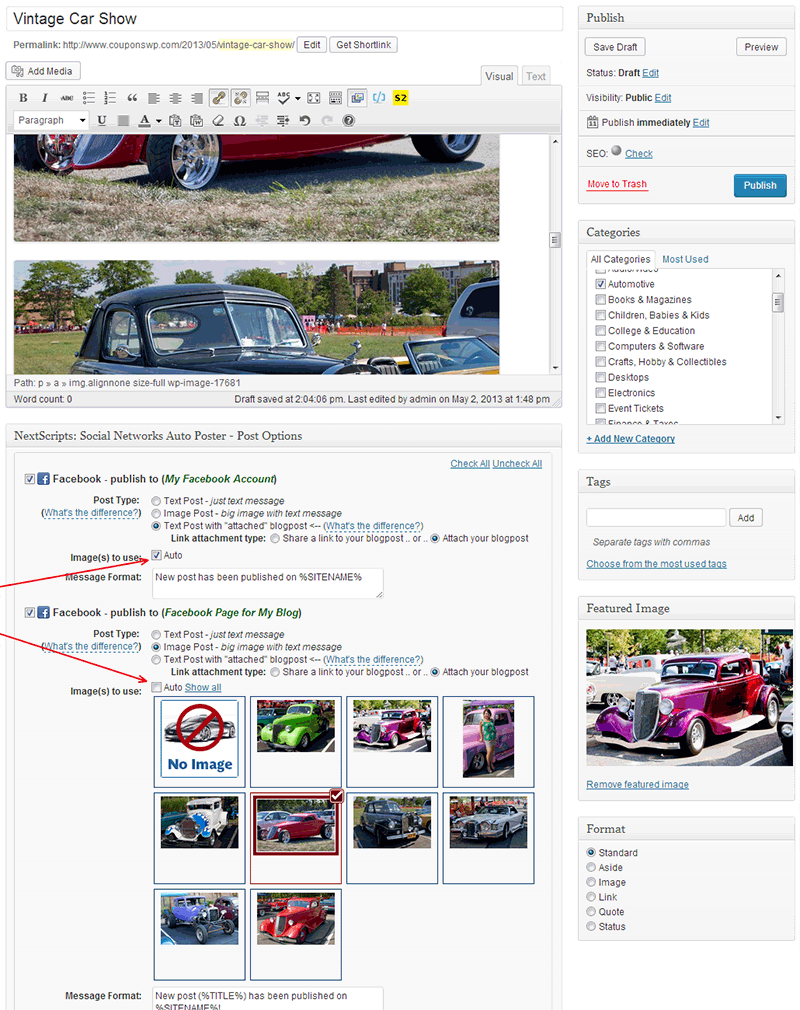Choose what image to use
Select what image to use for “Image” and “Attachment” post types if post has several images
You can select what image to use for autoposting if your post has several.
There is a field on “New Post”/”Edit Post” page – “Image(s) to use”.
Default is “Auto” which make plugin select image automatically. Plugin will take featured image from the post. If there is no featured image it will take the first image from the post body. If your post body has no images it will take the specified default image.
Uncheck “Auto” and plugin will show the grid of images from your current post. You can select the image that will be autoposted to your account.
Short video demo of auto-posting to Google+ with selected images. Video shows that image selection is working for both “Image Posts” and for thumbnails for “Text Posts with “attached” blogpost”