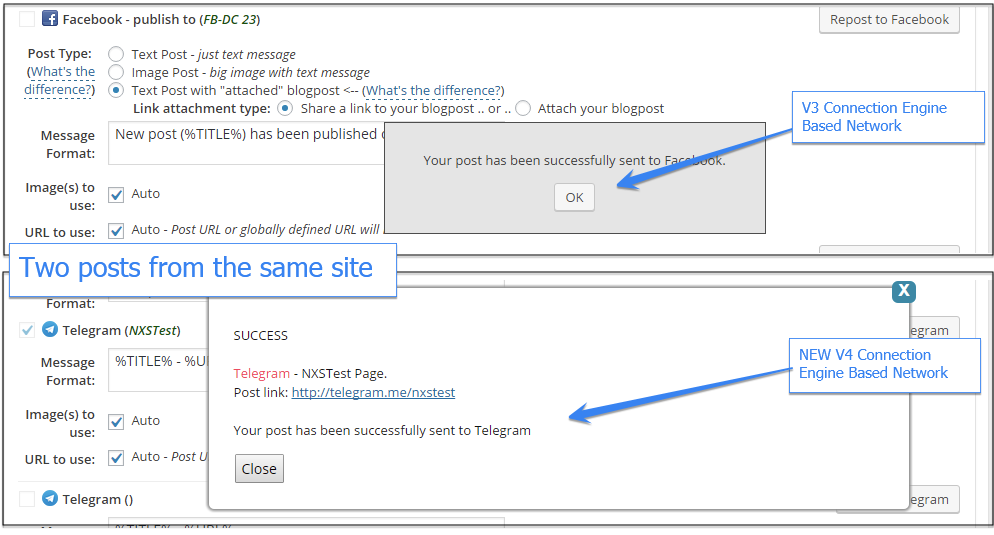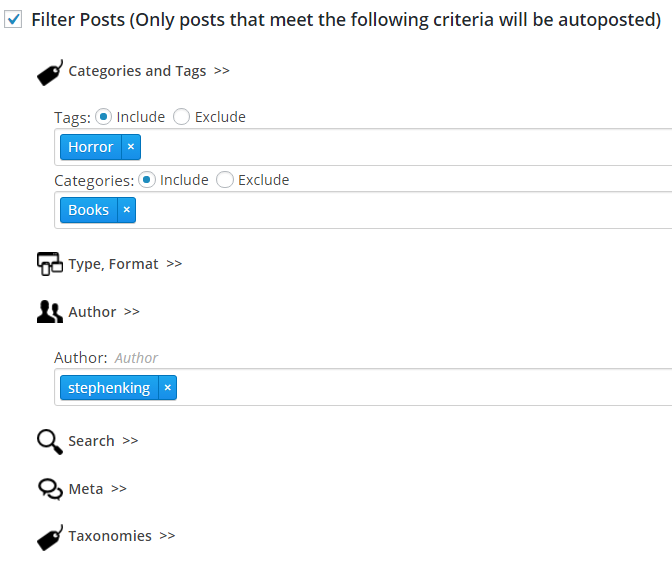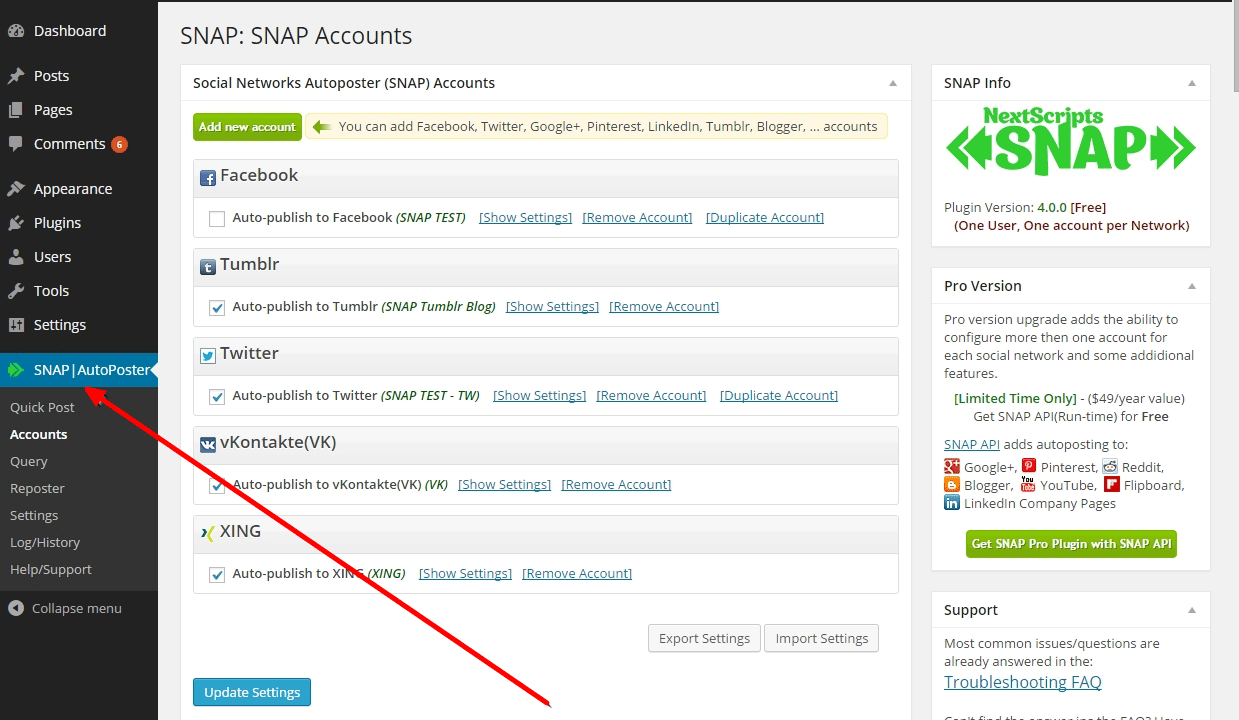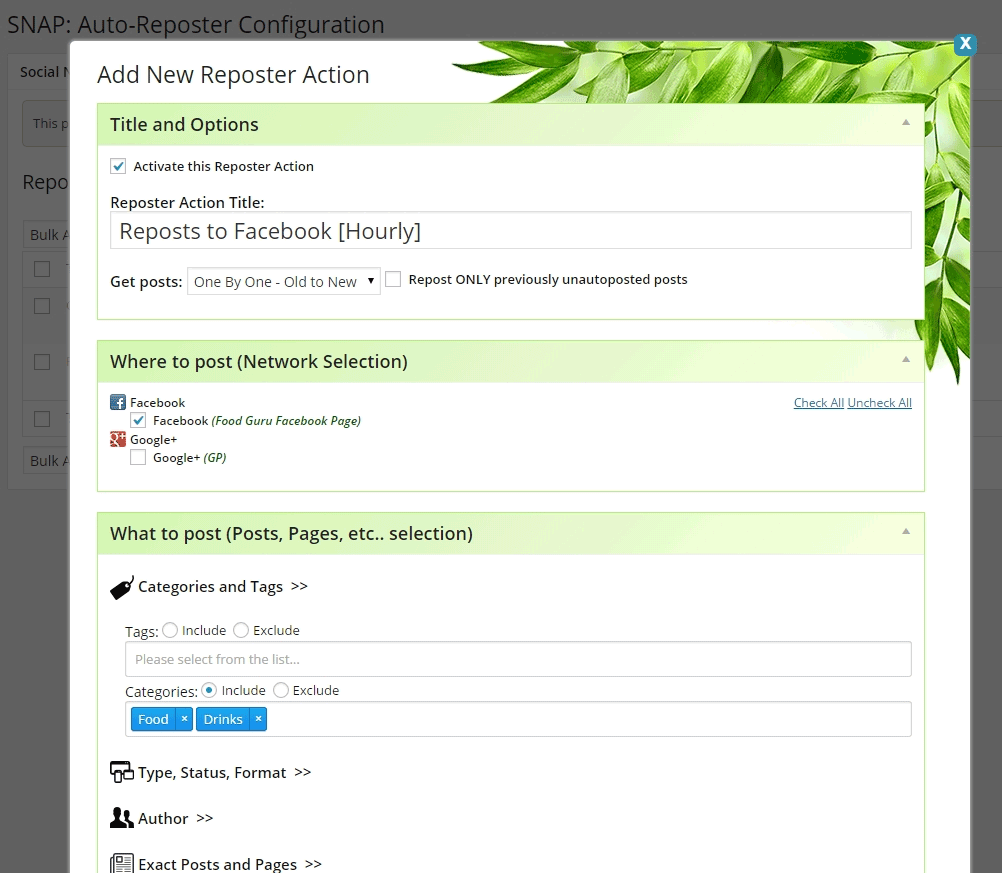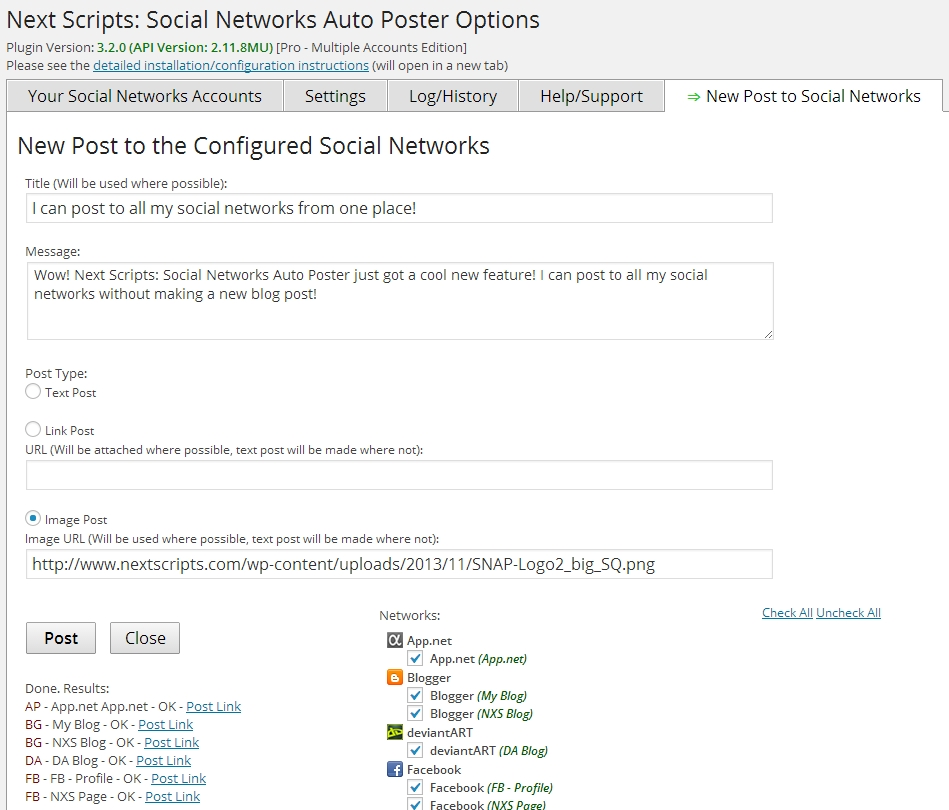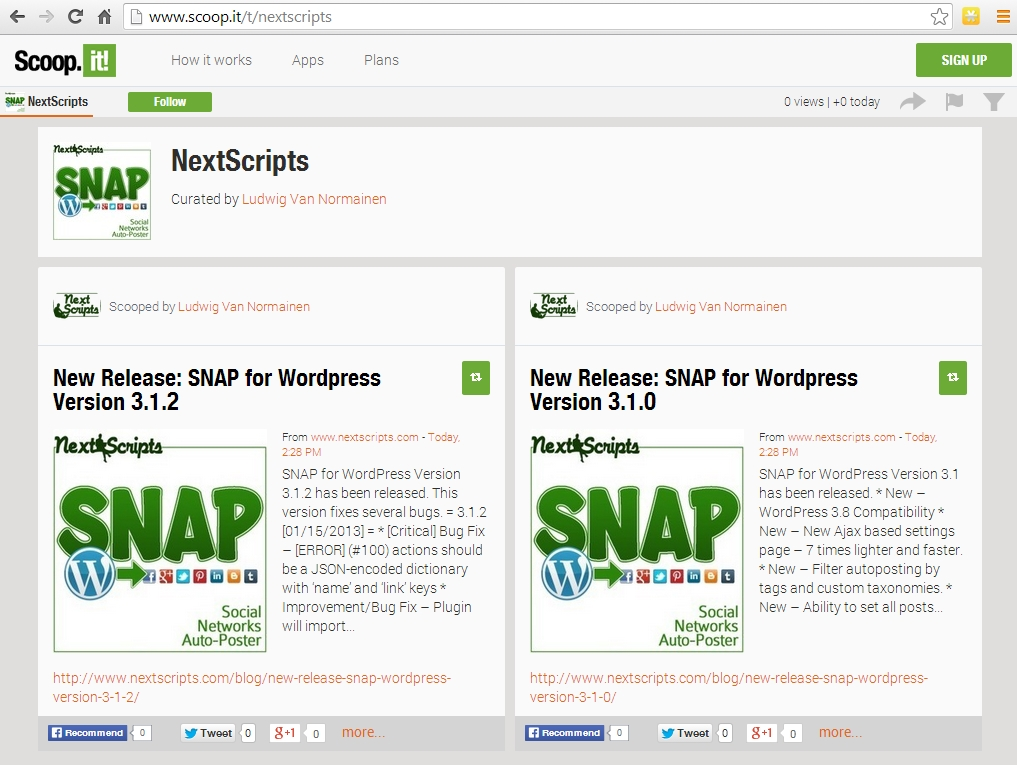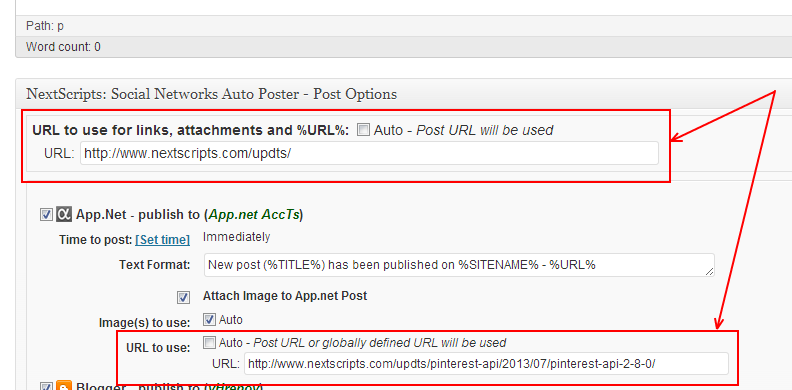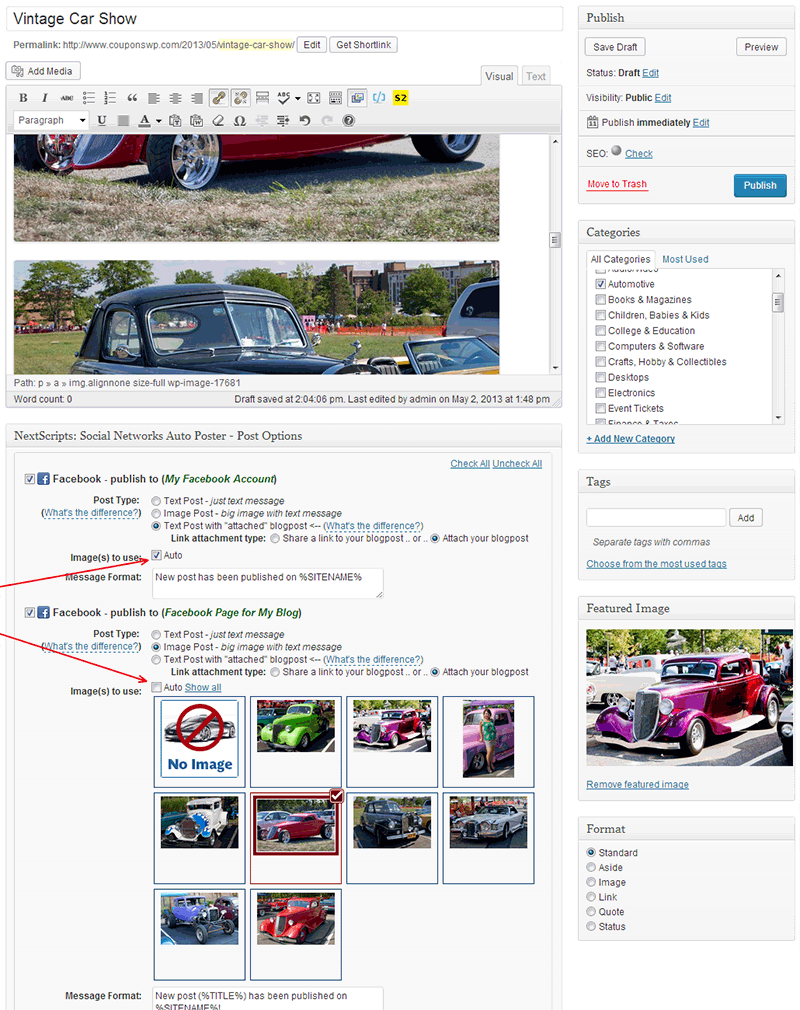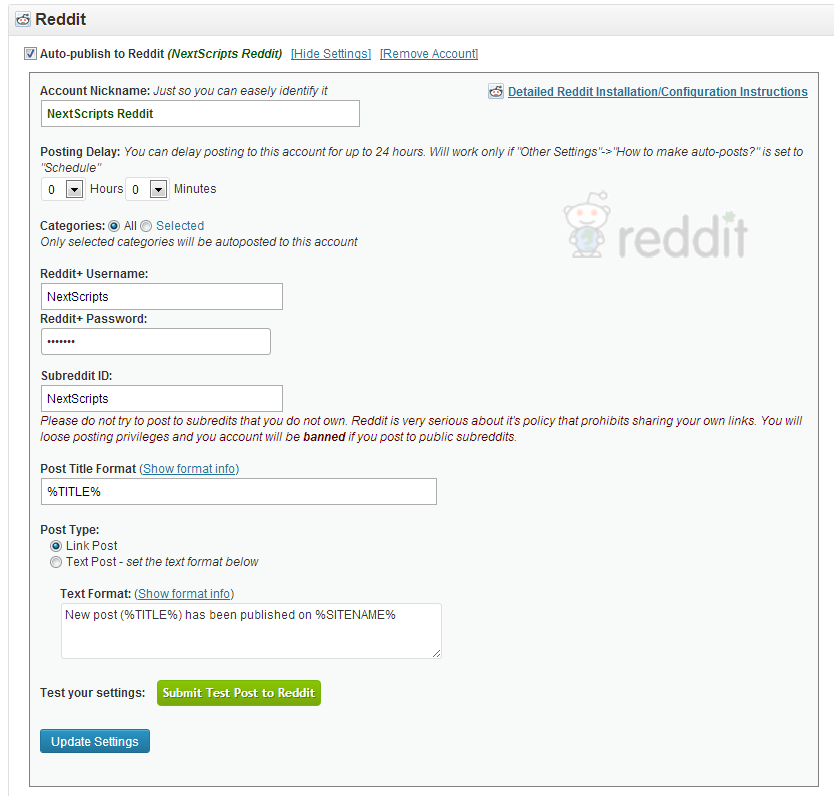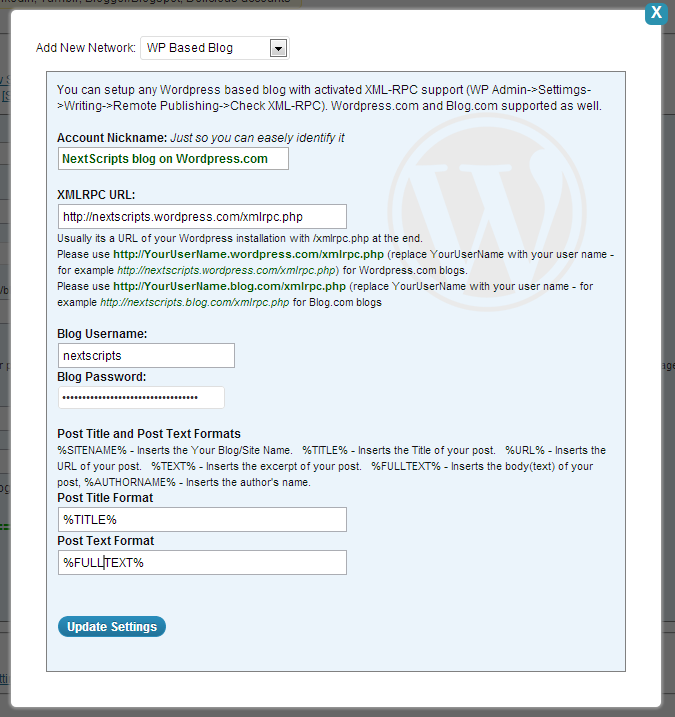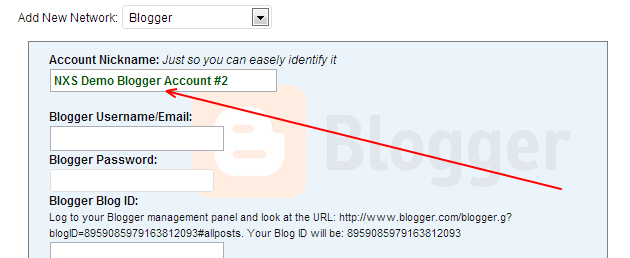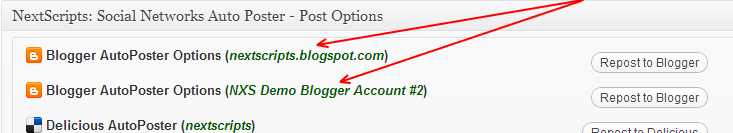Search by tag «features»
Entries found: 13
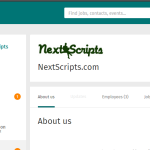
XING Autoposting – New NextScripts Premium API
XING has recently decided to discontinue its official free API.
Today we are introducing the better alternative – new NextScripts Premium API for XING. Unlike the API from XING that was able to make posts to profiles only, NextScripts Premium API for XING can post to profiles, company pages, and groups.
All current API subscribers are getting it for free today. SNAP WordPress Pro plugin users can use it starting from version 3.7.16 (API 2.27.0). SNAP Pro API and SNAP Light API users should download package version 28 (API 2.27.0)

New Strategy and SNAP for WordPress Version 3.5
Today we are announcing SNAP for WordPress Version 3.5. It will be released on Friday, March 4, 2016. This version is a result of our decision to change our release strategy. We are still working on completely new and totally re-written version 4. That version will be a major release and it already took a lot of time to develop. We realized that while we are sitting on some cool features that were made for upcoming V4, version 3.4 already got 32 almost featureless releases. We are sitting on them for too long. Some of those features require brand new V4 platform and engine, but some of them can be easily ported to V3 and work along with the old code.
So we decided to make several smaller releases instead of keep people waiting for one big.
We are starting with version 3.5 that got new API connection engine. New engine comes with highly optimized, smaller and faster V4 API connector files. We created a way for new API connection engine to seamlessly work with the old one.
Version 3.5 has three networks based on this new V4 API connection engine:
Telegram [New] (Free and Pro),
Instagram [New] (active “SNAP API” subscription members only),
XING [Updated] (Free and Pro).
Eventually all networks will be ported to new V4 API connection engine. Very soon we will make couple more V3 releases with new interface, features and networks and then, once we finish new autoposting engine, we will switch it on and call that release V4. That’s the plan.
PS: We apologize to all people who are waiting for the new “existing posts re-posting” functionality. This feature actually requires new V4 posting engine and will be available only in actual V4.

Upcoming Version 4 Features: Post Filters
Version 4 is coming out soon. One of the new features is “Filters” – an ability to define exactly what posts should go to each configured networks.

Upcoming Version 4 Features: New plugin place, New look for post metabox, Query, New Facebook configuration
Plugin interface Location
Plugin outgrew it’s old place under the settings menu. SNAP is now located in the left menu column.

Upcoming Version 4 Features: Auto-Reposting
Version 4 is coming out soon. One of the most important new features is a completely redone auto-reposting.
Auto-reposting in version 3 was done as on/off switch per network and separate include/exclude property per each post. It was very complicated and some reposting scenarios that were not possible or very hard to setup:
– Repeat one particular tweet each day at 9AM
– Auto-Repost only posts from specific categories or tags
– Auto-Repost only posts written by specific author.
– Auto-Repost only “Image” format posts, not “Link” or “Standard”.
– Auto-Repost some specific posts from 9AM to 11AM and some different posts from 6PM to 9PM
Version 4 will use Reposter Actions. Each Reposter Action can be configured individually and you can setup what posts should be posted to what networks and when should it happen.

New Release: SNAP for WordPress Version 3.2
SNAP for WordPress Version 3.2.0 has been released. This version adds an ability to make posts to social networks without making a new blogpost and adds Scoop.It to the list of supported networks.
= 3.2.0 [01/29/2014] =
* New – Post to social networks without creating WordPress post.
* New – New network “Scoop.It”. Make text posts, link posts, or image posts. Post with tags.
* New – New LinkedIn Showcase pages are supported. (Pro Only)
* Improvement/Bug Fix – New interface for checkboxes for networks with excluded categories.
* Improvement/Bug Fix – %EXCERPT% tags won’t cut the actual excerpt to 300 characters anymore.
* Bug Fix – filed link [Enabled/Disabled for Repost according to Categories/Tags/Taxonomies filters]
* Bug Fix – Stability improvements to re-posting functionality.
You can install it directly from your WP Admin panel, download it from NextScripts or from WordPress.org

New Release: SNAP for WordPress Version 3.1.0
SNAP for WordPress Version 3.1 has been released.
* New – WordPress 3.8 Compatibility
* New – New Ajax based settings page – 7 times lighter and faster.
* New – Filter autoposting by tags and custom taxonomies.
* New – Ability to set all posts “Enabled/Disabled for repost” according to the Categories/Tags/Custom Taxonomies filters
* Improvement – Performance/compatibility improvement with latest LastPass extension.
* Improvement – Better compatibility with SSL.
* Improvement/Bug Fix – HTML tags and shortcodes are now removed from Facebook attached titles.
* Improvement/Bug Fix – Compatibility with new LinkedIn security feature “We just sent you the code”.
More about New Features:
![[Version 3] Some News](https://old.nextscripts.com/wp-content/themes/NXS/timthumb.php?src=https://old.nextscripts.com/wp-content/uploads/2013/07/features-v3-00011.png&h=150&w=150&zc=1&q=90)
[Version 3] Some News
We have some news.
1. Version 3 Beta 4 wasn’t as bad as Beta 3 in terms of new bugs and problems. Beta 5 will be available on Monday to all beta testers and then most probably Beta 6 will be public.
2. New Version 3 feature.
Due to many requests we have added the ability to share some different URL with autoposts.
You will be able to setup custom URL for all networks and for each one individually.
3. We set a separate blog and social networks accounts for API updates announcements.
You can always see the latest release news here: http://www.nextscripts.com/updts/
Follow any of our special accounts to stay in touch with API releases, news and updates:
Twitter: https://twitter.com/NextScripts
Facebook: http://www.facebook.com/nextscripts
Google+: https://plus.google.com/u/0/114111009058659350987/posts
RSS: http://www.nextscripts.com/updts/feed/
4. One more thing. Pinterest is rolling out new interface to everyone. Old interface become obsolete and unstable. Starting with API 2.8.0 we are no longer support old Pinterest interface. Please login to your Pinterest account and accept new changes, otherwise you will be getting 502 errors.
![[Version 3] New Features – Autopost Image Selection](https://old.nextscripts.com/wp-content/themes/NXS/timthumb.php?src=https://old.nextscripts.com/wp-content/uploads/2013/05/MacBookPro.jpg&h=150&w=150&zc=1&q=90)
[Version 3] New Features – Autopost Image Selection
Note: This is upcoming version 3 functionality. It’s not available in the current 2.x.x version.
New field on “New Post”/”Edit Post” page – “Image(s) to use”.
Default is “Auto” which make plugin select image automatically. Plugin will take featured image from the post. If there is no featured image it will take the first image from the post body. If your post body has no images it will take the specified default image.
Uncheck “Auto” and plugin will show the grid of images from your current post. You can select the image that will be autoposted to your account.
Version 3 is coming soon, you can request to become an early beta-tester here

NextScripts API: New Social Network – Reddit
Many people mentioned in the comments to the previous post, that Reddit allows you to post your own links to your own subreddits.
Well, we have heard you and the next version of the SNAP will support autoposting to Reddit.
You can check out our subreddit: http://www.reddit.com/r/NextScripts/

New Release: Version 2.7.4
The new version 2.7.4 has been released.
It contain very important fix resolving the “Duplicate Posts” problem. Please install this upgrade if you are getting duplicates or if you missing some posts.
Release also adds support for use of featured images from Yet Another Photoblog (YAPB) plugin. Several other bugs have been fixed as well.
Full list of changes.
= 2.7.4 [03/12/2013] =
* New – Support for images from Yet Another Photoblog(YAPB) Plugin.
* Improvement – Pinterest will recognize entered price.
* Improvement – VK – video attachments. (Pro Only)
* Improvement/Bug Fix – Changed/Improved the way of finding images in posts
* Improvement/Bug Fix – Title template for LinkedIn Groups
* Improvement/Bug Fix – Perfomance and Duplicate handling improvements
* Bug Fix – Duplicate posts issue.
* Bug Fix – Sometimes “Individual Category Selection” checkboxes were ignored
* Bug Fix – Broken VK Image posts.
* Bug Fix – Twitter Error – in_array() expects parameter 2 to be array
= 2.7.3 [03/06/2013] =
* New – New network “YouTube” (Comes with Google+ API Only)
* Improvement/Bug Fix – Better Duplicate handling.
* Bug Fix – vk.com “Access Denied” errors
* Bug Fix – Blogger removing some letters from the posts
* Bug Fix – %HTAGS% tag was not working for some networks

Auto-post to another WordPress based blogs
Now you can auto-post your blogposts to another WordPress based blogs. The destination blog must have xmlrpc enabled. Blogpost will be published along with tags, categories and featured image (if your destination is WordPress 3.3 or better). This option includes WordPress.com blogs as well as blog.com. WordPress.com has xmlrpc activated by default. Blog.com requires you to go to the Settings->Writing and turn it on.
Note: Please be careful with blog.com, while they do allow xmlrpc posts, their’s spam prevention software considers such posts as extremely high risk, so your blog can be deactivated and you will need to contact their support.
The standalone WordPress based blogs are supported as well, so if you are publishing the same content of the several other sites or you would like to mention your main article on your other blogs, this will give you a great way to do so.
Setup is very simple, just enter the URL of the XMLRPC and provide your username and password.

{SNAP} Feature: Account Nicknames
The list of supported networks has grown and it become harder to identify where exactly you are auto posting. This is especially the case if you have multi-account edition. You can setup 3 blogger accounts but it’s really hard to tell the difference between them when they called 36782136281467812, 67126487328747436 and 23791242917649712. Version 2.1 brings new field to all network settings called “Account Nickname” this field has no affect to any functionality, but now you can call your accounts by something more identifiable.
Just fill the field “Nickname” when you adding new network or editing existing one.
You will see the nicknames instead of the codes in all lists of the accounts.