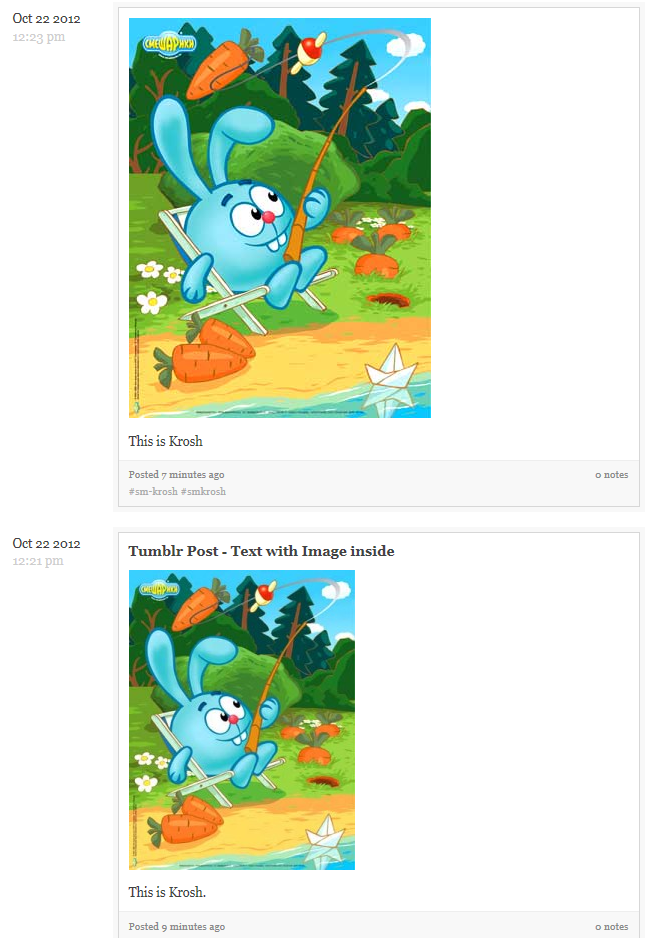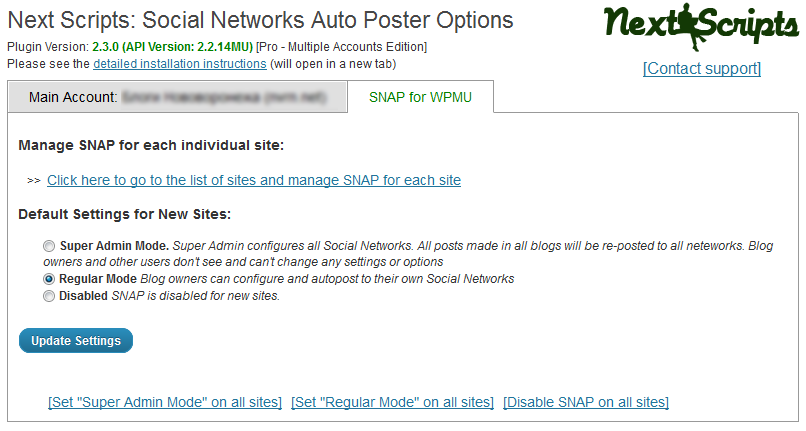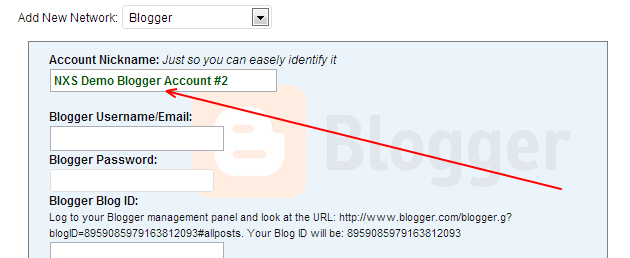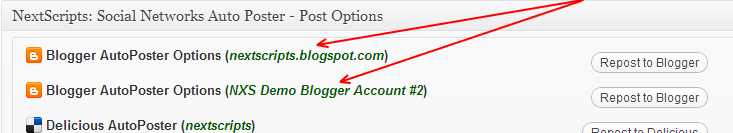Search by tag «Snap»
Entries found: 67

New Release: Version 2.4.0 – Facebook and Twitter “Photo” Posts
The new version 2.4 has been released. It has some big improvements to the Facebook and Twitter. It ads ability to make “Photo” posts to Facebook and “attach” images to Twitter posts. It also adds support for two more URL shorteners – bit.ly and wp.me.
Release has several bugs and better support for qTransalte and non-English characters.
= 2.4.0 =
* New – Facebook “Photo” posts.
* New – Ablity to attach image to Twitter posts
* New – Bit.ly support for short link.
* New – wp.me support for short links. (Jetpack users only)
* Improvement – “Click-through URL” for the Tumblr “Photo” posts.
You can download it from NextScripts or directly from WordPress.org
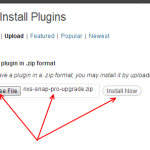
New way to upgrade to “Pro”
Yesterday WordPress temporarily took down our plugin page from it’s repository for the guidelines violation. The reason was the way we were doing “Upgrade to Pro”. We made it that way for your convenience, but we need to follow WordPress guidelines. Another step will be required to get the upgrade from now on. We will try to make the transition as smooth as possible, but some of you might loose the “Pro” functionality with the 2.4.0 and 2.4.1 updates.
Here is what needs to be done to restore the “Pro”.
1. Visit http://www.nextscripts.com/mypage and download new “NextScripts: SNAP Pro Upgrade Helper” plugin.
2. Install and activate “NextScripts: SNAP Pro Upgrade Helper” plugin. Please see installation instructions if you are not sure how to do it.
3. Most probably step #2 will restore your “Pro” features, if not re-Enter your “Activation Key”.
If you still don’t see “Pro” features please contact support we will help you on the priority basis.
We apologize for the inconvenience, but this is necessary step in order for us to keep the plugin.
.

Tumblr: “Text” post vs “Image” Post
There are two ways of posting images to Tumblr.
1. Text post with images inside. Tumblr does support some HTML in the posts, so you can just send html source of your blogpost and all images from there should appear on Tumblr. There is one problem with that. Tumblr treats such images as “external”. It means that if you look at your Tumblr website those images will show up fine, but if you look at your post from Dashboard (or any other internal tumbler page) you will the famous little grey “polaroid” box instead of the actual pictures. There is nothing could be done about it, this is Tumblr imposed functionality. You will need to click the box to see the image. it doesn’t matter how this image were posted. You can create text post manually, insert image in the post using the “tree” icon and the reuslt will be the same – little grey “polaroid” box on all internal pages.
2. Image (Photo) post. Image posts don’t have titles, they use pictures instead. Those pictures will show up everywhere including Dashbord, “tagged” pages and your Tumblr website.
Please take a look at the screenshots to better understand the difference:
The lower post is made as “Text” post that has image in it. When you look from Dashboard or from tumblr.com/tagged/ it shows tiny grey box instead of the image. if you look from Tumblr website (yoursite.tumblr.com) image looks fine.
Th top post made as an “Image” post.
View from the Dashboard:
View from the Tumblr website:

New Release: Version 2.3.2 – with WPMU, StumbleUpon and vBulletin support
The new version 2.3.2 has been released. It has 3 major improvements.
1. Version 2.3 (Pro only) adds support for WordPress Multisites (Ex WordPress MU). SNAP Pro allows to autopost from the main Super Admin account blog. We are also introducing a special edition of the plugin called “SNAP Pro for WordPress Multisites”. This edition adds a separate Super Admin management modules that allows full control over autoposting from any blog in the network. Super Admin can allow each blog to configure individual social networks and autopost there or just make the whole network autopost to main blog accounts. Super Admin can setup any individual blog in the network to different settings.
See more info about and get it here: SNAP Pro for WordPress Multisites
2. StumbleUpon.
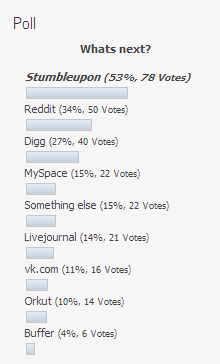 Here is the results of the poll we have on our site. Most people voted for StumbleUpon, so here it is. Auto-post the link to your new blogpost to your StumbleUpon account. Free.
Here is the results of the poll we have on our site. Most people voted for StumbleUpon, so here it is. Auto-post the link to your new blogpost to your StumbleUpon account. Free.
3. vBulletin. Would you like start discussion threads about your new blogposts on some remote forums or just update your thread somewhere with new reply about your blogpost? vBulletin versions 3.6+ and 4.X are supported. You can see our thread on v7n.com as an example. Free.
Changes log.
= 2.3.2 =
* New – New network: vBulletin. Share your new blogpost on your StumbleUpon account.
* Functionality Change – due to massive amount of requests – WP Pro (not WP Pro for MU) allows to post only to one main Super Admin account, not to all accounts across in the network.
* Bug fix – StumbleUpon re-post wrong category fix.
* Bug fix – “expecting T_FUNCTION” error.
* Bug fix – Blogger – “Invalid JSON” Error
= 2.3.1 =
* Bug fix – Facebook stability.
* Bug fix – WP Multisite Management problems.
= 2.3.0 =
* New – Support for WP Multisite (Pro Only) – http://www.nextscripts.com/social-networks-auto-poster-pro-for-wordpress-compare-editions/
* New – New network: Stumbleupon. Share your new blogpost on your StumbleUpon account.
* Improvement – Better configuration screens.
* Improvement – Facebook SDK upped to 3.2.0
* Bug fix – Facebook authorization problems.
* Bug fix – Blogger Character encoding.
* Bug fix – Stability improvements
* Bug fix – LinkedIn post without attachment.
You can download it from NextScripts or directly from WordPress.org

{SNAP} Feature: Account Nicknames
The list of supported networks has grown and it become harder to identify where exactly you are auto posting. This is especially the case if you have multi-account edition. You can setup 3 blogger accounts but it’s really hard to tell the difference between them when they called 36782136281467812, 67126487328747436 and 23791242917649712. Version 2.1 brings new field to all network settings called “Account Nickname” this field has no affect to any functionality, but now you can call your accounts by something more identifiable.
Just fill the field “Nickname” when you adding new network or editing existing one.
You will see the nicknames instead of the codes in all lists of the accounts.

Version 2: Important update notice for Google+ and Pinterest API Customers
Important update notice
!! Important !! Version 2 gets Google+ and Pinterest APIs libraries automatically. You will loose the ability to post to Google+ and Pinterest after upgrade. Please go to the www.nextscripts.com/mypage and get your serial number. Then please go to WP Admin->Settings->Social Networks Auto Poster->Click “Enter your Activation Key” and enter this number.
If you don’t know your login – click “Forgot your password?” enter your email that you used to make an order – click the link in the email to create a new password and you will be able to see your serial and download your products.

New Beta Release: Version 2.0.6b
New Beta Version has been released: 2.0.6b
The release brings some bug fixes
* Improvement – Ability to check/uncheck all networks during post writing
* Bug fix – Uncheked networks were still getting posts
* Bug fix – Pinterest “Retreive Boards” problem
* Bug fix – Delicious broken tags error.
Download it here: http://www.nextscripts.com/social-networks-auto-poster-beta

New Beta Release: Version 2.0.5b
New Beta Version has been released: 2.0.5
The release fixed the bug with Pinterest causing “Cannot access empty property” error and this version also has experimental support for Delicious.com
Download it here: http://www.nextscripts.com/social-networks-auto-poster-beta
.

Social Networks Auto-Poster(SNAP) – Version 2.0 Public Beta
Here are some NextScripts: Social Networks Auto-Poster(SNAP) stats:
5 months of rapid development
41 version releases
10,245 unique installations
35,819 total installations including upgrades
It was time to review all that work and reinvent the whole thing again. We are announcing SNAP version 2.0.
Most of the changes went under the hood. For example version 1.x was using immediate posting mechanism. It worked well when we had 2-3 Social Networks, but if you configure all 7 of them (or even more in multi-site edition) it takes quite some time to do all the posting. Version 2 releases the “Publish” button immediately and all posting is done in the background.
Some important changes:
– Completely revamped “Settings” interface.
– New Engine works much faster and allows to add new networks more easily.
– API libraries are auto updated. There is no need to separately upload postToGooglePlus.php and postToPinterest.php files anymore.
You can download version 2.0. public beta here


New Release: Version 1.9.12
New Version has been released: 1.9.12
New version fixes the Google+ posting as well as some connectivity issues for other networks.
Changes:
= 1.9.12 =
* New – Version 2.0.3 Beta is available to try.
* Bug fix – Removed many (\) Slashes from some Google+ Posts.
* Bug fix – Tumblr Authorization fix.
* Bug fix – New LinkedIn oAuth model support fix.
* Bug fix – Twitter New “Smarter” Twitter 140 characters limit handling fix.
= 1.9.11 =
* Bug fix – Google+ Fix for new interfaces.
* Improvement/Bug fix – New “Smarter” Twitter 140 characters limit handling. URL won’t be cut anymore.
You can download it from NextScripts or directly from WordPress.org
New Release: Version 1.9.10 – New LinkedIn oAuth Authorization
LinkedIn improved its oAuth Authorization model. Now you can request permission for different types of account access. Please update if you are getting “Access to posting shares denied” error.
Changes:
= 1.9.10 =
* Improvement/Bug fix – New LinkedIn oAuth model support.
You can download it from NextScripts or directly from WordPress.org
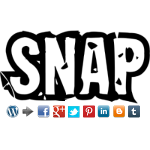
New Release: Version 1.9.9
New Version has been released: 1.9.9
New version now supports two ways of creating Facebook posts allowing you to have “Share” link. Also some bug fixes and updates preparing for the version 2.
Changes:
= 1.9.9 =
* Bug fix – Javascript/JQuery Error fixed.
= 1.9.8 =
* Improvement – Now you have a choise between “attaching” your post to Facebook or “Sharing a link” to it.
* Improvement – Better Twitter connection for non ssl
* Bug fix – Pinterest Default Settings
* Bug fix – Pinterest Board Selection
= 1.9.7 =
* Improvement – New Internal DB Structure preparing for 2.0
* Bug fix – Google Connectivity issues
* Bug fix – Blogger Connectivity issues
You can download it from NextScripts or directly from WordPress.org
Facebook: Missing “Share” Link – Solution
We got numerous questions regarding missing “Share” link in the Facebook posts made by the plugin. Our answer was what we got from Facebook itself. “This is a Facebook API limitation, you can’t have a ‘Share’ link in your posts”. Recently we did some research and we have found that there is a possibility to add this “Share” link if you change the way you attach the original post to your Facebook message.
Since version 1.9.8 you have a choice of adding your original blogpost as an ‘attachement’ to your Facebook message or “sharing a link” to your blogpost. Here is the difference between those two types of posting: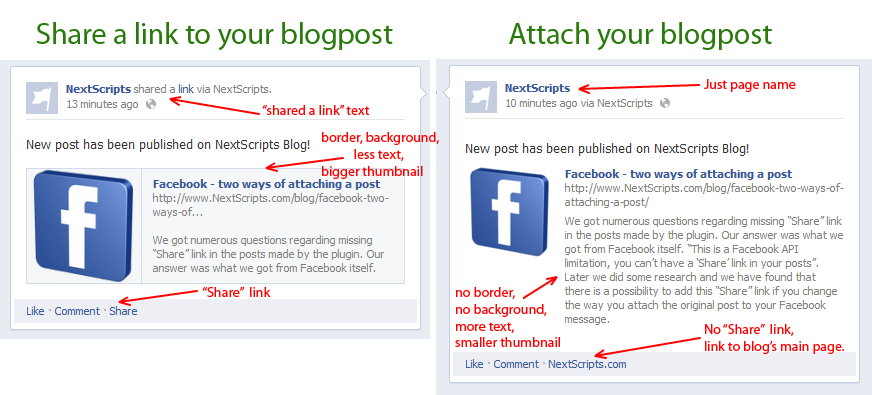
Please go to the plugin settings->Facebook Account Settings and switch from “Attach your blogpost” to “Share a link to your blogpost”
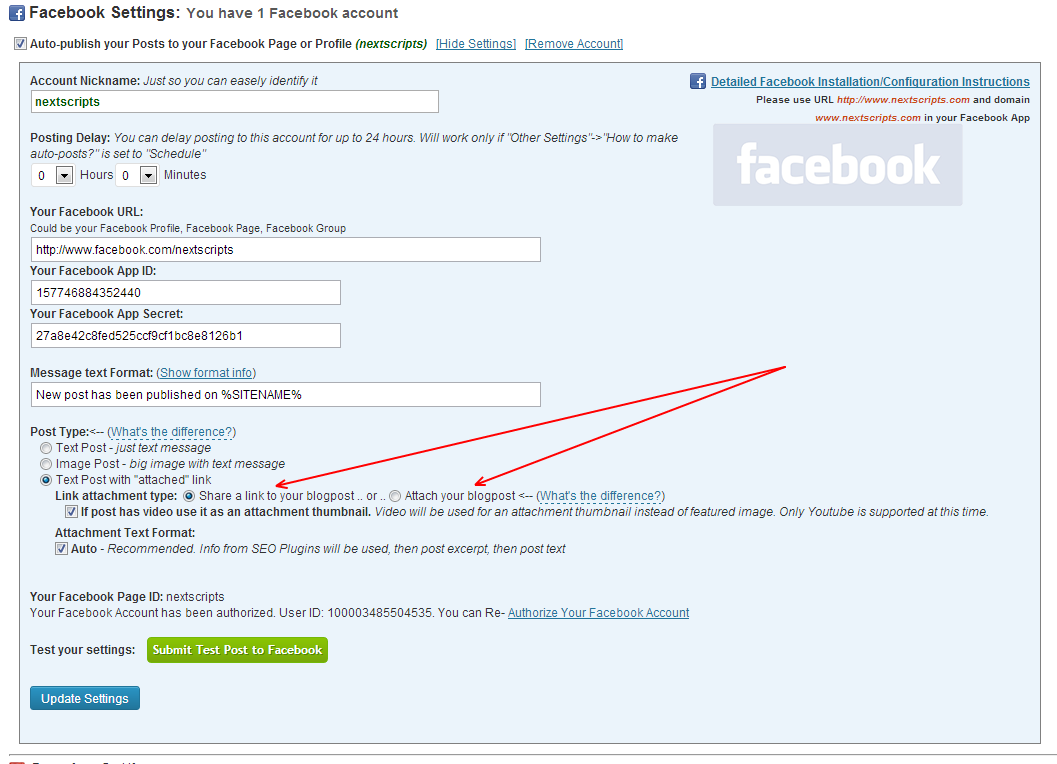
UPD 06/2013
Facebook is including “Share” link to “Attach your blogpost” types of postings as well.

.

New Release: Version 1.9.6
New Version has been released: 1.9.6
New version has new functionality and fixes/improvements as well as LinkedIn support.
Changes:
= 1.9.6 =
* Bug fix – Twitter formatting
* Bug fix – Google incorrect page issue.
* Bug fix – SSL connectivity issued for some hosts.
= 1.9.5 =
* Bug fix – Twitter short URLS
* Bug fix – Google/Pinterest Connectivity issues

New Release: Version 1.8.6
New Version has been released: 1.8.6
New version has some bug fixes as well as support for video attachment to Facebook posts.
Changes:
= 1.8.6 =
* New – If blogpost has video it can be used as attachement in Facebook post.
* Bug fix – Facebook %TEXT% and %FULLTEXT% formatiing issues.
* Bug fix – Some Blogger Authorization issues.
= 1.8.5 =
* Bug fix – Format settings disappeared after update post
* Bug fix – Twitter 140 characters limit when used with %TEXT% and %FULLTEXT%
You can download it from NextScripts or directly from WordPress.org

Blogger/Blogspot – two ways of auto-posting
Blogger has been recently added to the list of supported networks to the NextScripts Social Networks Autposter plugin for WordPress.
This plugin supports two kinds of networks – networks that have free API (Facebook, Twitter, Tumblr) and networks that require a special third party library (Pinterest, Goolge+).
Blogger has a unique position there. It does have a free API, but that API is very restricted and unstable. Blogger also owned by Google and it’s interface is somewhat similar to Google+, so making third party library to support Blogger through our own API were not that hard.
As a result the plugin has dual support for Blogger. it will use free API if you have just the plugin, and it will use NextScripts API if you have postToGooglePlus.php library.
The problems with Free API:
- The HTML code should be XHTML complaint. This is usually not a problem with clean wordpress, but a lot of third party plugins forgot to close html tags, put quotes in attributes and use <br/> not <br>. Things like this will be rejected by free API and message won’t be posted.
- Due to internal possessing the format of your post could be changed to something completely different.
- No support for tags
- No proper support for UTF/Unicode. International characters could become corrupted.
Please consider getting Google+ API (Blogger is included there) if you have problems posting to Blogger.

New Release: Version 1.8.4 with Blogger/Blogspot Support
New Version has been released: 1.8.4
New version add Blogger/Blogspot support as well some improvements to the existing networks.
Changes:
= 1.8.4 =
* New – Blogger Support
* New/Improvement – Post to Tumblr and Blogger/Blogspot could be posted with tags
* New/Improvement – Tumblr is now open_basedir safe.
* Bug fix – G+ Authorization problem with non google.com domains (like google.com.sg, google.com.br, google.ru, etc).
* Bug fix – Pinterest “Test” Button
You can download it from NextScripts or directly from WordPress.org

New Release: Version 1.8 with Pinterest and Tumblr support
New Version has been released: 1.8.0
This version is adds Pinterest and Tumblr support as well as many improvements to the image and text post management.
Changes:
= 1.8.0 =
* New – Pinterest Support
* New – Tumblr Support
* New/Improvement – %IMG% replacement tag – Inserts Featured Image URL
* Improvement – Better Image Handling
* Improvement – Better Facebook Authorization
* Improvement – Google+ Interactive Phone and Email Account Verification Support
* Bug fix – Google+ “You are not authorized for this page” Error
You can download it from NextScripts or directly from WordPress.org

New Release: Version 1.7.5
New Version has been released: 1.7.5
This version is WordPress 3.4 compatible, has some small improvements and bug fixes and also can shorten URLs posted to Twitter.
Changes:
= 1.7.5 =
* New/Improvement – %SURL% replacement tag – Shortens URL
* Improvement – WordPress 3.4 Compatibility
* Improvement – Better handling of Twitter’s “140 characters limit”
* Bug fix – Facebook posts to use Home URL instead of Site URL
* Bug fix – Better error handling
You can download it from NextScripts or directly from WordPress.org

New Release: Version 1.7.3
New Version has been released: 1.7.3. It fixes the problem Facebook Authorization
Changes:
= 1.7.3 =
* Bug fix – Some Facebook Authorization/Connection issues.
You can download it from NextScripts or directly from WordPress.org