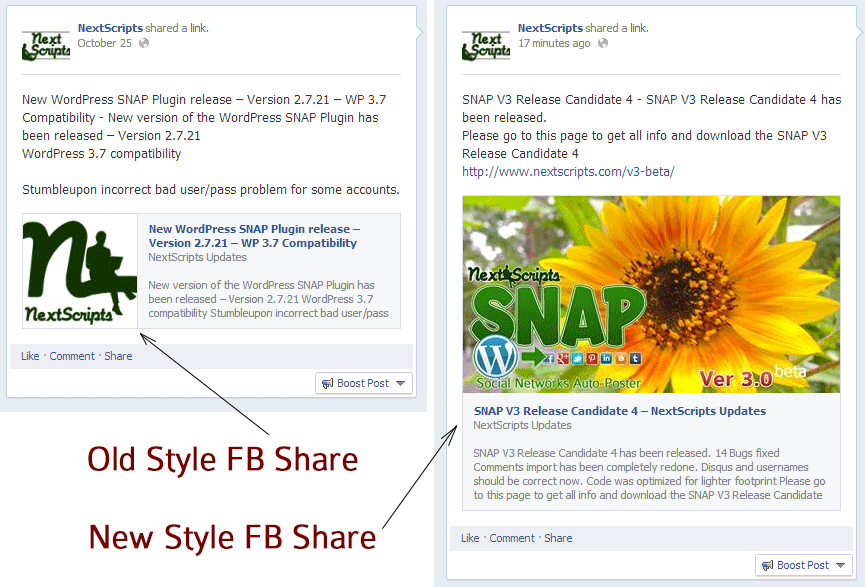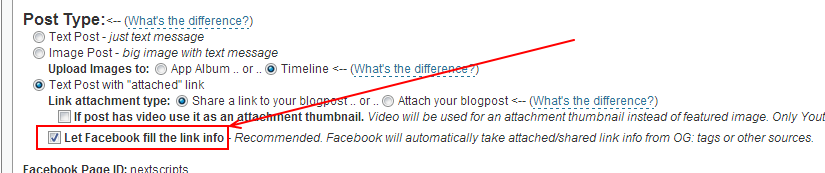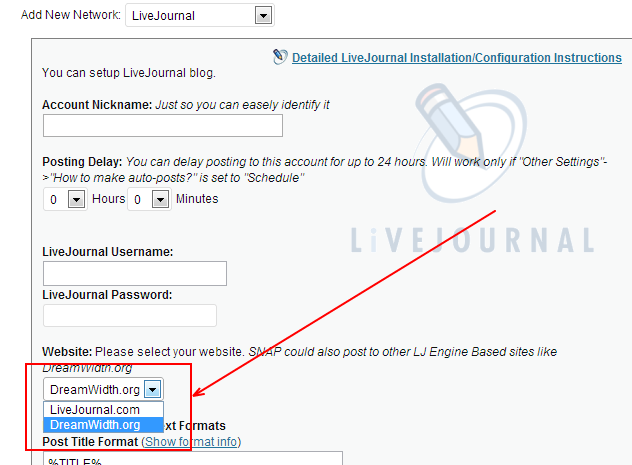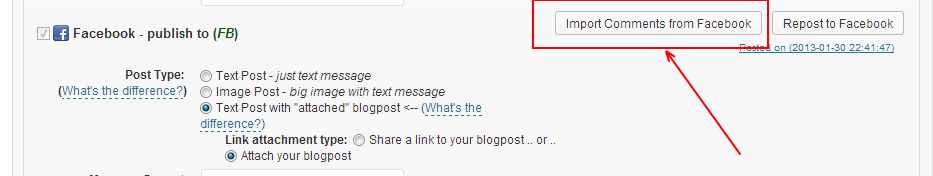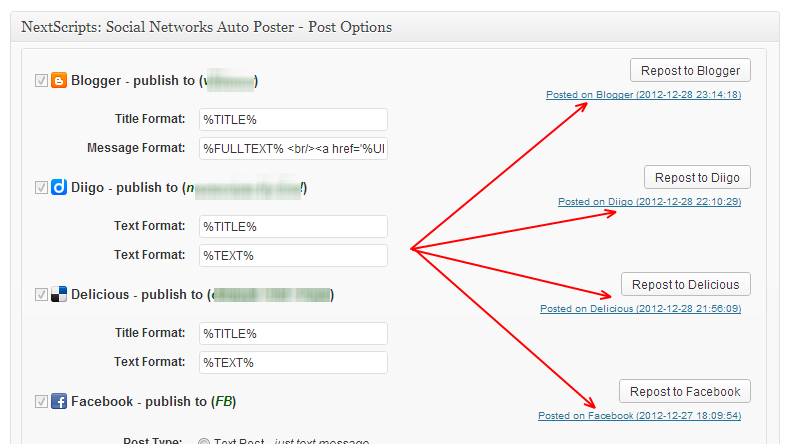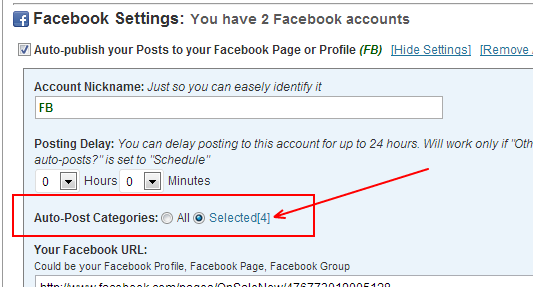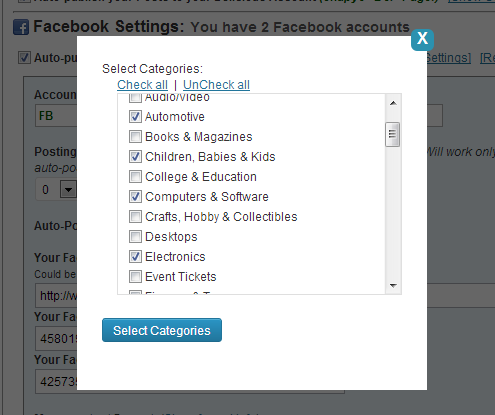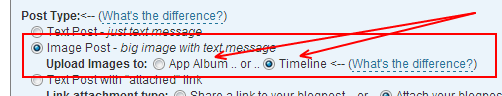Search by tag «facebook»
Entries found: 11

New Release: SNAP for WordPress Version 3.7.10.Beta
UPDATE (Jan 20, 2017). Version 3.7.11 has been released to WordPress.org plugin repository. it has all code from this beta along with some fixes. Please update your plugin.
————-
New beta version is available for download. Two most popular networks Facebook and LinkedIn just got a completely new configuration interfaces.
You can get beta version from here: SNAP for WordPress Version 3.7.10.Beta (No longer available)
Just upload it to your plugins directory replacing current files or delete your current SNAP version install it from WP Admin. (That will not delete or anyhow affect your currently configured networks and settings).
Since it’s a beta version, please make a backup before upgrading and please report any issues right away.
New Release: SNAP for WordPress Version 3.3.6
SNAP for WordPress Version 3.3.6 has been released. This version adds support for the API 2.0 from Facebook.
Facebook silently changed it’s policy regarding app permissions that available without review and approval. It means that if your app existed before April 30th 2014 plugin will use the same API 1.0 that worked fine for the last 4 years. If your app created on or after April 30th 2014 it will only be compatible with Facebook API 2.0 that requires a complicated review/approval process.
Please see the whole history of the issue here: www.nextscripts.com/known-issues/facebook-issues/
Updated instructions for Facebook are here: www.nextscripts.com/instructions/facebook-social-networks-auto-poster-setup-installation/

New Release: SNAP for WordPress Version 3.3
SNAP for WordPress Version 3.3.0 has been released. This version adds support for Flipboard Magazines (Pro Only) and a lot of improvements.
One important improvement is rewritten Facebook API access.
When we started this project as “Facebook-Twitter-Google+ Autoposter” we took official Facebook PHP API library and used it. Two years and 21 networks after that we actually asked a question why exactly we are still using those 47kbs of code. We can do much better then that. We have enough knowledge and experience to use Facebook API directly, without some “middle man”. As a result we got much faster and more reliable Facebook autoposter engine.
Another important change is disabling Auto-Reposter if WP Cron service is not correctly configured. This should save a lot of frustration and prevent many issues.
= 3.3.0 [03/06/2014] =
* New – New network “Flipboard”. Post your links to your magazine.
* Improvement – A lot of code, error handling and interface optimizations and improvements.
* Improvement – Plugin is not using 47kb of official Facebook API for PHP anymore. Facabook autoposting is now more stable and faster.
* Improvement – Auto-Reposting functionality will be disabled if WP Cron is not configured correctly.
* Improvement – Plugin shows how many posts is included in auto-reposting on the settings page.
* Bug Fix – Many bug fixes and improvements to the “Auto-Reposting” and “Posts from Query” functionality.
* Bug Fix – Checkboxes with selected categories were not saving correctly.
* Bug Fix – Google+ – custom URL postings were incorrect.
* Bug Fix – Tumblr is now working “New Post to Social Networks”
You can install it directly from your WP Admin panel, download it from NextScripts or from WordPress.org

New Release: SNAP for WordPress Version 3.1.2
SNAP for WordPress Version 3.1.2 has been released. This version fixes several bugs.
= 3.1.2 [01/15/2013] =
* [Critical] Bug Fix – [ERROR] (#100) actions should be a JSON-encoded dictionary with ‘name’ and ‘link’ keys
* Improvement/Bug Fix – Plugin will import all comments from Facebook posts, not just the first 100.
* Bug Fix – Plugin were re-posting the same “Sticky” post in some configurations.
You can install it directly from your WP Admin panel, download it from NextScripts or from WordPress.org
![Facebook new [bigger] shared link thumbnail images](https://old.nextscripts.com/wp-content/themes/NXS/timthumb.php?src=https://old.nextscripts.com/wp-content/uploads/2013/10/NewFBShareStyle.png&h=150&w=150&zc=1&q=90)
Facebook new [bigger] shared link thumbnail images
Facebook recently has made a change to shared link thumbnail image size. The whole layout of the share has been changed as well. The big image is now located under the text, not in the left column.
While this new layout yet to be transitioned to the regular API shares, there is a way to make this happen right now. Version 3 has an option to let Facebook decide the share info by itself using your OG tags and other info.
If you check this option and your image is up to the specifications Facebook will make your share presented in the new layout. The recommended og:image size for this feature is 1200x627px, minimum is 560x292px.
Update: Version 3.0 has been released.
Update 2 (January 2014): New layout is available to all types of Facebook shares including API shares.
If you don’t see the big thumbnail then your link doesn’t meet the Facebook requirements for big thumbnails.
There are several:
– link MUST be shared, not attached.
– page must have og: meta tags.
– og:image meta tag must be set and contain the correct image URL.
– size of the image listed in og:image meta tag should be minimum is 560x292px, recommended 1200x627px.
Live example – Embeded autoshare of this exact post:

New Release: Version 2.6.1
The new version 2.6.1 has been released. It has better interface, DreamWidth support, ability to auto-import comments from social networks and may other improvements and bug fixes.
1. DreamWidth. Technically DreamWidth is running on the modified LiveJournal engine, so it was logical to add a support for it. Just click “Add new Network”, select Livejournal from the list and then choose DreamWidth as the website to post
2. Import Facebook comments and post the to WordPress.
a. Go to the SNAP Settings->Other Settings and activate “Comments Import”.
b. Go to the Facebook account settings and activate this feature for each account.
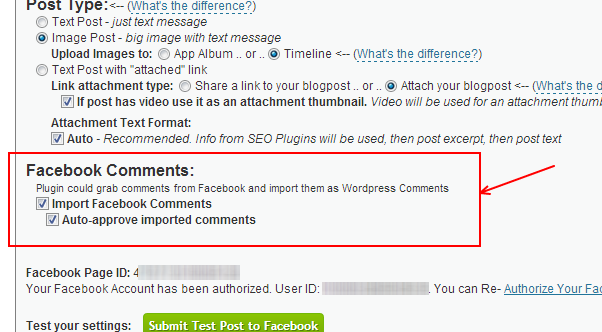
Plugin will check hourly for new comments and automatically import them and add to your posts as WordPress comments. You can also click the “Import Comments” button to get them manually.
Full list of changes.
= 2.6.1 [02/01/2013] =
* Bug fix – Critical bugfix for Facebook Authorization.
* Bug fix – “Import comments” interface tweaks.
* Bug fix – “Add new network” interface tweaks.
= 2.6.0 [01/31/2013] =
* New – Ability to auto-import Comments from Social Networks and post them as WP Comments (Facebook only so far)
* New/Improvement – New Settings Interface
* New – New network (kind of): DreamWidth.org – LJ Based Website
* New – Additional URL Parameters
* New/Improvement – Plugin will invoke it’s own cron in case of broken WP Cron.
* Bug fix – vKontakte – NXS API Fixed.
* Bug fix – Pinterest – fixed “board retreive” that could break the settings.
* Bug fix – Pinterest – fixed “0” board ID problem.
* Bug fix – Pinterest – fixed problem with wrong default image.
* Bug fix – Plurk – Better error handling.
* Bug fix – Fixed broken posting to selected categories only.
* Bug fix – Account assigned categories were not saved.
* Many other minor bug fixes and improvements

New Release: Version 2.5.0
The new version 2.5.0 has been released. This release includes several “most requested” pieces of functionality.
– Direct links to the published posts from the “Edit” page:
– Ability to assign categories to each Social Network. This network will be auto-selected only when post assigned to specified categories.
– Choice of uploading images to the default “App” album or to the special “Timeline/Wall” album. (see more here)
Full list of changes
= 2.5.0 =
* New/Improvement – Direct links to posts in the “Edit” page.
* New/Improvement – Pinterest – ability to “Pin” videos.
* Improvement – Facebook – Photos could be posted to the App Album or to the “Wall” album to avoid grouping
* Improvement – if post has video and no images, video preview image will be used.
* Improvement/Bug fix – Fixed incorrect image checking against websites blocking HEAD request.
* Improvement/Bug fix – support for “attached” but not “featured” images.
* Bug fix – Facebook – broken “image” post if post has video.
* Bug fix – Plurk was not taking settings from the “Edit” page
* Bug fix – Blogger (Free API) iframe was breaking autoposting
You can download it from NextScripts or directly from WordPress.org
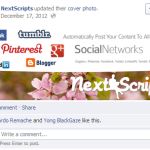
SNAP: Facebook “Image” post feature.
Since version 2.5.0 you have a choice of uploading images to the default “App” album or to the special “Timeline/Wall” album.
App Album: Facebook automatically creates an album for your app with the same name as your app name. If you post images frequently Facebook will group them as in any regular album.
Timeline/Wall: Images will be posted to the special “Wall/Timeline” album and won’t be grouped even if posted frequently. The only tricky part here is that Facebook does not create “Wall/Timeline” album automatically. This album gets created only when first image posted to timeline manually. You need to go to your Facebook Account/Page/Group and upload one image to timeline before selecting this option.
If “Wall/Timeline” does not exist, images will be posted to the “App Album” even if “Wall/Timeline” option is selected.
Thanks to the plugin user “Leon Ho” for contributing to this functionality.

New Release: Version 2.4.0 – Facebook and Twitter “Photo” Posts
The new version 2.4 has been released. It has some big improvements to the Facebook and Twitter. It ads ability to make “Photo” posts to Facebook and “attach” images to Twitter posts. It also adds support for two more URL shorteners – bit.ly and wp.me.
Release has several bugs and better support for qTransalte and non-English characters.
= 2.4.0 =
* New – Facebook “Photo” posts.
* New – Ablity to attach image to Twitter posts
* New – Bit.ly support for short link.
* New – wp.me support for short links. (Jetpack users only)
* Improvement – “Click-through URL” for the Tumblr “Photo” posts.
You can download it from NextScripts or directly from WordPress.org
Facebook: Missing “Share” Link – Solution
We got numerous questions regarding missing “Share” link in the Facebook posts made by the plugin. Our answer was what we got from Facebook itself. “This is a Facebook API limitation, you can’t have a ‘Share’ link in your posts”. Recently we did some research and we have found that there is a possibility to add this “Share” link if you change the way you attach the original post to your Facebook message.
Since version 1.9.8 you have a choice of adding your original blogpost as an ‘attachement’ to your Facebook message or “sharing a link” to your blogpost. Here is the difference between those two types of posting: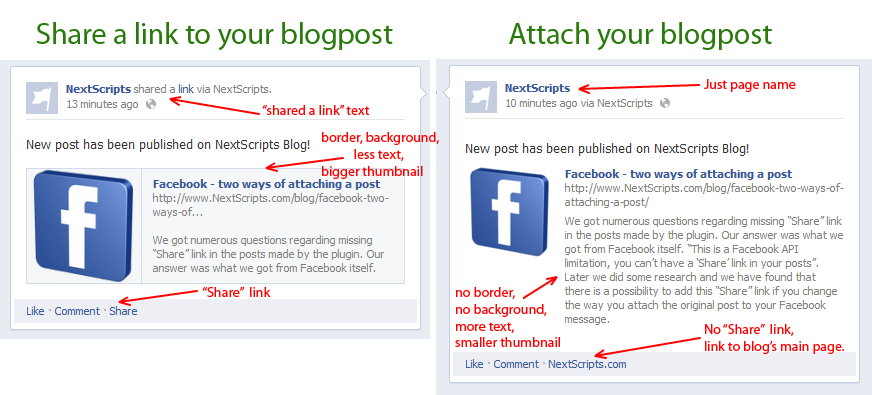
Please go to the plugin settings->Facebook Account Settings and switch from “Attach your blogpost” to “Share a link to your blogpost”
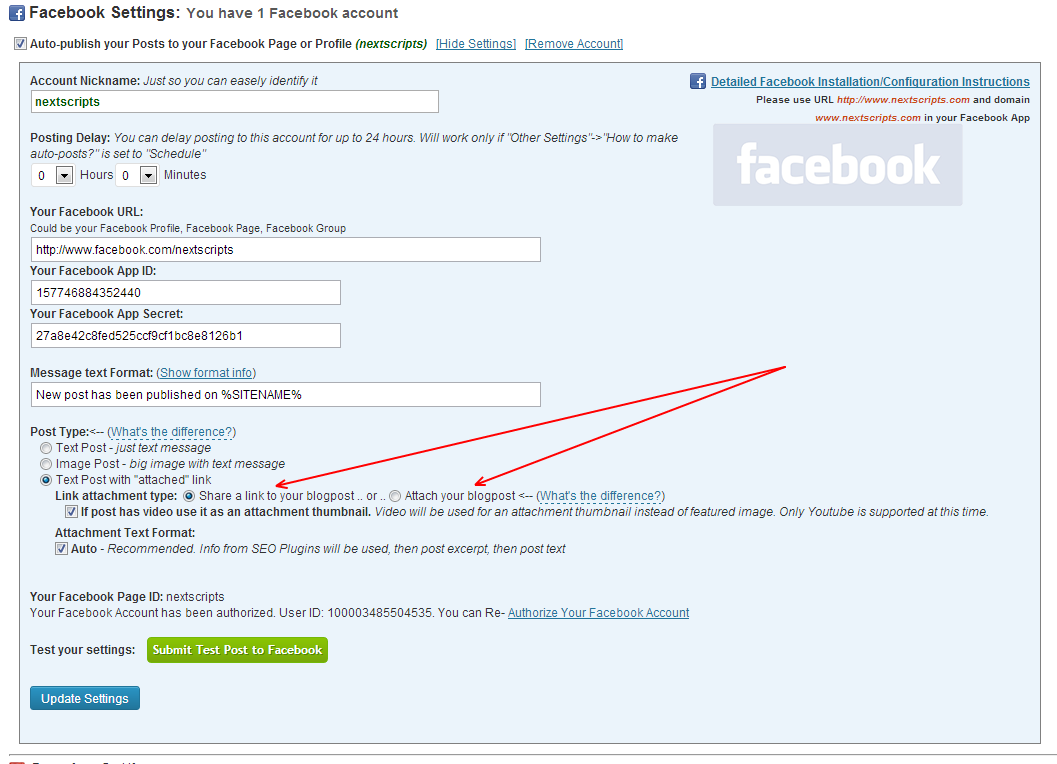
UPD 06/2013
Facebook is including “Share” link to “Attach your blogpost” types of postings as well.

.

New Release: Version 1.8.6
New Version has been released: 1.8.6
New version has some bug fixes as well as support for video attachment to Facebook posts.
Changes:
= 1.8.6 =
* New – If blogpost has video it can be used as attachement in Facebook post.
* Bug fix – Facebook %TEXT% and %FULLTEXT% formatiing issues.
* Bug fix – Some Blogger Authorization issues.
= 1.8.5 =
* Bug fix – Format settings disappeared after update post
* Bug fix – Twitter 140 characters limit when used with %TEXT% and %FULLTEXT%
You can download it from NextScripts or directly from WordPress.org