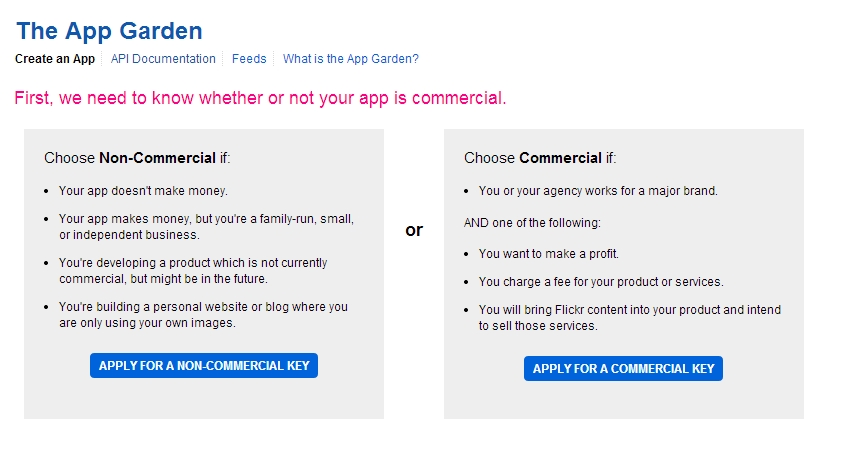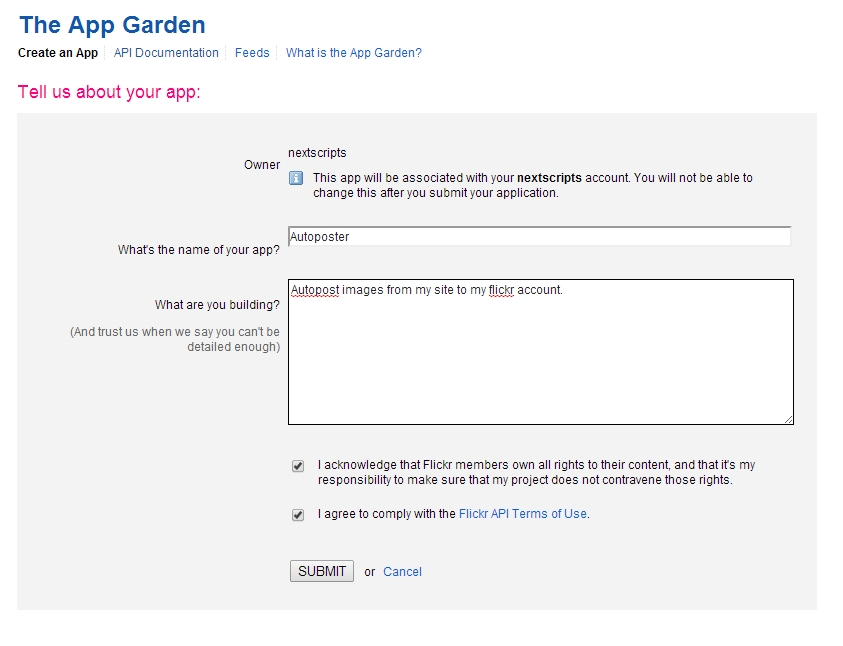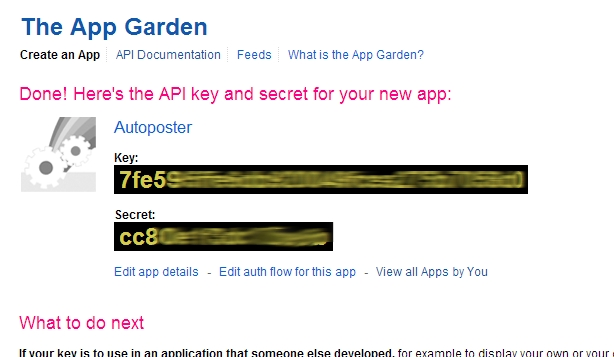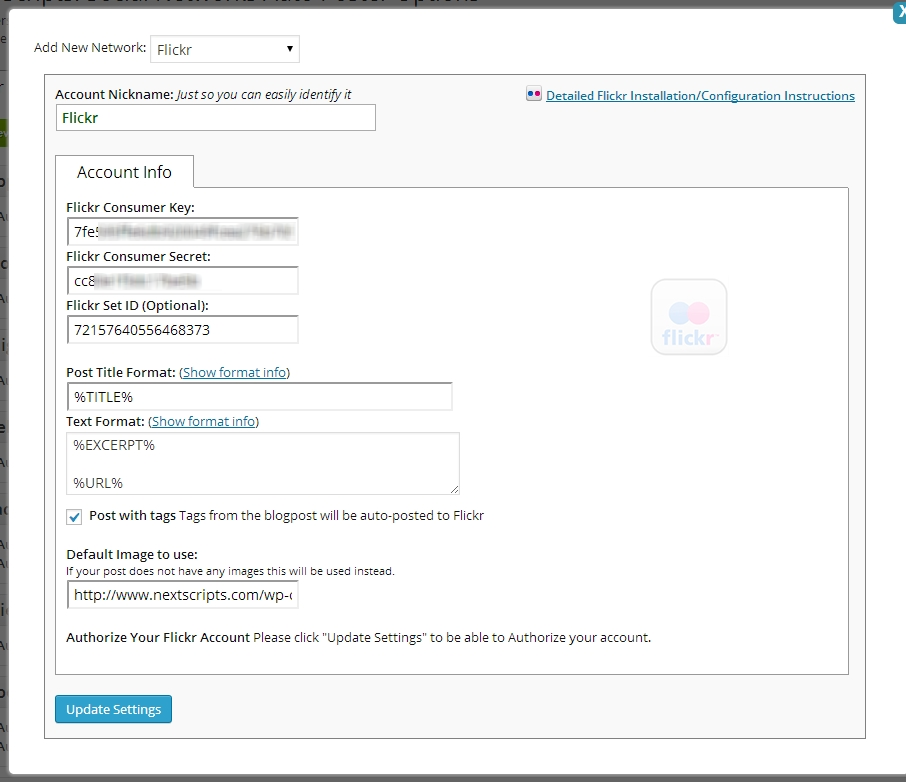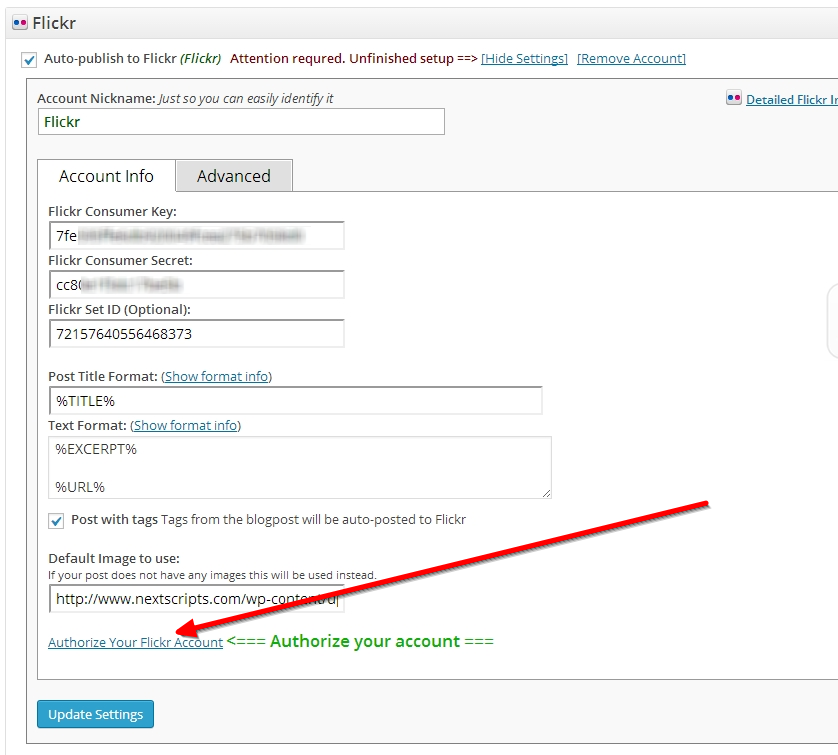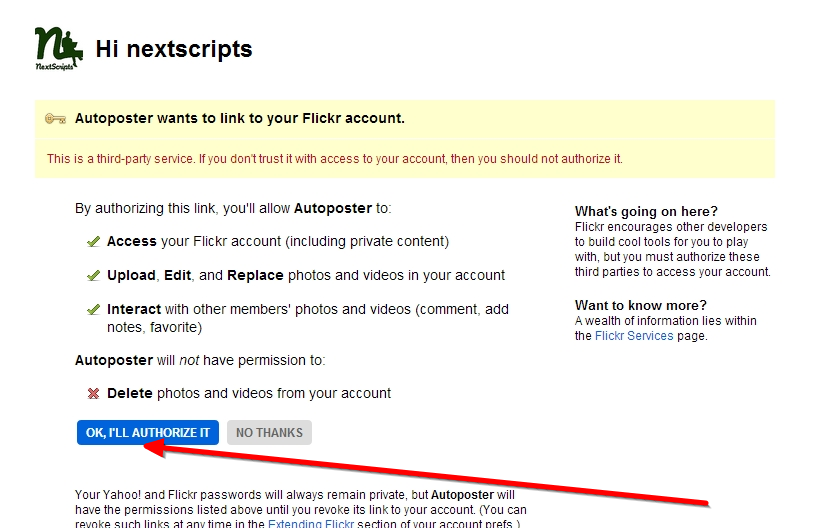Setup/Installation: Flickr – Social Networks Auto-Poster
Flickr uses OAuth 1.0 for authentication and authorization. You need to setup Flickr Application, connect this application to your blog and authorize it.
Please see the instructions below:
Flickr Configuration
1. Create a Flickr app.
1. Login to your Flickr account.
2. Go to the Developers “App Garden”->Create new App: http://www.flickr.com/services/apps/create/apply/
3. Choose your app type. Selecting “Commercial” or “Non-Commercial” will make no technical difference. Most probably you need to choose “Non-Commercial”.
4. Fill required fields like “App Name” and “Description”, agree to terms, click “SUBMIT”
– Notice Key and Secret
Your App is ready to use.
2. Connect Flickr to your WordPress.
1. Login to your WordPress Admin Panel, Go to the Settings->Social Networks AutoPoster Options.
2. Click green “Add new account” button, select “Flickr” from the list.
3. Fill “Key” and “Secret” from step 4 above.
You can fill SET ID if you would like those images to be added to the set. Your set ID is the part of your set’s URL:
3. Authorize Flickr for your WordPress.
1. Click “Update Settings”. Notice new link “Authorize Your Flickr Account”.
2. Click “Authorize Your Flickr Account” and follow the authorization wizard. Flickr will ask you to allow access to your account.
4. Your Flickr account is ready to use.
How to setup each type of Social Network
~ Facebook Configuration~ Twitter Configuration
~ Google+ Configuration
~ Pinterest Configuration
~ App.Net Configuration
~ Blogger Configuration
~ Delicious Configuration
~ Deviantart.com Configuration
~ Diigo Configuration
~ Flickr Configuration
~ [New]MailChimp Configuration
~ [New]Medium Configuration
~ [New]Instagram Configuration
~ Instapaper Configuration
~ LinkedIn Configuration
~ LiveJournal/Dreamwidth Configuration
~ [New]Ok.ru Configuration
~ Reddit Configuration
~ [New]Telegram Configuration
~ Scoop.It Configuration
~ Stumbleupon Configuration
~ Tumblr Configuration
~ Plurk Configuration
~ vBulletin Configuration
~ vKontakte(vk.com) Configuration
~ Blog.com/Wordpress.com Configuration
~ YouTube Configuration
~ [New]Weibo Configuration
~ [New]Yo Configuration
~ [New]500px Configuration
Have problems? Please check out the Troubleshooting FAQ page.