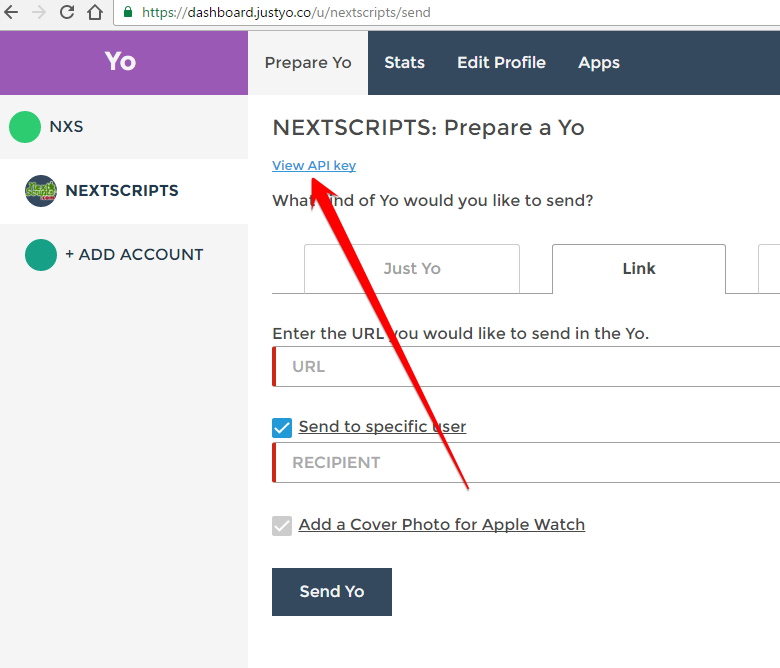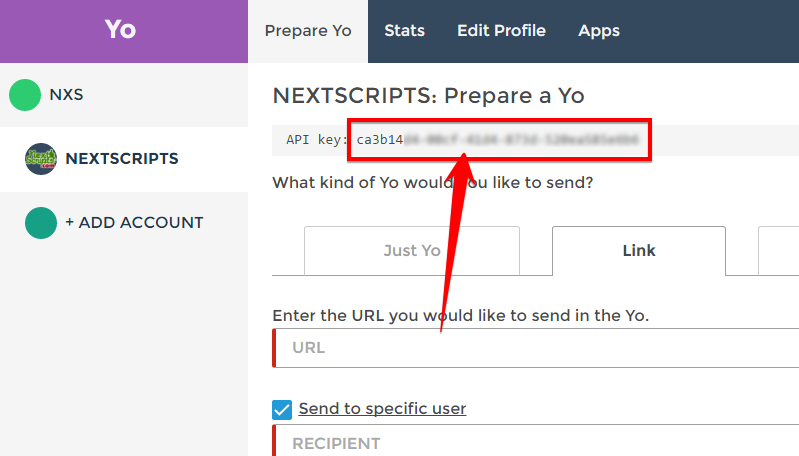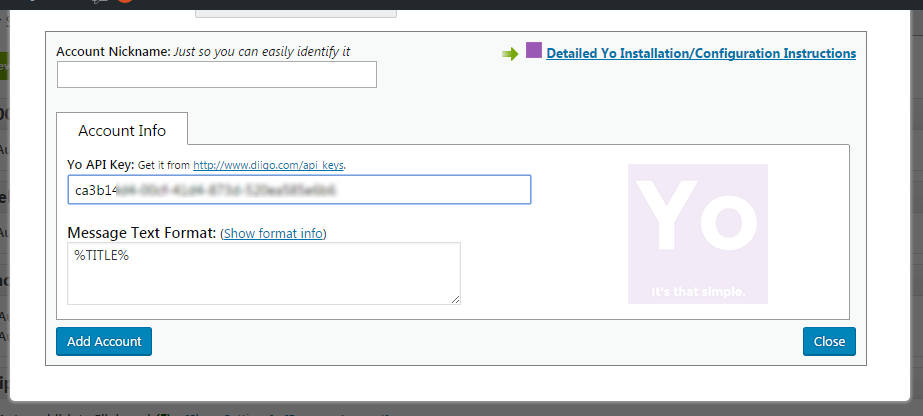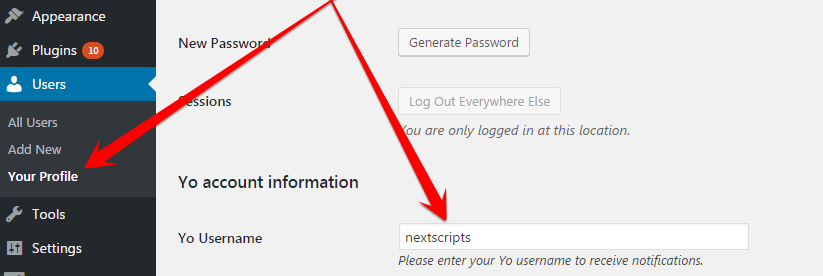Setup/Installation: Yo – Social Networks Auto-Poster
Yo uses API key for authentication and authorization. You need to get API key from Yo and enter it to SNAP settings. Your users must subscribe to Yo notifications by entering their Yo IDs to profiles.
Yo is supported since SNAP version 3.6.6
Please see the instructions below:
Yo Configuration
1. Get Yo API key.
1. Go to the Yo Dashboard page: https://dashboard.justyo.co/, login to your Yo account.
2. You can use your main account or sub-account. Click View API Key.
3. Copy your key.
2. Connect Yo to your WordPress.
1. Login to your WordPress Admin Panel, Go to the Settings->Social Networks AutoPoster Options.
2. Click green “Add new account” button, select “Yo” from the list.
3. Fill “API key” from step 3 above.
4. CLick “Add Account”
3. User profiles.
Once you have yo added to SNAP configuration, each user profile will get a new field called “Yo Username”.
1. Go to your profile and put your username to the “Yo Username” field.
2. Let all your users know about new field. Each user who fill that field with his username will get a notification.
5. Your Yo account is ready to use.
How to setup each type of Social Network
~ Facebook Configuration~ Twitter Configuration
~ Google+ Configuration
~ Pinterest Configuration
~ App.Net Configuration
~ Blogger Configuration
~ Delicious Configuration
~ Deviantart.com Configuration
~ Diigo Configuration
~ Flickr Configuration
~ [New]MailChimp Configuration
~ [New]Medium Configuration
~ [New]Instagram Configuration
~ Instapaper Configuration
~ LinkedIn Configuration
~ LiveJournal/Dreamwidth Configuration
~ [New]Ok.ru Configuration
~ Reddit Configuration
~ [New]Telegram Configuration
~ Scoop.It Configuration
~ Stumbleupon Configuration
~ Tumblr Configuration
~ Plurk Configuration
~ vBulletin Configuration
~ vKontakte(vk.com) Configuration
~ Blog.com/Wordpress.com Configuration
~ YouTube Configuration
~ [New]Weibo Configuration
~ [New]Yo Configuration
~ [New]500px Configuration
Have problems? Please check out the Troubleshooting FAQ page.