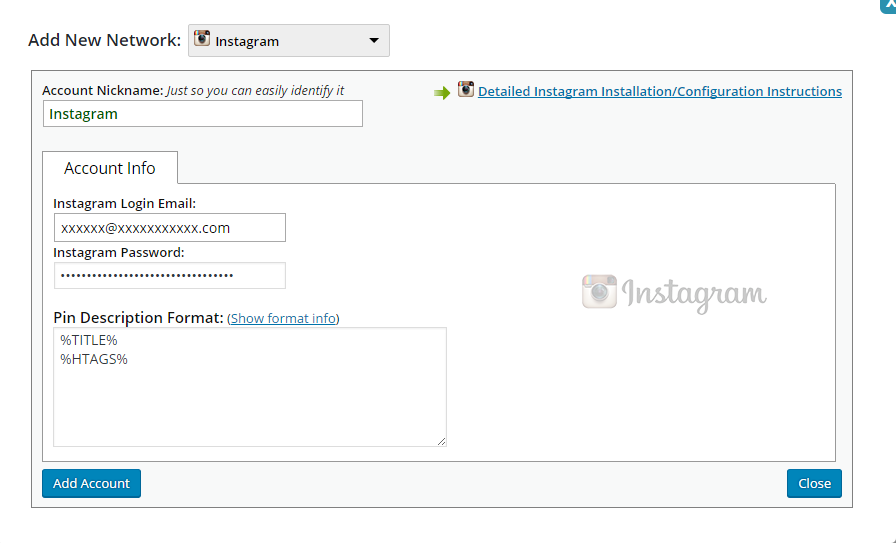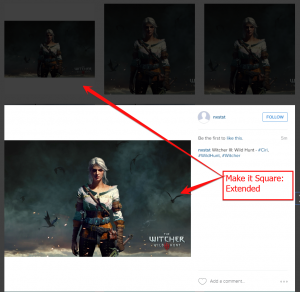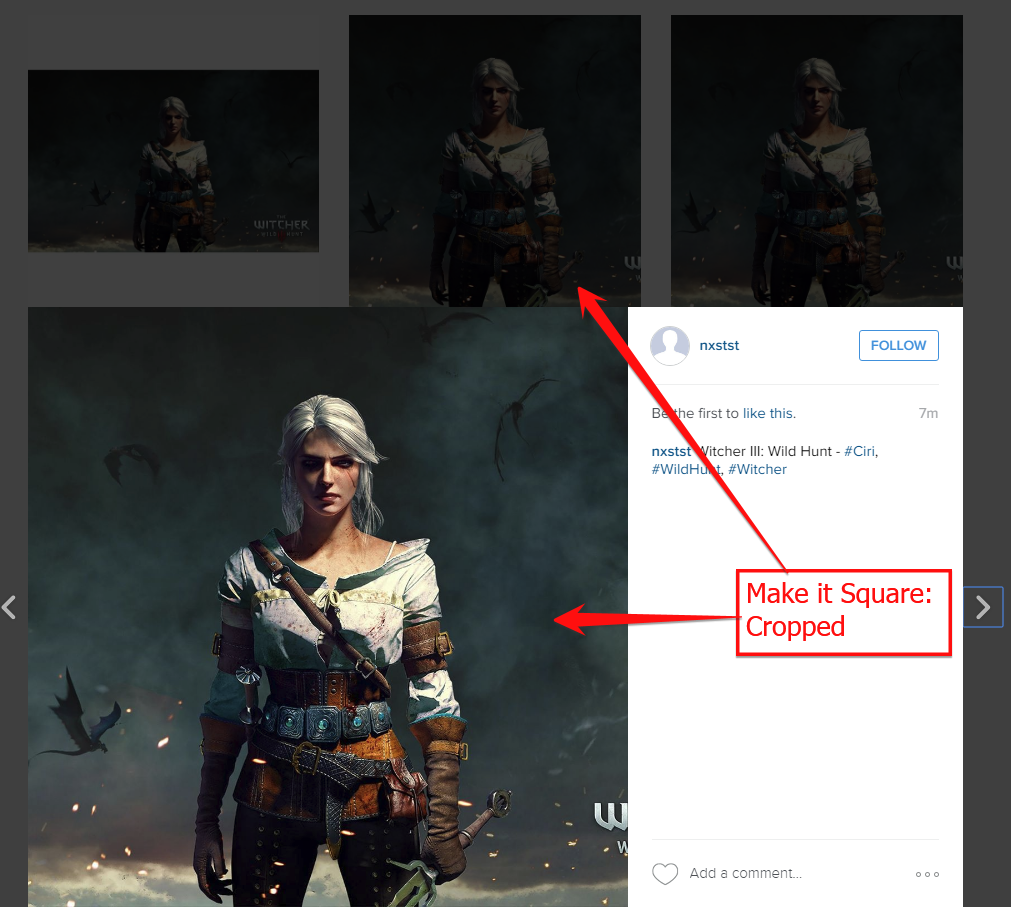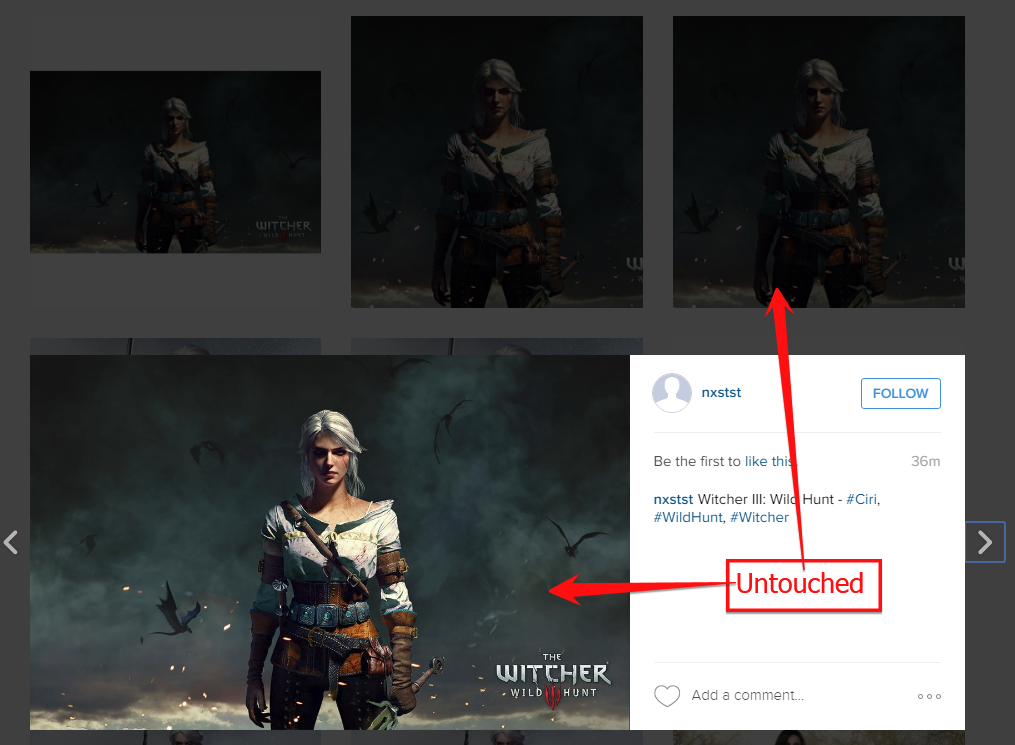Setup/Installation: Instagram – Social Networks Auto-Poster
Instagram uses simple username/password login system.
Please see the instructions below:
[Important Notice] You can’t use plugin with Facebook or Google+ Instagram accounts. You need to have a native Instagram account.
1. Connect Instagram to your WordPress.
1. Login to your WordPress Admin Panel, Go to the Settings->Social Networks AutoPoster Options.
2. Click green “Add new account” button, select “Instagram” from the list.
3. Fill your Instagram username and password.
5. Your Instagram account is ready to use.
Image Format
1. Extended.
Image is extended by the longer side to make it square. The whole image will be seen in the stream and in the full view. In the stream image will appear smaller.
2. Cropped.
Image is cropped to make it square. Some parts of the image will be permanently removed.
3. Untouched.
Image is untouched. Instagram will crop image for the stream. Could cause “Uploaded image isn’t in an allowed aspect ratio” Error
How to avoid Instagram’s SPAM filter
Instagram has a SPAM filter. That filter does not care about autoposting, but it does notice some things that are hard/unusual to do from the phone, but very easy from the SNAP. As we said numerous times, “SNAP is not a tool for breaking the rules, terms and conditions”.
- – New accounts. Instagram always watches new accounts assuming they were created by spammers. The older your account, the less likely it will be considered as “spamming account”.
- – Instagram does not support links at all. You can put URL to your description, but it won’t be clickable. Instagram considers all posts with URLs as suspicious, but most of all Instagram hates shortened URLs. Almost 100% of posts with shortened URLs will be considered as spam and deleted.
- – Hashtags usage. Please do not include most popular tags. Instagram considers all posts with most popular tags as suspicious.
- – Do not post more then humanely possible. If you post 5 posts per minute 24/7, your account will be noticed.
if you already got hit by SPAM filter, please try to make several posts from your phone without any links or hashtags. Instagram will unmark your account as “Spammer” after some time.