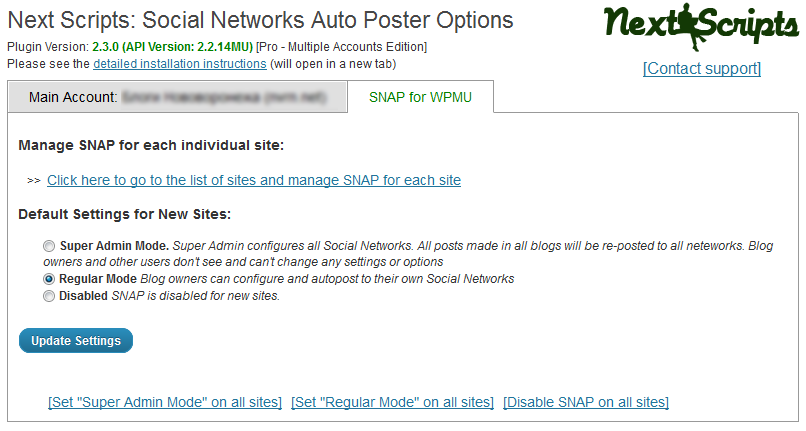Search by tag «Plugin»
Entries found: 26
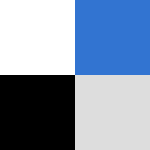
Delicious API is broken – Jan 30, 2013
Delicious API is broken today Jan 30, 2013. It looks like the “New Delicious” update messed up with ability to post links through the API.
There are many reports on Twitter confirming that outage is general:

We are monitoring the situation, but can’t do anything about that at this point.

New Release: Version 2.3.2 – with WPMU, StumbleUpon and vBulletin support
The new version 2.3.2 has been released. It has 3 major improvements.
1. Version 2.3 (Pro only) adds support for WordPress Multisites (Ex WordPress MU). SNAP Pro allows to autopost from the main Super Admin account blog. We are also introducing a special edition of the plugin called “SNAP Pro for WordPress Multisites”. This edition adds a separate Super Admin management modules that allows full control over autoposting from any blog in the network. Super Admin can allow each blog to configure individual social networks and autopost there or just make the whole network autopost to main blog accounts. Super Admin can setup any individual blog in the network to different settings.
See more info about and get it here: SNAP Pro for WordPress Multisites
2. StumbleUpon.
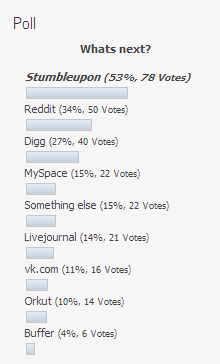 Here is the results of the poll we have on our site. Most people voted for StumbleUpon, so here it is. Auto-post the link to your new blogpost to your StumbleUpon account. Free.
Here is the results of the poll we have on our site. Most people voted for StumbleUpon, so here it is. Auto-post the link to your new blogpost to your StumbleUpon account. Free.
3. vBulletin. Would you like start discussion threads about your new blogposts on some remote forums or just update your thread somewhere with new reply about your blogpost? vBulletin versions 3.6+ and 4.X are supported. You can see our thread on v7n.com as an example. Free.
Changes log.
= 2.3.2 =
* New – New network: vBulletin. Share your new blogpost on your StumbleUpon account.
* Functionality Change – due to massive amount of requests – WP Pro (not WP Pro for MU) allows to post only to one main Super Admin account, not to all accounts across in the network.
* Bug fix – StumbleUpon re-post wrong category fix.
* Bug fix – “expecting T_FUNCTION” error.
* Bug fix – Blogger – “Invalid JSON” Error
= 2.3.1 =
* Bug fix – Facebook stability.
* Bug fix – WP Multisite Management problems.
= 2.3.0 =
* New – Support for WP Multisite (Pro Only) – http://www.nextscripts.com/social-networks-auto-poster-pro-for-wordpress-compare-editions/
* New – New network: Stumbleupon. Share your new blogpost on your StumbleUpon account.
* Improvement – Better configuration screens.
* Improvement – Facebook SDK upped to 3.2.0
* Bug fix – Facebook authorization problems.
* Bug fix – Blogger Character encoding.
* Bug fix – Stability improvements
* Bug fix – LinkedIn post without attachment.
You can download it from NextScripts or directly from WordPress.org

Changes for Pinterest login process – immediate action requred
Last week Pinterest silently changed its login process. You cannot login using your username anymore. All logins are require you to use email instead. If you have Pinterest configured in your WordPress plugin or if you are using NextScripts Pinterest API you need to change the username to the email asap.

Social Networks Auto-Poster(SNAP) – Version 2.0 Public Beta
Here are some NextScripts: Social Networks Auto-Poster(SNAP) stats:
5 months of rapid development
41 version releases
10,245 unique installations
35,819 total installations including upgrades
It was time to review all that work and reinvent the whole thing again. We are announcing SNAP version 2.0.
Most of the changes went under the hood. For example version 1.x was using immediate posting mechanism. It worked well when we had 2-3 Social Networks, but if you configure all 7 of them (or even more in multi-site edition) it takes quite some time to do all the posting. Version 2 releases the “Publish” button immediately and all posting is done in the background.
Some important changes:
– Completely revamped “Settings” interface.
– New Engine works much faster and allows to add new networks more easily.
– API libraries are auto updated. There is no need to separately upload postToGooglePlus.php and postToPinterest.php files anymore.
You can download version 2.0. public beta here


Why sometimes authorization of the Facebook/Tumblr/LinkedIn fails returning you to the incorrect page
During the authorization Facebook/Tumblr/LinkedIn returns the “oauth_token” parameter to the WordPress that has to be stored. This parameter is required for posting updates. Our plugin catches this parameter when it returned to it.
Unfortunately the name of this parameter can’t be changed, it pre-defined by Facebook/Tumblr/LinkedIn. Another unfortunate thing is that Twitter is also using the same name “oauth_token” for it’s authorization.
There are some plugins that use Facebook/Twitter/Tumblr/LinkedIn authorization. Some of those plugins think they are the only plugins in the whole universe, so instead of checking “oauth_token” when it returned to it’s owns page, those plugins add a global hook (some even add this hook with the top priority). This hook waits for “oauth_token” parameter to be returned and then just hijacks it, completely ignoring the fact that this parameter could be not intended for it.
After hijacking parameter such plugin is trying to redirect the browser to it’s own page, but since the whole set of parameters is not designed for it, it just gets you to the invalid page.
This is a very bad development practice from authors of those plugins.
If you have such an issue, just temporary deactivate all Facebook/Twitter/Tumblr/LinkedIn plugins you have and try to authorize Facebook/Tumblr/LinkedIn again. You can activate your plugins again when authorization is complete.

New Release: Version 1.5.9
New Version has been released: 1.5.9
== Changelog ==
= 1.5.9 =
* Improvement/Bug fix – Fixed compatibility with another plugins using the same Facebook and Twitter APIs.