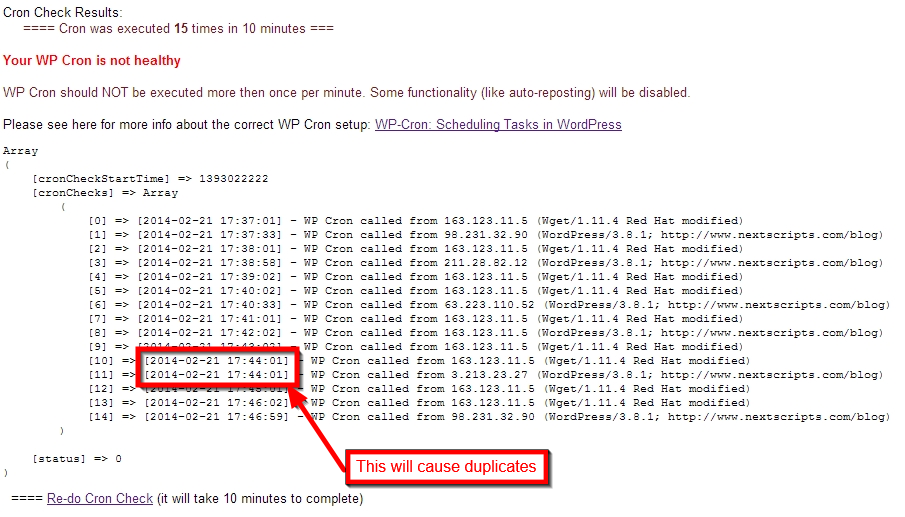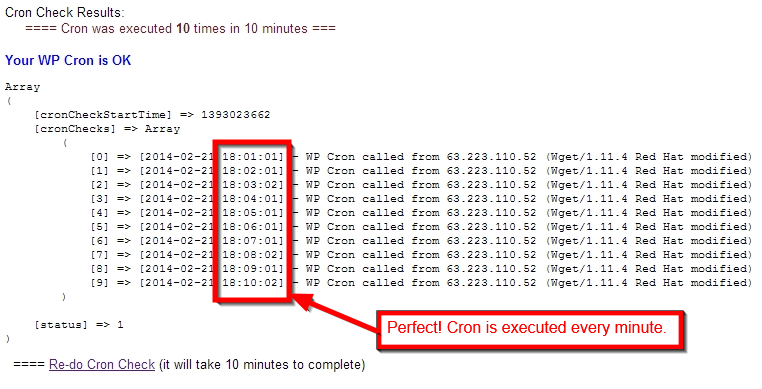Monthly archives: March 2014
Entries found: 3

Old Posts Re-posting is no longer supported.
We introduced the “Old Posts Re-posting” functionality with version 3.0. It was one of the most requested features and it was one of the most hardest features to implement.
What we did works, but it turned out to be very hard to understand and configure correctly. You need to setup the re-poster itself, then you need to include/exclude posts to/from re-posting based on several different criteria. It’s complicated and hard to get. It should be much more clear and easy to use.
It’s time to admit that we did it wrong.
So we officially announce that we will completely re-do the “Old Posts Re-posting” feature in the version 3.5 release. Until then, starting from March 25, 2014, we are no longer offering support for the current implementation. There is no point in fixing it, it must be completely re-done.
If you still want to try to use it please see the instructions and troubleshooting
We are sorry, but we are longer accepting or replying to support tickets/inquires about “Old Posts Re-posting”. This functionality is now provided “as is” without any guarantees.
The good news is that we actually got a lot of feedback and a lot of experience from this. We know what we did wrong, and what to do to improve it. We promise that we will do it right this time.
PS: Just to clarify. “Old Posts Re-posting” functionality is not buggy, it’s not broken, there is nothing wrong with it as it’s done. You can configure it and it will work. It’s just very confusing and hard to understand and configure. Also it is not as flexible as it should be and many desired configurations are either extremely hard to achieve or even impossible. It should not be like this.
Update (Dec 2014): Upcoming Version 4 Features: Auto-Reposting
Update 2 (March 2015) (FAQ)
Question:I got “Pro” version and it says that this is not supported. I urgently need this functionality!!!
Answer We are not sure what exactly are you asking here. First of all “Re-posting” is not a part of “Pro” upgrade, it’s available in the free version. Re-posting functionality in V3 is working, we just don’t support it because it was not implemented to satisfy everyone and we are completely redoing it. We are working on new re-posing functionality for the last 10 months. It will take another 2-4 months to finish it. What exactly can we “urgently” provide you with?

New Release: SNAP for WordPress Version 3.3
SNAP for WordPress Version 3.3.0 has been released. This version adds support for Flipboard Magazines (Pro Only) and a lot of improvements.
One important improvement is rewritten Facebook API access.
When we started this project as “Facebook-Twitter-Google+ Autoposter” we took official Facebook PHP API library and used it. Two years and 21 networks after that we actually asked a question why exactly we are still using those 47kbs of code. We can do much better then that. We have enough knowledge and experience to use Facebook API directly, without some “middle man”. As a result we got much faster and more reliable Facebook autoposter engine.
Another important change is disabling Auto-Reposter if WP Cron service is not correctly configured. This should save a lot of frustration and prevent many issues.
= 3.3.0 [03/06/2014] =
* New – New network “Flipboard”. Post your links to your magazine.
* Improvement – A lot of code, error handling and interface optimizations and improvements.
* Improvement – Plugin is not using 47kb of official Facebook API for PHP anymore. Facabook autoposting is now more stable and faster.
* Improvement – Auto-Reposting functionality will be disabled if WP Cron is not configured correctly.
* Improvement – Plugin shows how many posts is included in auto-reposting on the settings page.
* Bug Fix – Many bug fixes and improvements to the “Auto-Reposting” and “Posts from Query” functionality.
* Bug Fix – Checkboxes with selected categories were not saving correctly.
* Bug Fix – Google+ – custom URL postings were incorrect.
* Bug Fix – Tumblr is now working “New Post to Social Networks”
You can install it directly from your WP Admin panel, download it from NextScripts or from WordPress.org
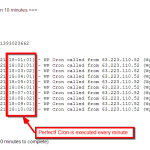
Troubles with WP Cron and existing posts auto-reposter
“Existing posts auto-reposter” functionality will be disabled if WP Cron is not configured correctly.
It’s been more then three months since we released SNAP for WordPress Version 3.0 with “Existing posts auto-reposter” functionality. It was one of the most requested features and a lot of people are enjoying it. However this feature brought a lot of troubles to us.
The problem is that this feature could work properly only with correctly configured (healthy) WP Cron. It turned out that a lot of people have no idea what is “WP Cron”, how does it work, and why it’s important to keep it healthy.
Combination of unhealthy WP Cron and “Existing posts auto-reposter” feature could cause: no auto-repostings, no auto-postings, many duplicate postings and repostings, site crashes, 500 Internal server errors, etc … and of course we are getting the blame for all those problems.
We don’t feel that we deserve all those bad reviews and being called “Unhelpful Support” simply because we don’t have technical capabilities to spend hours on each website debugging WP Cron. WP Cron is a part of WordPress itself and its absolutely not related to our products. Healthy WP Cron is a requirement for “Existing posts auto-reposter” functionality and SNAP for WordPress Version 3.3 will check and disable this feature if it detects that WP Cron is not configured the way it should be.
Please go to the “Help/Support” tab and click “Show Cron Test Results” to see how your WP Cron is doing.
We have a very good tutorial about correct configuration of WP Cron: WP-Cron: Scheduling Tasks in WordPress
Once the WP Cron is configured correctly, please go to the Help/Support tab again and click “Show Cron Test Results” and then click “Re-do Cron Check”.
“Existing posts auto-reposter” functionality will be reactivated after successful test.
We are really sorry, but we can’t offer troubleshooting services for WP Cron as part of our support for SNAP plugin. This is a server administration issue, so please work with your server admin or hosting provider if you need help setting it up correctly.
UPDATE: Yes, you can force “Auto-Reposter” back on from the settings tab.