Monthly archives: December 2012
Entries found: 4

New Release: Version 2.4.8
The new version 2.4.8 has been released. It has some bug fixes for Pinterest, StumbleUpon and Twitter
= 2.4.8 =
* New/Improvement – external jQuery reference removed.
* Bug fix – Pinterest board selection fix.
* Bug fix – StumbleUpon connection fix.
* Bug fix – Twitter %TAGS% and %CATS% for non English characters
* Bug fix – Twitter %TAGS% and %CATS% were not found in the text sometimes.
* Bug fix – WordPress better handling of connection errors.
* Bug fix – Post status saving.
= 2.4.7 =
* New/Improvement – Ability to change format before reposting when you edit post.
* Bug fix – Critical Blogger “Function not found” fix.
* Bug fix – Escaped quotes in Message Format.
You can download it from NextScripts or directly from WordPress.org
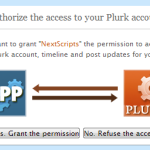
New Release: Version 2.4.6
The new version 2.4.6 has been released. Some improvements include support for Plurk, hashtags for Twitter, support for WordPress Built-in Shortener and numerous bug fixes.
= 2.4.6 =
* Improvement – WordPress 3.5 compatibility
* Improvement/Bug fix – Better image handling.
* Bug fix – Broken URL Shortener Selection.
* Bug fix – Fixed LinkedIn for European accounts.
* Bug fix – Twitter Message length tweaks.
= 2.4.5 =
* Improvement/Bug fix – Google+ better “Post type” selection.
* Bug fix – Google+ – image uploads for pages go to the right album, not profile.
* Bug fix – Google+ – Correct image for “attached” posts
* Bug fix – Twitter image attachement broken in 2.4.4
= 2.4.4 =
* Improvement – Twitter – If tags and categories are alredy in the text will become hashtags, not duplicates.
* Improvement/Bug fix – “Check All/Uncheck All” links now have prioraty over category selection.
* Bug fix – Blogger – broken messages.
* Bug fix – Plurk – 180 characters limit.
* Bug fix – Twitter correct characters count (119) for “Posts with image”
= 2.4.3 =
* New – Support for WordPress Built-in Shortener
* Improvement/Bug fix – Facebook – better image posting.
* Bug fix – Blogger Error “Attribute name associated with an element type “####” must be followed by the ‘ = ‘ character
* Bug fix – Blogger taking over the WP Admin after the error.
* Bug fix – Blogger “Invalid JSON” Error
* Bug fix – Plurk Error “Call to undefined function http_build_url()”
* Bug fix – LinkedIn “We were unable to post your update” error.
* Bug fix – Pinterest UTF characters in the Board names.
* Bug fix – Pinterest – better Handling of Error 502.
= 2.4.2 =
* New – New network: Plurk. share your new blogpost on your Plurk account.
* New – Twitter – ability to post tags and categories as #hashtags
* Improvement – Facebook settings screen shows what URL and Domain use for App Configuration.
* Improvement – Facebook –
will add a line break for “Facebook Message text Format”
* Bug fix – SSL connections fix and SSL cerificate update
* Bug fix – Broken URL Shorthener selection
= 2.4.1 =
* Bug fix – Twitter error if attachmet image is missing
* Bug fix – Issue with apostrophees and quotes
* Improvement – “Click-through URL” for the Tumblr “Photo” posts can use shorthened URLs.
* Improvement – Ability to select custom field instead of the featued image.
You can download it from NextScripts or directly from WordPress.org

New Release: Version 2.4.0 – Facebook and Twitter “Photo” Posts
The new version 2.4 has been released. It has some big improvements to the Facebook and Twitter. It ads ability to make “Photo” posts to Facebook and “attach” images to Twitter posts. It also adds support for two more URL shorteners – bit.ly and wp.me.
Release has several bugs and better support for qTransalte and non-English characters.
= 2.4.0 =
* New – Facebook “Photo” posts.
* New – Ablity to attach image to Twitter posts
* New – Bit.ly support for short link.
* New – wp.me support for short links. (Jetpack users only)
* Improvement – “Click-through URL” for the Tumblr “Photo” posts.
You can download it from NextScripts or directly from WordPress.org

Google+, 2-step verification and auto-posting.
Plugin could not be compatible with two-step verification. Plugin have to login to your account in order to make a post. 2 step verification requires entering the code from your phone. Plugin can’t take a look at the screen of your phone each time it needs to make a post, so it’s not possible for it to login like this.
Also plugin could not be compatible with “application specific passwords”. Application specific passwords could be used only in the non-browser applications, but Google+ is accessible by browser only.
If you are concerned about your personal Google account and want to keep 2 step verification on, just create another account, make it admin for your Google+/Blogger page and use it for auto-posting.
UPD: Link to “Owners and managers on Google+ Pages” – https://support.google.com/plus/answer/2380625?hl=en





