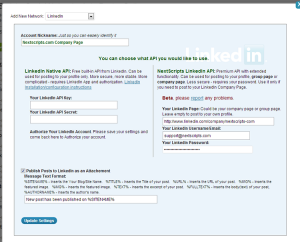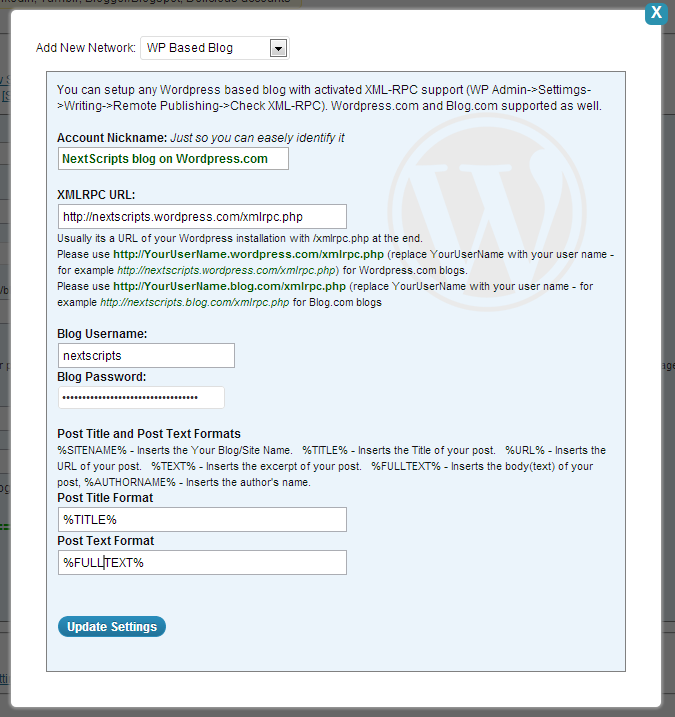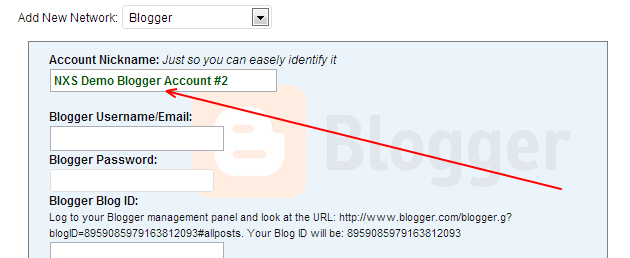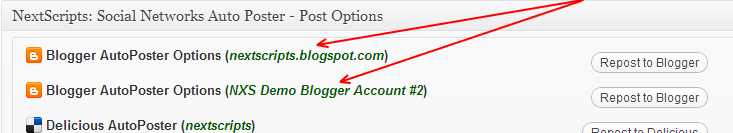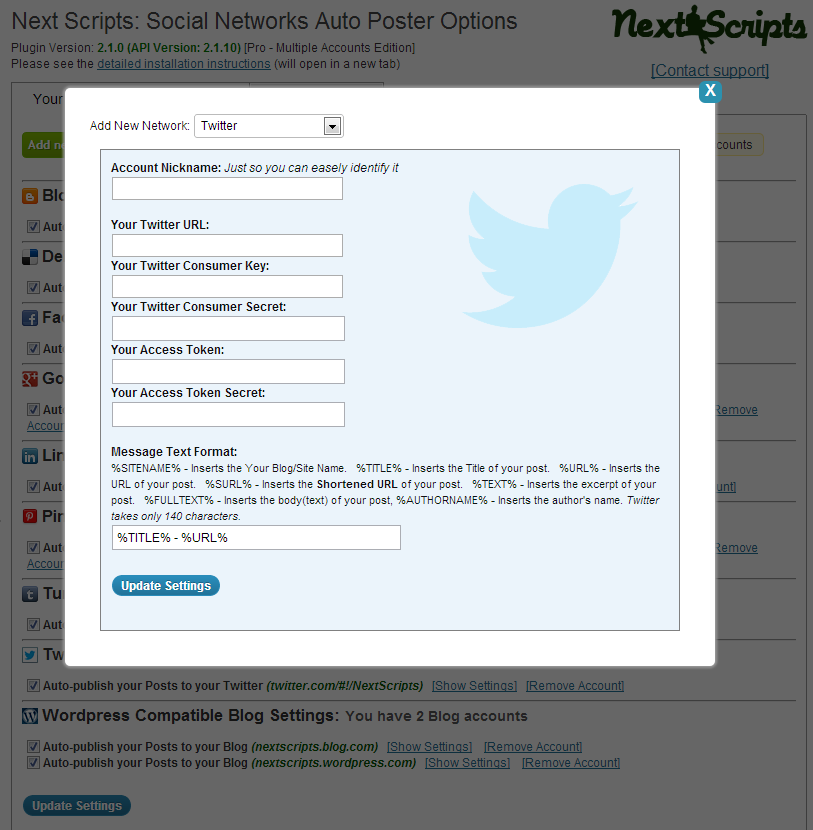Monthly archives: September 2012
Entries found: 5

Changes for Pinterest login process – immediate action requred
Last week Pinterest silently changed its login process. You cannot login using your username anymore. All logins are require you to use email instead. If you have Pinterest configured in your WordPress plugin or if you are using NextScripts Pinterest API you need to change the username to the email asap.

New Release: Version 2.2.0 – with LinkedIn Company Pages support
The new version 2.2 has been released. It adds support for auto-posting to LinkedIn Company Pages. it also has some interface improvements and new tab “History/Log”. “History/Log” tab shows all auto-posting actions done by the plugin, so it can see what, when and when posts were posted.
Release has several bugs fixed including “headers already sent by line 344 Error” problem and annoying Google Chrome problem with adding Blogger account with each save.
= 2.2.0 =
* New – NextScripts LinkeIn API support for company pages auto-posting (Beta).
* New – Actions Log – see the log of the auto-postings.
* Improvement – Better interface.
* Bug fix – headers already sent by line 344 Error.
* Bug fix – Workaround fix for non-numeric “Facebook Group” pages. We hope that Facebook will fix it soon.
* Bug fix – Saving problems for the “Settings” page.
* Bug fix – LinkedIn post Formatting problems.
* Bug fix – was still attaching a post if not selected.
You can download it from NextScripts or directly from WordPress.org

Auto-post to another WordPress based blogs
Now you can auto-post your blogposts to another WordPress based blogs. The destination blog must have xmlrpc enabled. Blogpost will be published along with tags, categories and featured image (if your destination is WordPress 3.3 or better). This option includes WordPress.com blogs as well as blog.com. WordPress.com has xmlrpc activated by default. Blog.com requires you to go to the Settings->Writing and turn it on.
Note: Please be careful with blog.com, while they do allow xmlrpc posts, their’s spam prevention software considers such posts as extremely high risk, so your blog can be deactivated and you will need to contact their support.
The standalone WordPress based blogs are supported as well, so if you are publishing the same content of the several other sites or you would like to mention your main article on your other blogs, this will give you a great way to do so.
Setup is very simple, just enter the URL of the XMLRPC and provide your username and password.

{SNAP} Feature: Account Nicknames
The list of supported networks has grown and it become harder to identify where exactly you are auto posting. This is especially the case if you have multi-account edition. You can setup 3 blogger accounts but it’s really hard to tell the difference between them when they called 36782136281467812, 67126487328747436 and 23791242917649712. Version 2.1 brings new field to all network settings called “Account Nickname” this field has no affect to any functionality, but now you can call your accounts by something more identifiable.
Just fill the field “Nickname” when you adding new network or editing existing one.
You will see the nicknames instead of the codes in all lists of the accounts.

New Release: Version 2.1.0 – Critical Update
The new version 2.1 has been released. It addresses the critical issue that should prevent any problems in case GoDaddy or somebody else decide to put down our DNS. it also has some nice improvement and numerous bug fixes.
New network has been added. Now you can auto-post to WordPress based websites. This includes WordPress.com, Blog.com, and all other blogs based on WordPress
New interface:
Changes (since 2.0.8):
= 2.1.0 =
* New – New network: WordPress based websites. This option includes WordPress.com, Blog.com, and and any other blogs based on WP.
* Improvement – nicknames for your accounts. You can give each account a nickname to make it easier to identify in the list.
* Improvement – better looking settings pages.
* Improvement – new option to either schedule auto-posts (recommended) or do it immediately. This could be useful to the people with disabled or broken WP Cron.
* Critical Stability fix – The next GoDaddy crush should not break your website.
* Bug fix – disappearing accounts.
* Bug fix – custom post settings weren’t saved in some cases.
* Bug fix – format and settings fixes for almost all networks.
= 2.0.12 =
* Bug fix – Some Facebook connectivity isses.
* Bug fix – Unselected Custom post types were still published in some cases.
= 2.0.11 =
* Bug fix – Compatibility issue with some browsers.
= 2.0.10 =
* Bug fix – Facebook “Share link” fix.
* Improvement/Bug fix – some interface cosmetic changes.
= 2.0.9 =
* Bug fix – Facebook Authorization “Error 100” Fix.
You can download it from NextScripts or directly from WordPress.org

NextScripts.com went down because of the GoDaddy
As millions other websites nextscripts.com went down because of the GoDaddy. We are not hosted there but we are using their premium DNS service because it supposedly should make things better. It seems like we need to re-think this decision.

Version 2: Important update notice for Google+ and Pinterest API Customers
Important update notice
!! Important !! Version 2 gets Google+ and Pinterest APIs libraries automatically. You will loose the ability to post to Google+ and Pinterest after upgrade. Please go to the www.nextscripts.com/mypage and get your serial number. Then please go to WP Admin->Settings->Social Networks Auto Poster->Click “Enter your Activation Key” and enter this number.
If you don’t know your login – click “Forgot your password?” enter your email that you used to make an order – click the link in the email to create a new password and you will be able to see your serial and download your products.

New Release: Version 2.0.8 – End of Beta Testing
Today we are ending the version 2 beta testing and releasing it for general public. Version 2 has so many advantages both inside and outside. It’s easier to use and setup, it’s faster and it’s all automated. You don’t need to upload and re-upload postToGooglePlus.php and other API’s anymore. All APIs are now built-in and will be kept up-to-date automatically.
Changes(since 2.0.6 Beta):
= 2.0.8 =
* Improvement – Better list of available accounts.
* Improvement/Bug fix – a lot of cosmetic interface changes and code optimizations for problem fixing and better looking.
* Bug fix – Google+ Wrong options when using “Repost Button”
* Bug fix – Google+ Fixed publishing of new lines in messages.
* Bug fix – Pinterest Settings Disappearance
= 2.0.7 =
* Improvement – Better list of available accounts.
* Bug fix – “Facebok Options Save” error fix.
You can download it from NextScripts or directly from WordPress.org

New NextScripts.com Website
Welcome to our newly redesigned Website. Today we switched to the new, completely redone website. Everything has become much easier. The new website is designed to offer you more up-to-date product information and news. New features include better navigation menu, support “Tickets” system, forums, help pages, FAQ, etc..
– New menu allows you to easier find any page you need.
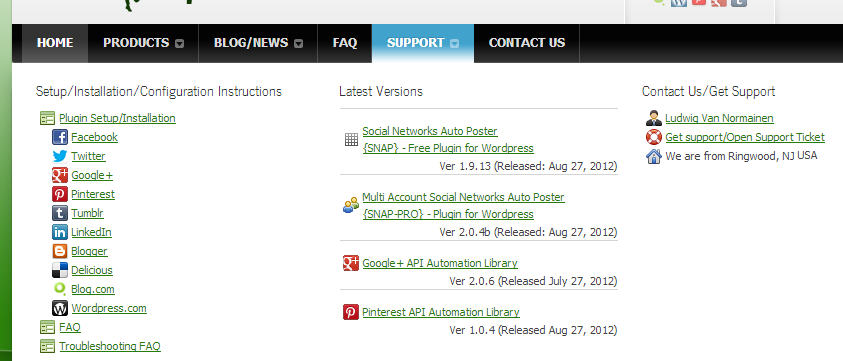
– New installation instructions are much easier to read and follow.
– Expanded FAQ with solutions for many common problems.
– New “Ticket” support system allows us to communicate and resolve issues faster and without risk of loosing emails.
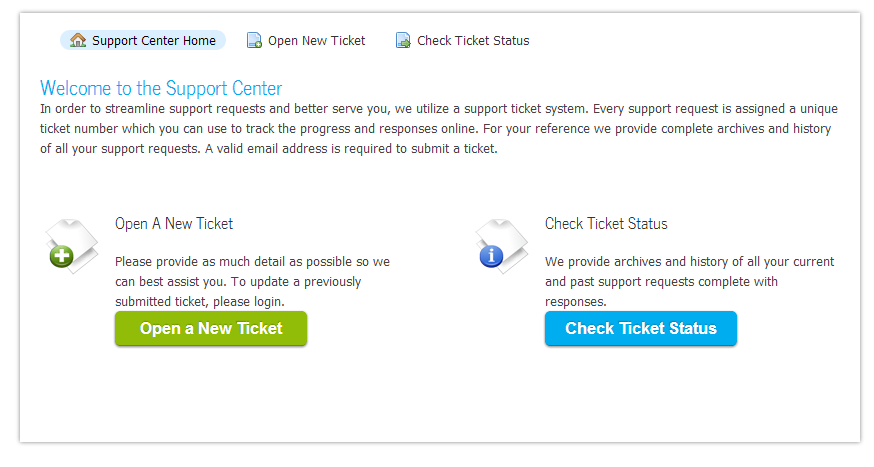
– Community Support and Discussion Forums
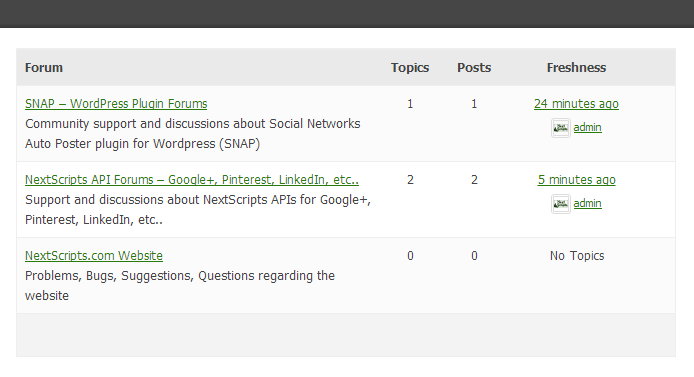
– A blog page where visitors can read the latest news.
– Overall design is clearer and less cluttered.
We hope you enjoy our new website. We welcome all comments and suggestions.