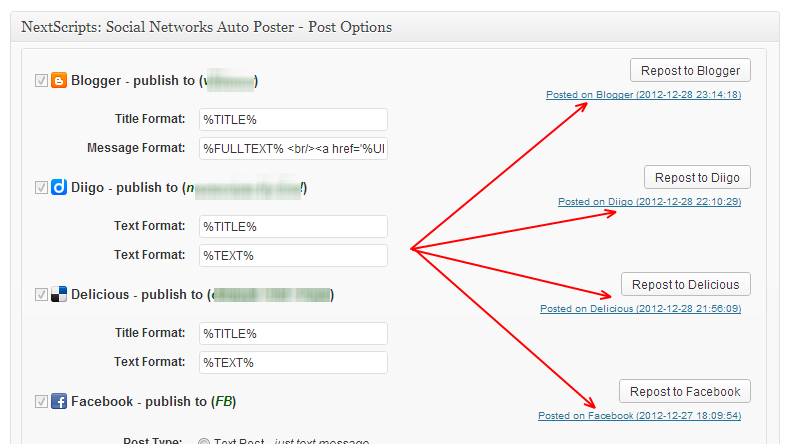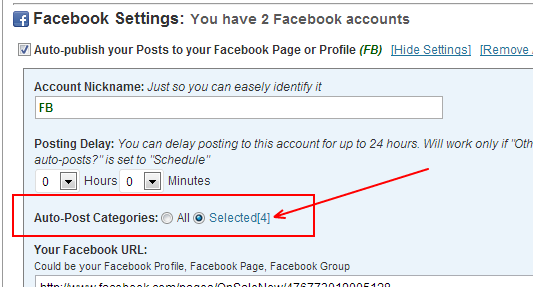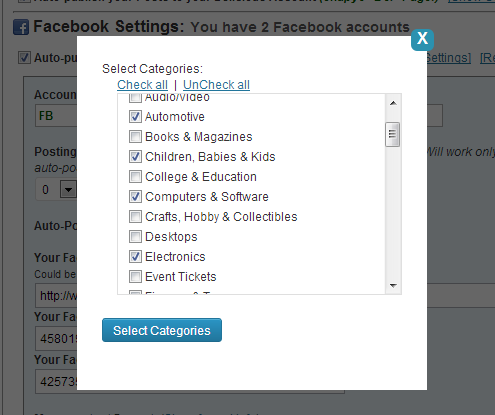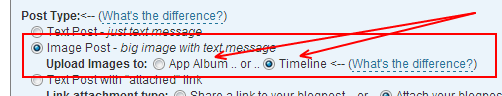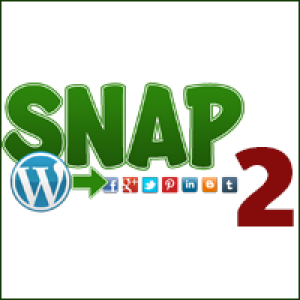
New Release: Version 2.5.0
The new version 2.5.0 has been released. This release includes several “most requested” pieces of functionality.
– Direct links to the published posts from the “Edit” page:
– Ability to assign categories to each Social Network. This network will be auto-selected only when post assigned to specified categories.
– Choice of uploading images to the default “App” album or to the special “Timeline/Wall” album. (see more here)
Full list of changes
= 2.5.0 =
* New/Improvement – Direct links to posts in the “Edit” page.
* New/Improvement – Pinterest – ability to “Pin” videos.
* Improvement – Facebook – Photos could be posted to the App Album or to the “Wall” album to avoid grouping
* Improvement – if post has video and no images, video preview image will be used.
* Improvement/Bug fix – Fixed incorrect image checking against websites blocking HEAD request.
* Improvement/Bug fix – support for “attached” but not “featured” images.
* Bug fix – Facebook – broken “image” post if post has video.
* Bug fix – Plurk was not taking settings from the “Edit” page
* Bug fix – Blogger (Free API) iframe was breaking autoposting
You can download it from NextScripts or directly from WordPress.org
- Comments
- Trackbacks
- About post
-
Man I hate complaining but..
It's great that you can now post as timeline photos instead of album, but now the pictures on my facebook wall are small, not big / full size as before :/ Anyone else having this problem?
-
How small they are? I don't think anything was changed there. Plugin was and still taking "large" image from Wordppress.
-
I am having same problem, when it post to facebook, twitter, etc
all the images are small, like thumbnails.Love the plugin just something is broke in last update.
-
Please try to update plugin to the latest version 2.5.2
-
-
Please try to update plugin to the latest version 2.5.2
-
-
I love the Plugin, thanks for the Updates. But does anyone else have a problem with the plugin NOT posting scheduled posts to the networks? The process starts as shown by the log, ([2013-01-03 23:30:25] - [Start =- ] ) but nothing goes to the social networks. Anyone else having these issues?
Other than that manual posts work great and the paid version of the plugin is great!
-
Have you tried to switch from "Scheduled" to "Immediately" in the Plugin Settings->Other Settings->How to make auto-posts?
Ludwig
-
-
graciassssss
helpful!!!!
-
Saw the new features.. awesome! but full size images are not being posted to fb or twitter after the update. Only thumbnails are going to fb/ twitter :(. It wasn't like this before the update :( how do i fix this?
thanks
Nik
-
Please try to update plugin to the latest version 2.5.2
-
-
I have updgraded to the latest version but now my posts are not posted to StumbleUpon. I even test with 'Submit test post to StumbleUpon' and the test message also didn't get posted.
BTW it was working fine with the previous versions.
-
Thank you for contacting us.
StumbleUpon posting was broken by StumbleUpon couple days ago and all versions of the plugin were affected. Please update plugin to the latest version 2.5.2, the StumbleUpon posting functionality was fixed/restored there.
Please let me know if you have any questions.
Ludwig Van Normainen
NextScripts.com
-
-
Hi there,
First of all, thanks for creating such a good plugin.
Since the last update however, i get a "loading sign" on my facebook posts.
Like this: http://www.fitinjehoofd.be/WorkArea/images/application/loading_big.gif
But then it's not moving, you just see the gear.Can this be fixed by changing a setting?
Thanks,
Geert
-
Please contact support, we will take a look
-
-
Still having a problem with posting of images to facebook, twitter, etc.
All showing as a smaller image.
Has been broken since update 2.50.. Just updated to 2.51 and still having same problem.you can contact me with email i used here
-
I updated to 2.5.1, but stumbleupon doesn't work!
-
Thank you for contacting us.
StumbleUpon posting was broken by StumbleUpon couple days ago and all versions of the plugin were affected. Please update plugin to the latest version 2.5.2, the StumbleUpon posting functionality was fixed/restored there.
Please let me know if you have any questions.
Ludwig Van Normainen
NextScripts.com
-