Facebook: Missing “Share” Link – Solution
We got numerous questions regarding missing “Share” link in the Facebook posts made by the plugin. Our answer was what we got from Facebook itself. “This is a Facebook API limitation, you can’t have a ‘Share’ link in your posts”. Recently we did some research and we have found that there is a possibility to add this “Share” link if you change the way you attach the original post to your Facebook message.
Since version 1.9.8 you have a choice of adding your original blogpost as an ‘attachement’ to your Facebook message or “sharing a link” to your blogpost. Here is the difference between those two types of posting: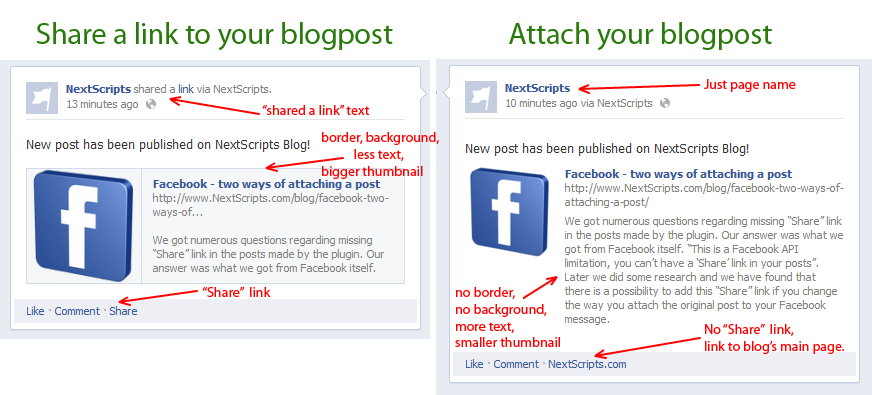
Please go to the plugin settings->Facebook Account Settings and switch from “Attach your blogpost” to “Share a link to your blogpost”
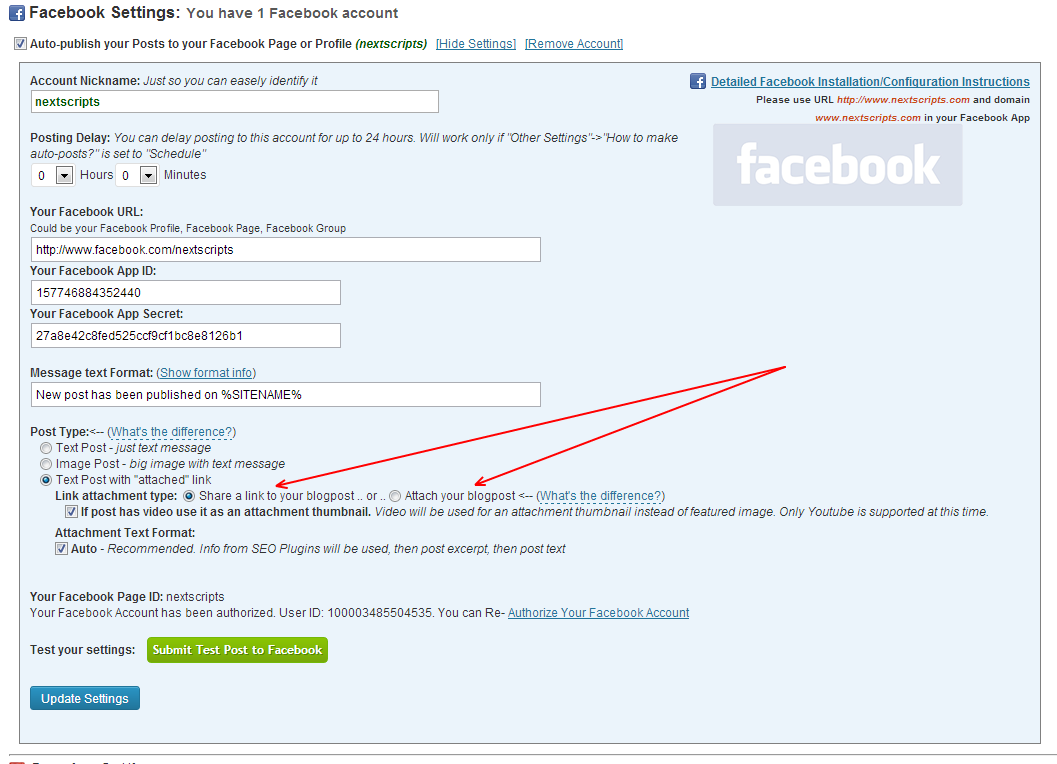
UPD 06/2013
Facebook is including “Share” link to “Attach your blogpost” types of postings as well.

.
- Comments
- Trackbacks
- About post
-
there's no information here. How do I do this?
-
Please go to the plugin settings->Facebook Account Settings and switch from "Attach your blogpost" to "Share a link to your blogpost"
-
not working anymore :(
-
What exactly is not working? We just tried to make a new post and it was posted with "Share" link, so everything looks fine.
-
The share button still doesn't appear, not even in the "test" post to Facebook
-
-
| posted on | August 10, 2012 |
| in | Development, Web Development |
| tagged | facebook, Snap, Wordpress |





