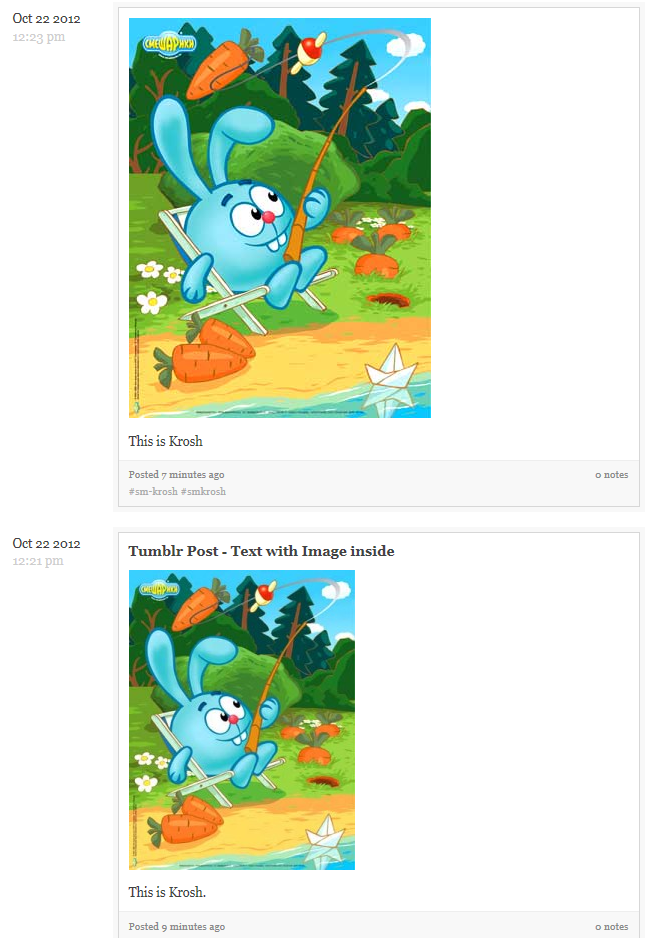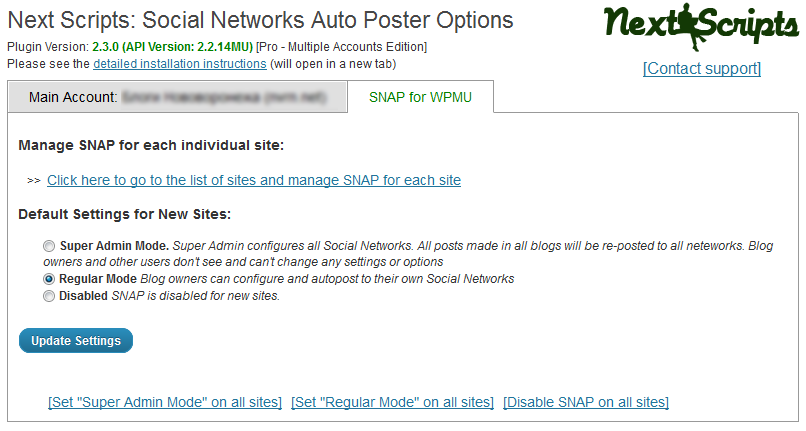Monthly archives: October 2012
Entries found: 2

Tumblr: “Text” post vs “Image” Post
There are two ways of posting images to Tumblr.
1. Text post with images inside. Tumblr does support some HTML in the posts, so you can just send html source of your blogpost and all images from there should appear on Tumblr. There is one problem with that. Tumblr treats such images as “external”. It means that if you look at your Tumblr website those images will show up fine, but if you look at your post from Dashboard (or any other internal tumbler page) you will the famous little grey “polaroid” box instead of the actual pictures. There is nothing could be done about it, this is Tumblr imposed functionality. You will need to click the box to see the image. it doesn’t matter how this image were posted. You can create text post manually, insert image in the post using the “tree” icon and the reuslt will be the same – little grey “polaroid” box on all internal pages.
2. Image (Photo) post. Image posts don’t have titles, they use pictures instead. Those pictures will show up everywhere including Dashbord, “tagged” pages and your Tumblr website.
Please take a look at the screenshots to better understand the difference:
The lower post is made as “Text” post that has image in it. When you look from Dashboard or from tumblr.com/tagged/ it shows tiny grey box instead of the image. if you look from Tumblr website (yoursite.tumblr.com) image looks fine.
Th top post made as an “Image” post.
View from the Dashboard:
View from the Tumblr website:

New Release: Version 2.3.2 – with WPMU, StumbleUpon and vBulletin support
The new version 2.3.2 has been released. It has 3 major improvements.
1. Version 2.3 (Pro only) adds support for WordPress Multisites (Ex WordPress MU). SNAP Pro allows to autopost from the main Super Admin account blog. We are also introducing a special edition of the plugin called “SNAP Pro for WordPress Multisites”. This edition adds a separate Super Admin management modules that allows full control over autoposting from any blog in the network. Super Admin can allow each blog to configure individual social networks and autopost there or just make the whole network autopost to main blog accounts. Super Admin can setup any individual blog in the network to different settings.
See more info about and get it here: SNAP Pro for WordPress Multisites
2. StumbleUpon.
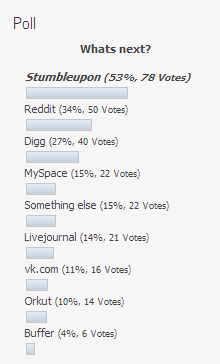 Here is the results of the poll we have on our site. Most people voted for StumbleUpon, so here it is. Auto-post the link to your new blogpost to your StumbleUpon account. Free.
Here is the results of the poll we have on our site. Most people voted for StumbleUpon, so here it is. Auto-post the link to your new blogpost to your StumbleUpon account. Free.
3. vBulletin. Would you like start discussion threads about your new blogposts on some remote forums or just update your thread somewhere with new reply about your blogpost? vBulletin versions 3.6+ and 4.X are supported. You can see our thread on v7n.com as an example. Free.
Changes log.
= 2.3.2 =
* New – New network: vBulletin. Share your new blogpost on your StumbleUpon account.
* Functionality Change – due to massive amount of requests – WP Pro (not WP Pro for MU) allows to post only to one main Super Admin account, not to all accounts across in the network.
* Bug fix – StumbleUpon re-post wrong category fix.
* Bug fix – “expecting T_FUNCTION” error.
* Bug fix – Blogger – “Invalid JSON” Error
= 2.3.1 =
* Bug fix – Facebook stability.
* Bug fix – WP Multisite Management problems.
= 2.3.0 =
* New – Support for WP Multisite (Pro Only) – http://www.nextscripts.com/social-networks-auto-poster-pro-for-wordpress-compare-editions/
* New – New network: Stumbleupon. Share your new blogpost on your StumbleUpon account.
* Improvement – Better configuration screens.
* Improvement – Facebook SDK upped to 3.2.0
* Bug fix – Facebook authorization problems.
* Bug fix – Blogger Character encoding.
* Bug fix – Stability improvements
* Bug fix – LinkedIn post without attachment.
You can download it from NextScripts or directly from WordPress.org