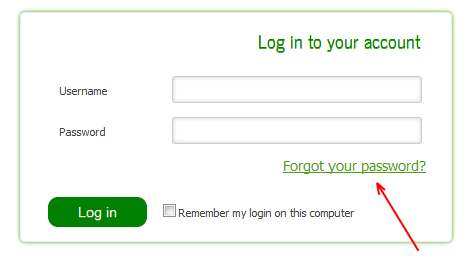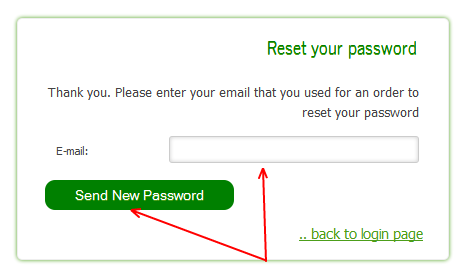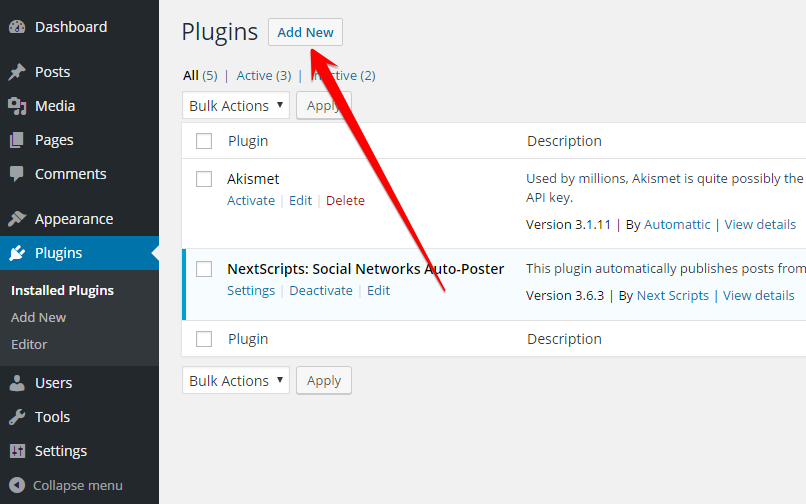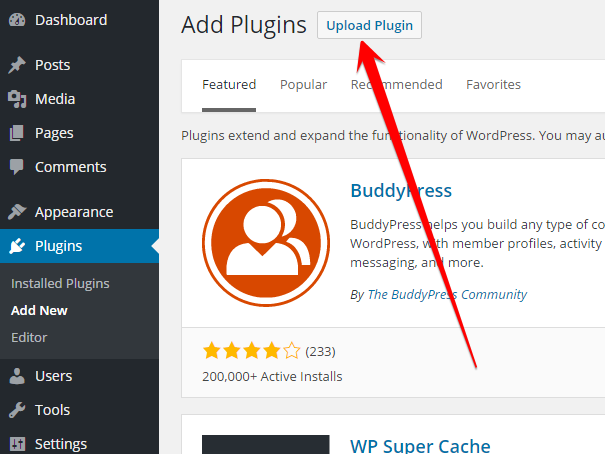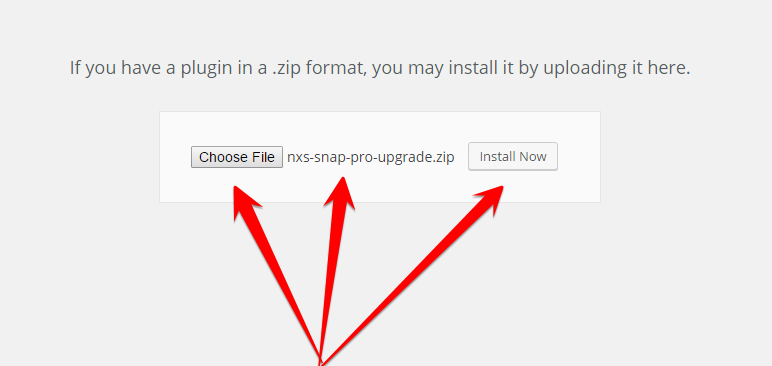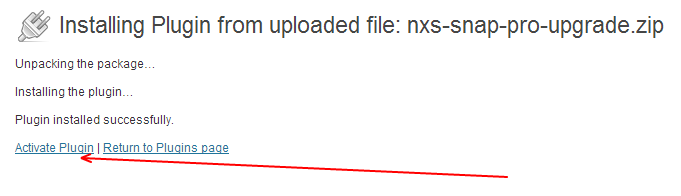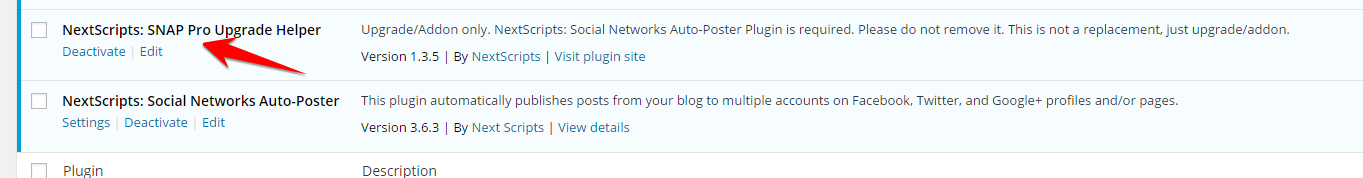[Setup] Social Networks Auto-Poster for WordPress – Upgrade to Pro
You need to have “SNAP Pro” before upgrading. If You don’t have “SNAP Pro” you can order it here.
1. Please go to the: http://www.nextscripts.com/mypage to get “NextScripts: SNAP Pro Upgrade Helper” plugin and your activation key.
If you don’t have access info, click “Forgot your password?” enter your email that you used to make an order – click the link in the email to create a new password and you will be able to get your activation key and download your products.
2. Download “NextScripts: SNAP Pro Upgrade Helper” plugin from the link listed at http://www.nextscripts.com/mypage
3. Install and activate “NextScripts: SNAP Pro Upgrade Helper”.
4. Go to your plugin settings page. Click “[Enter your Activation Key]” in the top right corner.
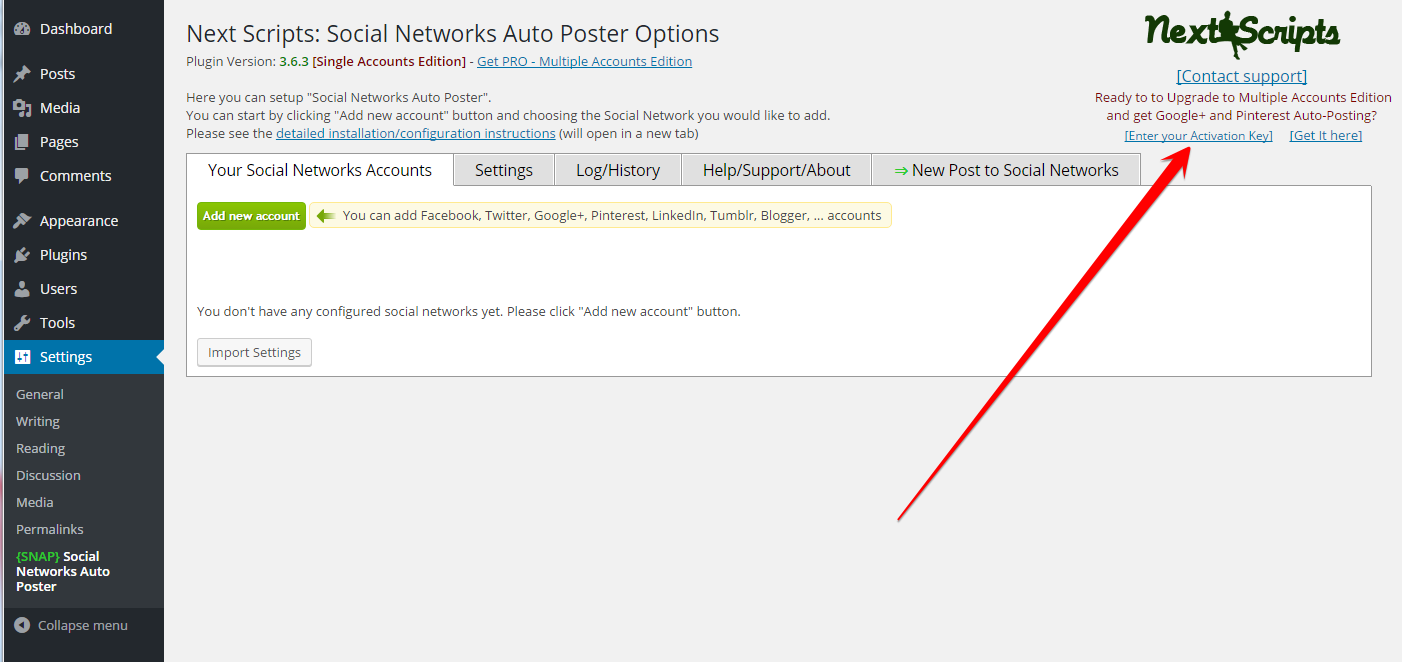
5. Enter your activation key. Click “Enter”.
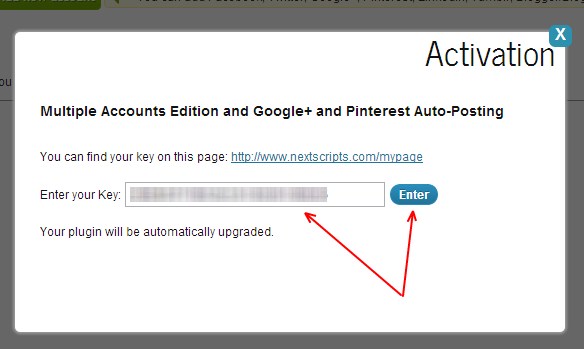
6. Notice your version number. Now it should include API version.
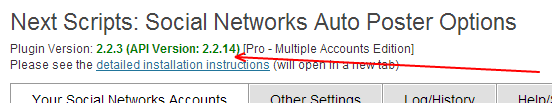
Please note that you can get all future updates from your WP Admin panel. Pro features and API Libraries will be kept up to date by the “NextScripts: SNAP Pro Upgrade Helper”.
Please contact us if you have any questions or problems.