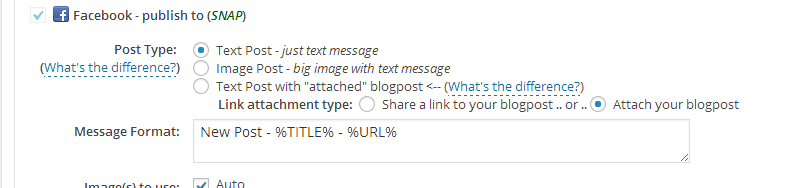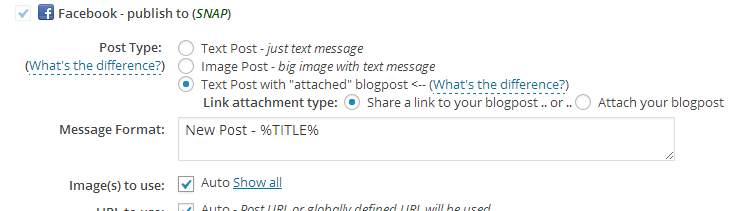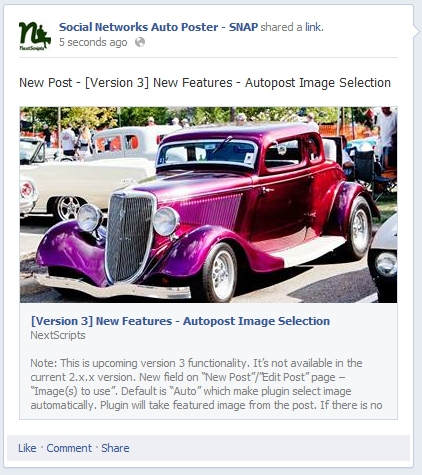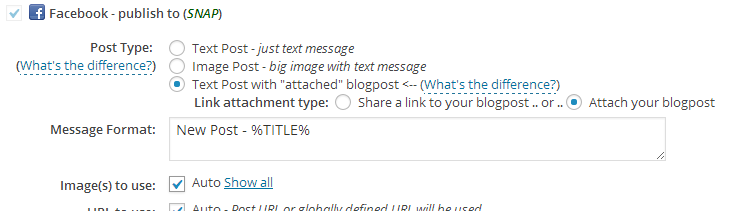SNAP Features: All Facebook Post Types
SNAP can make several different types of posts to Facebook.
Here is the list of them all with settings and examples.
1. Simple text post.
Creates a text post. No images, no attachments. You can insert link back to your post using %URL% tag.
Settings:
Result:
2. Image Post – big image with text message.
Uploads an image with text description. Image linked to internal facebook page with bigger image. You can insert link back to your post in the description using %URL% tag.
Settings:
Result:
3. Text Post with “shared” blogpost.
*Most popular post type*. Text message with image linked back to the original source, title and short description.
Recently Facebook introduced new “big image” layout for shared posts. This layout will appear automatically if the image meet the size criteria. More info here: Facebook: New “big image” layout
Also please see How to format Facebook post with shared/attached link
Settings (large sized image is selected):
Result:
If the image doesn’t meet the size criteria, shared posts layout will be different.
Settings (smaller image is selected):
Result:
4. Text Post with “attached” blogpost.
Text message with small image linked back to the original source, title and short description.
Settings:
Result:
See also:
How to format posts:
How SNAP sets imagesHow to format Facebook post with attached link
All types of posts for Facebook, Google+, XING
All types of Facebook posts
All types of posts to Facebook with video