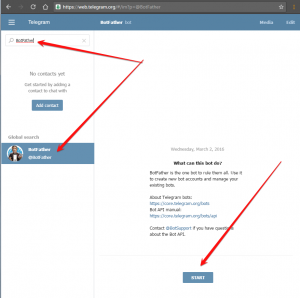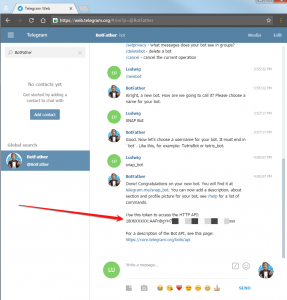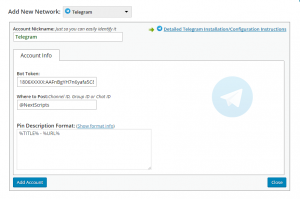Setup/Installation: Telegram – Social Networks Auto-Poster
Telegram uses bot to make posts.
Please see the instructions below:
1. Create a Bot, get a token.
1. Login to your Telegram account from either phone or web interface.
2. Start a chat with BotFather.
3. Type /newbot 180652469:AAFnBgYH7n6yefaeC8MGj1zy024-dugf6iQ
4. You will be asked for a name. Type a name.
5. You will be asked for a username. It must end with “bot”. (for example: SNAPBot or snap_bot).
6. Your Bot API Token is ready.
2. Add Bot to your Channel.
*** Must be done form the phone, web client has no such functionality yet.
1.Open Channel info
2.Choose Admins, then “Add Admin”.
3.There will be no bots in contact list, so you need to search for it. Enter your bot’s username.
4.Tap on it you to make it administrator.
3. Connect Telegram to your WordPress.
1. Login to your WordPress Admin Panel, Go to the Settings->Social Networks AutoPoster Options.
2. Click green “Add new account” button, select “Telegram” from the list.
3. Enter your Bot API token.
4. Fill your Telegram Channel ID, Group ID or Chat ID
5. Your Telegram account is ready to use.
How to setup each type of Social Network
~ Facebook Configuration~ Twitter Configuration
~ Google+ Configuration
~ Pinterest Configuration
~ App.Net Configuration
~ Blogger Configuration
~ Delicious Configuration
~ Deviantart.com Configuration
~ Diigo Configuration
~ Flickr Configuration
~ [New]MailChimp Configuration
~ [New]Medium Configuration
~ [New]Instagram Configuration
~ Instapaper Configuration
~ LinkedIn Configuration
~ LiveJournal/Dreamwidth Configuration
~ [New]Ok.ru Configuration
~ Reddit Configuration
~ [New]Telegram Configuration
~ Scoop.It Configuration
~ Stumbleupon Configuration
~ Tumblr Configuration
~ Plurk Configuration
~ vBulletin Configuration
~ vKontakte(vk.com) Configuration
~ Blog.com/Wordpress.com Configuration
~ YouTube Configuration
~ [New]Weibo Configuration
~ [New]Yo Configuration
~ [New]500px Configuration
Have problems? Please check out the Troubleshooting FAQ page.