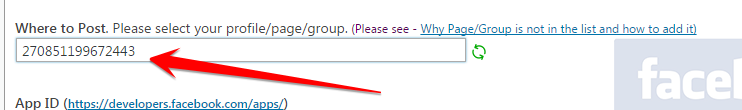How to Post to a Custom Page
Why my page or group is not in the dropdown list?
There are several possible reasons for that.
- Plugin shows only 200 pages in the dropdown. If you have more than 200 pages or groups, they simply can’t fit there. You will need to specify page manually.
- Plugin only shows pages and groups where it can autopost. If the account that you used to authorize plugin don’t have rights to post to some page or group – it won’t appear in the list. Please make sure you used the correct account for the authorization.
- Plugin shows only “Closed” and “Secret” groups where account that you used to authorize plugin is an admin. Since August 2015 only admins can post to “Closed” and “Secret” groups via API.
- [Future Warning] Facebook will make another unexplainable change to it’s API on July 8, 2017. You still be able to post to “Public” groups where you just a member, but API will no longer show such groups in the list of the groups. So after July 8, 2017, plugin will only show the groups where account that you used to authorize plugin is an admin. But you still be able to post to “Public” groups where you just a member by specifying it manually.
How to specify page or group manually?
Plese open “Where to Post” dropdown and scroll to the very last item “Enter the Page ID”.
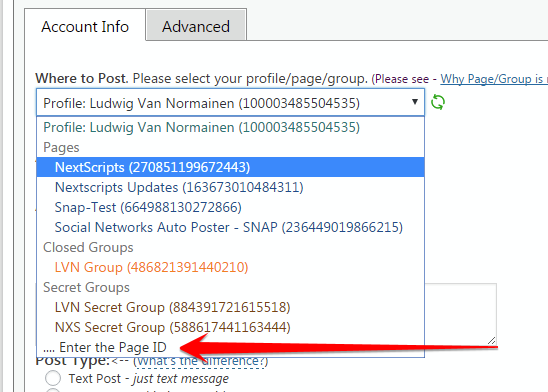
Click it and it will become a text field.
You can use either text or numeric ID for the pages, but you use ONLY numeric ID for the groups.
You can find your Group Id in your source of your Facebook Group page by searching for group_id= or from third party services like lookup-id.com